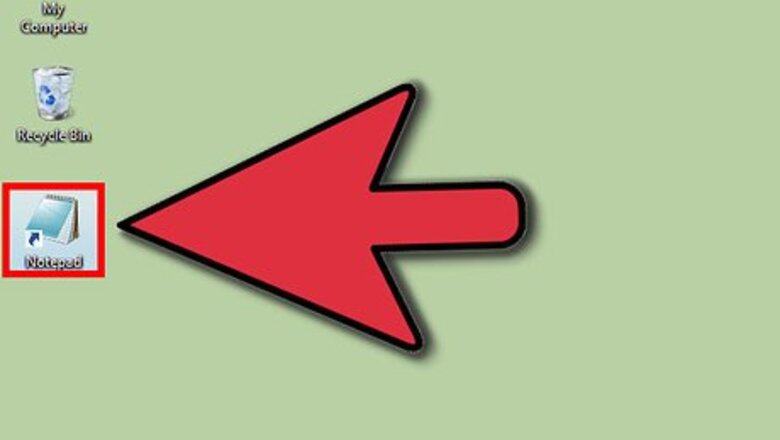
299
views
views
Everyone loves the visual effect of the falling binary code "rain" in The Matrix. This article will teach you to create The Matrix rain in Command Prompt.
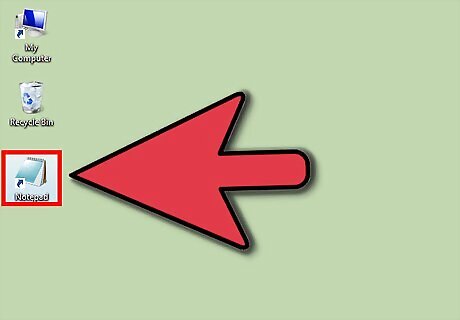
Run Notepad.
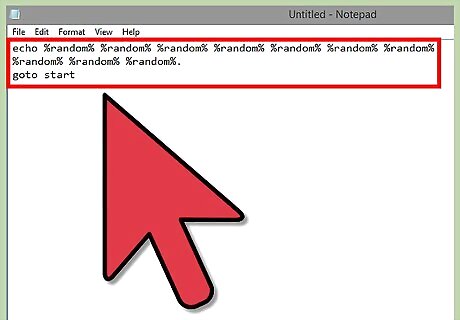
Type the following lines of text in the Notepad screen: echo %random% %random% %random% %random% %random% %random% %random% %random% %random% %random%. goto start
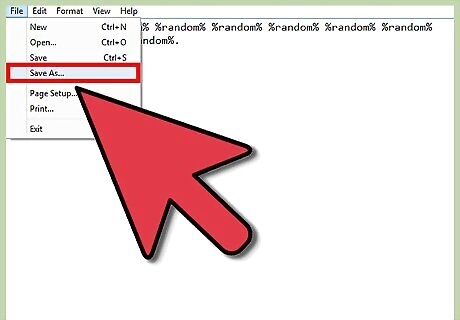
Click "File" and then "Save As." Save your file as a Batch file: "Matrix.bat".
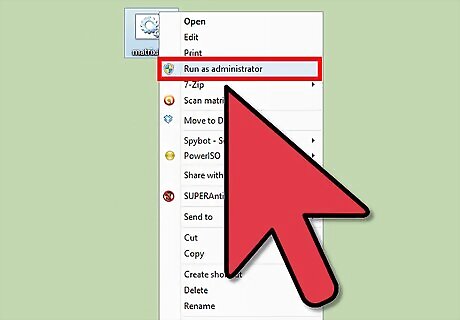
Run the batch file as administrator.
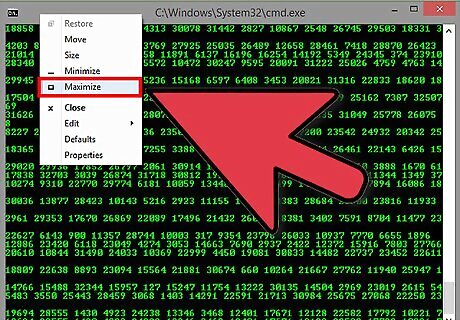
To enlarge screen right click on the command prompt.
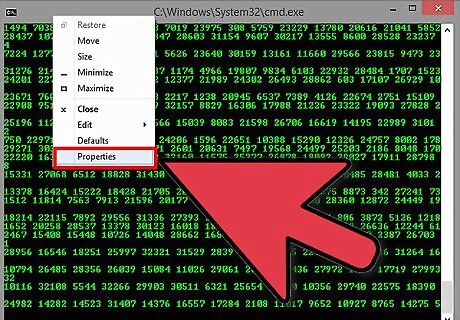
Click on properties.
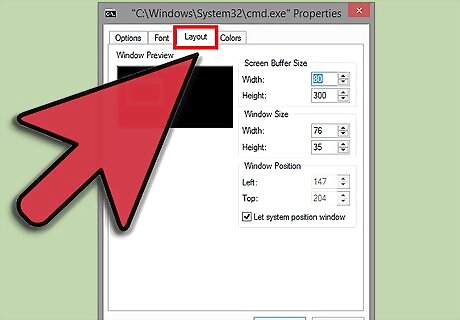
Click on Layout tab.
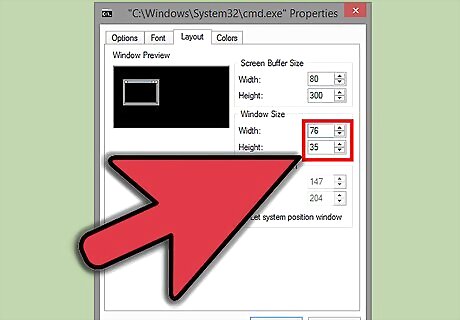
On the window size section, enter the resolution of your monitor.
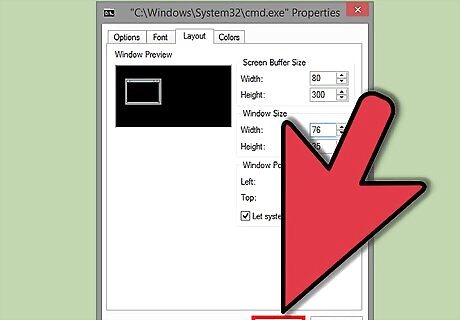
Click ok to apply changes.

Type Ctrl+C and type "y" to terminate the program.




















Comments
0 comment