
views
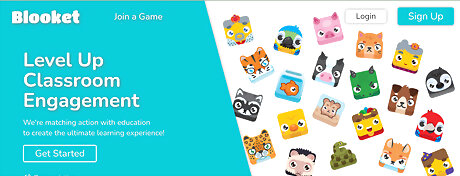
Go to blooket.com. Click Sign Up in the top-right corner to begin the account creation process.
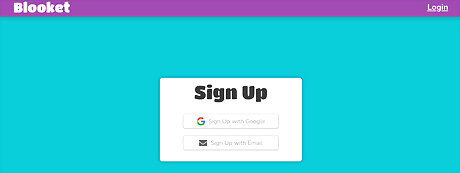
Choose your sign up method. Click on Sign Up with Email to create an account or Sign Up with Google to link your account to your Google account.
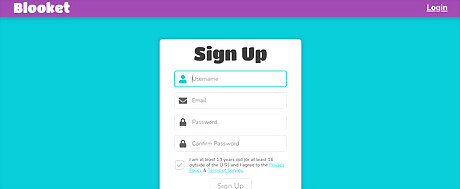
Fill out the boxes with the required information. This may include your email, username, and password. Signing up with Google only requires entering a username, while signing up with email requires your email as well as a username and password.
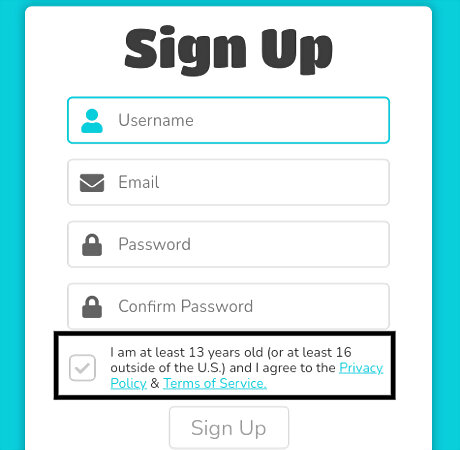
Confirm your age. Make sure to check the box that you are over 13 (or at least 16 outside of the U.S.), confirming you are of age to use Blooket.
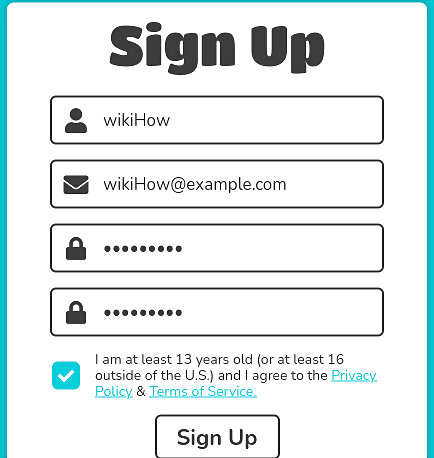
Click Sign Up to create your account.
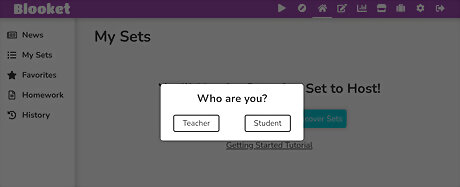
Select the type of account you'll be signing up for. State whether you are a student or teacher when prompted. You can change this later in the settings.



















Comments
0 comment