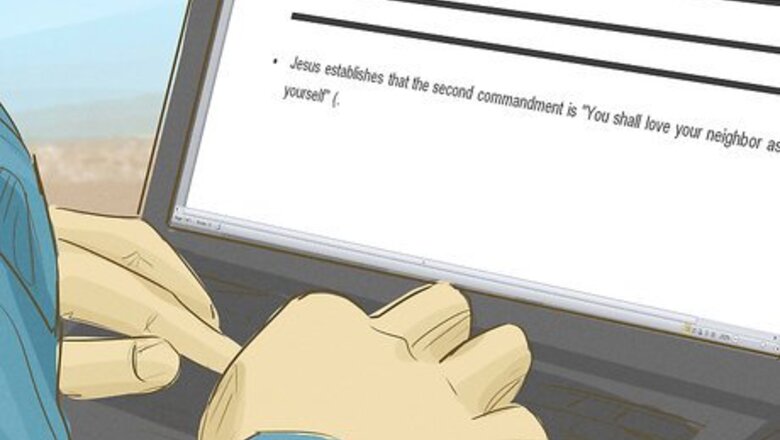
views
Creating an In-text Citation
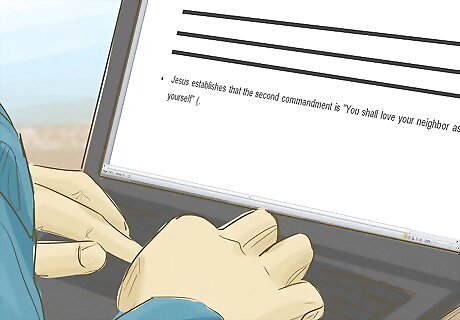
Begin the citation with an open parenthesis at the end of the sentence. Most MLA citations go at the very end of the sentence, right before the period. Occasionally, you may need to put the citation before a comma, if the sentence needs 2 citations. For instance, your citation might start like this one: Jesus establishes that the second commandment is "You shall love your neighbor as yourself" (.
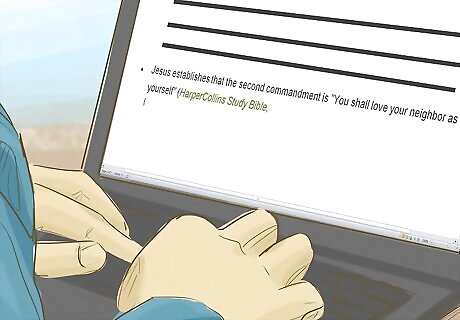
Add the title of the Bible you're using in italics. Some bibles will have other titles than The Bible, such as study bibles, so use another title if it has it. Use The Bible if that's the only title it has, but don't italicize it if that's the case. Follow it with a comma. For instance, you might write: Jesus establishes that the second commandment is "You shall love your neighbor as yourself" (HarperCollins Study Bible, If the title is just The Bible, write it like this: Jesus establishes that the second commandment is "You shall love your neighbor as yourself" (The Bible, If you use the same Bible throughout, you can leave off the Bible name after you cite it the first time. If you're using an online version that doesn't have a title, start with the version instead: (New Revised Standard Version,
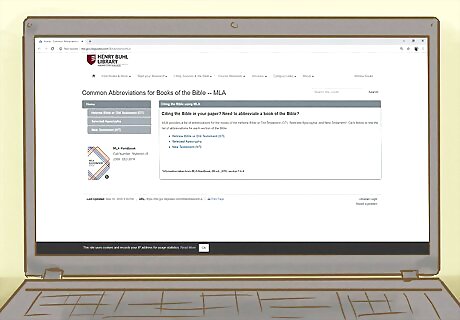
Use an abbreviated version of the book name. Next comes the book in the Bible where you found the verse. Typically, you use a shortened form, followed by a period. If the book name is already short, you don't need to shorten it anymore, but don't use a period after it. You can check what abbreviation to use here: http://hbl.gcc.libguides.com/BibleAbbrevMLA. For instance, your citation might look like this: Jesus establishes that the second commandment is "You shall love your neighbor as yourself" (HarperCollins Study Bible, Mark A longer book, such as Ezekiel, might look like this: (HarperCollins Study Bible, Ezek.
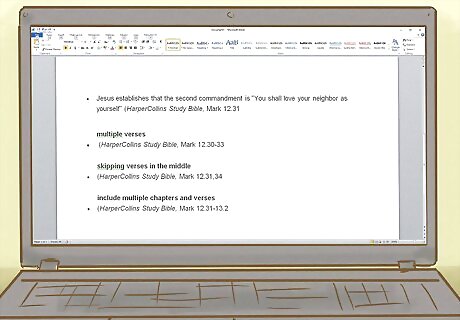
Put the chapter and verse next, separated by a period. The chapter is the section number where you found the verse. If you're using multiple verses, use a hyphen between continuous passages and commas if you want to skip verses in the middle. For example, you might use this citation: Jesus establishes that the second commandment is "You shall love your neighbor as yourself" (HarperCollins Study Bible, Mark 12.31 If you have multiple verses, write it this way: (HarperCollins Study Bible, Mark 12.30-33 If you want to skip verses in the middle, do it like this: (HarperCollins Study Bible, Mark 12.31,34 To include multiple chapters and verses, use this method: (HarperCollins Study Bible, Mark 12.31-13.2
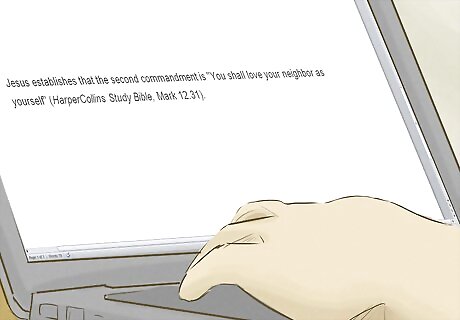
End with a close parenthesis and the final period. The close parenthesis indicates to the reader that the citation is done. After that, you just add the final punctuation, which is typically the sentence's period. Your final citation will look like this: Jesus establishes that the second commandment is "You shall love your neighbor as yourself" (HarperCollins Study Bible, Mark 12.31).
Creating a Bibliographical Entry
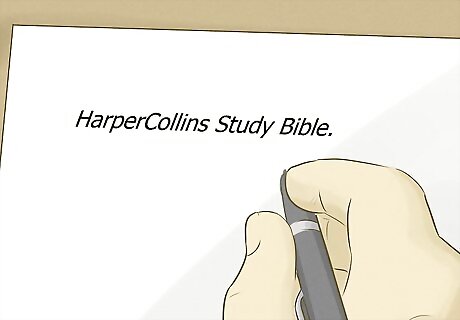
Put the title of the Bible you're using first. Sometimes, that's just The Bible, but it might also be something like HarperCollins Study Bible. Use italics, and follow the title with a period. Your bibliographical entry will start like this: HarperCollins Study Bible.
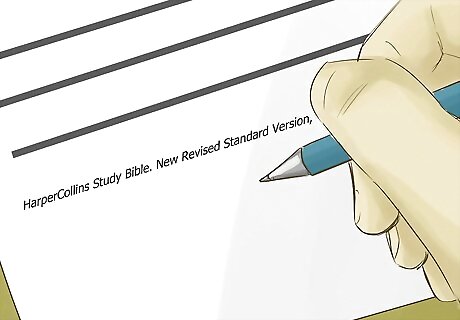
Add the version next. The version is the text that's being used for the Bible you're reading. You can usually find the version on your title page. Don't use italics for the version, but follow it with a comma. Write it like this: HarperCollins Study Bible. New Revised Standard Version,
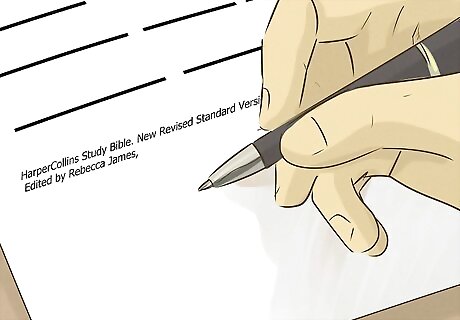
Include the editor if your Bible has one. Some versions of the Bible will list an editor, as well. Write "Edited by," followed by the author's full name. If you have an editor, use a comma after the version and a period after the editor. Though this particular Bible doesn't have an editor, your entry would look like this if it did: HarperCollins Study Bible. New Revised Standard Version. Edited by Rebecca James,
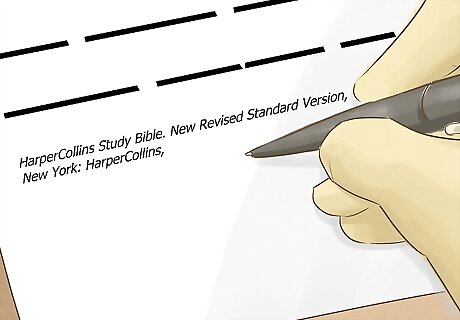
Use the publication city next, followed by a colon and the publisher. If the publication city is well-known, you don't need to use the state or country. If it's not, add an abbreviated version of the state or country. Put a comma after the publisher. For instance, your citation might look like this: HarperCollins Study Bible. New Revised Standard Version, New York: HarperCollins,
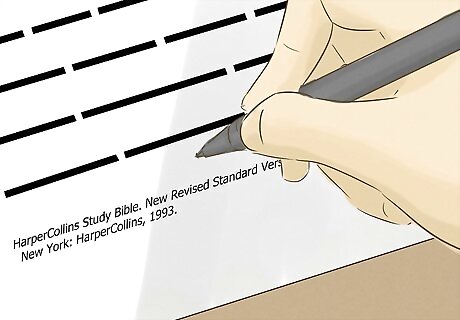
Include the publication date. Find the publication date on the front or back of the title page. You only need to use the year. Follow it with a period to end the bibliographical entry. HarperCollins Study Bible. New Revised Standard Version, New York: HarperCollins, 1993.
Making a Bibliographical Entry for an Online Bible
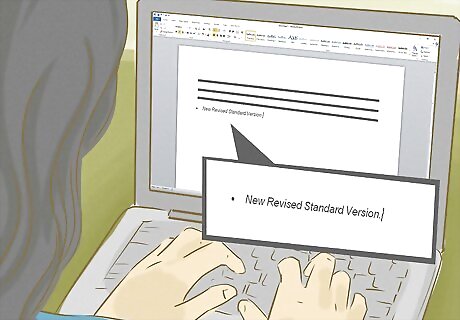
Place the version first. Most online bibles don't have an official title, so just use the version you're looking at instead. That helps your readers find the citation more quickly. Italicize it because it's the name of a section on the website. You might write: New Revised Standard Version.
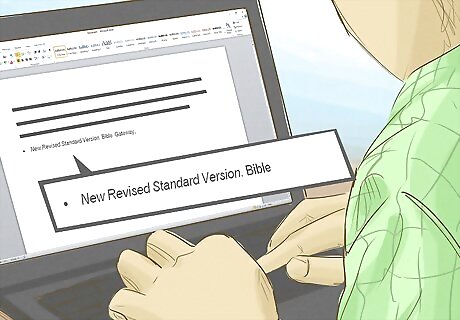
Add the name of the organization behind the website next. You do not need to italicize the name of the organization. The organization may be the same as the website name. Use a comma after the name. For example, your entry might look like this: New Revised Standard Version. Bible Gateway,
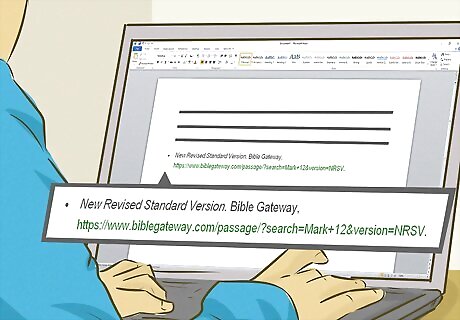
Put the URL after the organization name. The URL is just the web address where you found the Bible verse. Add a period after the website. Now, your citation might follow this example: New Revised Standard Version. Bible Gateway, https://www.biblegateway.com/passage/?search=Mark+12&version=NRSV.
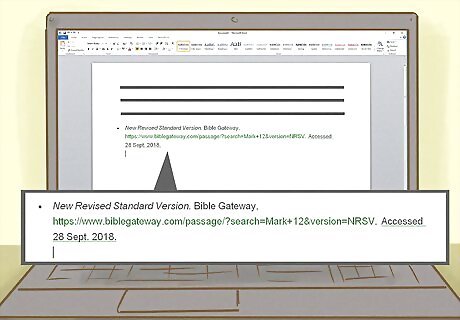
End the entry with the date accessed. The date accessed is the date you looked at the webpage. Write "Accessed," followed by the day, the month (abbreviated), and the year. Your final citation should look like this: New Revised Standard Version. Bible Gateway, https://www.biblegateway.com/passage/?search=Mark+12&version=NRSV. Accessed 28 Sept. 2018.












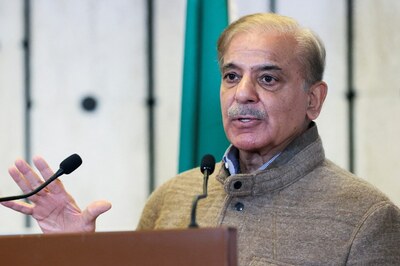


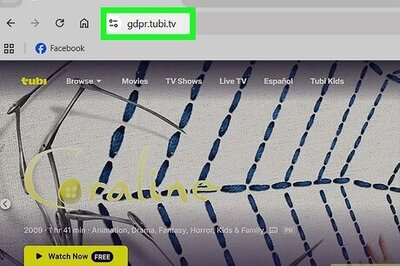




Comments
0 comment