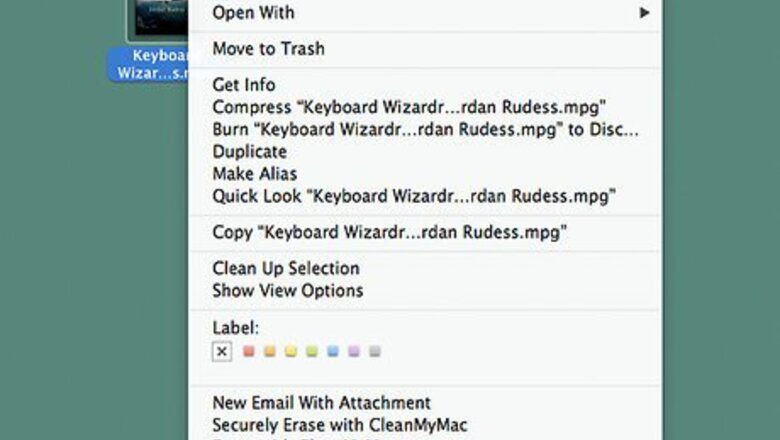
209
views
views
Ever wondered if the video you just made was below HD or Full HD quality, but were unsure of how to tell? If so, this article is just for you.

Right click your video file.
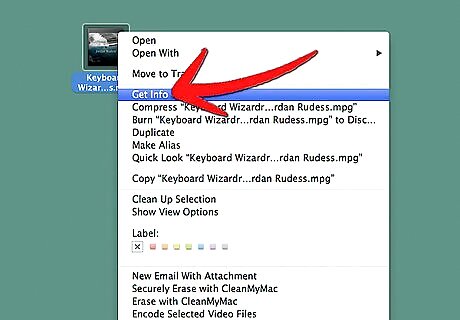
Select "Get Info".
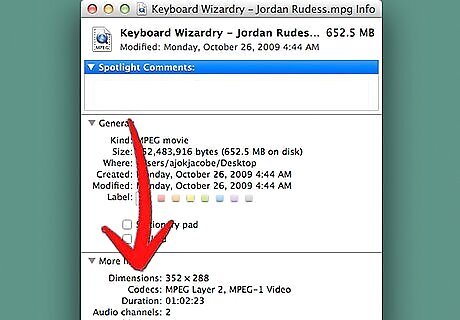
Look for "Dimensions"
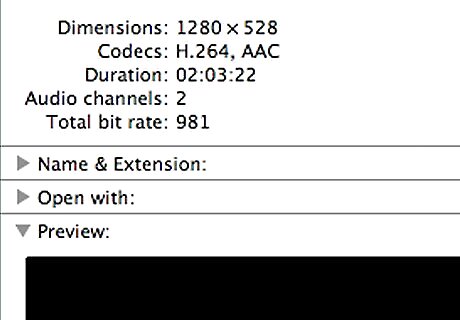
Determine if it's HD quality or not: 1920x1080 (1080p) is Full HD, 1280x720 (720p) is normal HD, 720x480 (480p) is below HD, but still acceptable quality. Anything below 480p is considered poor and should be avoided.
















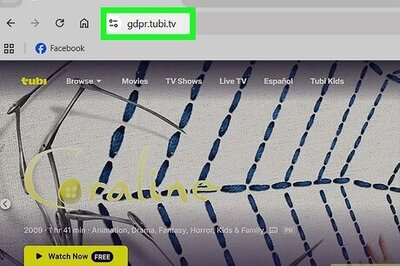

Comments
0 comment