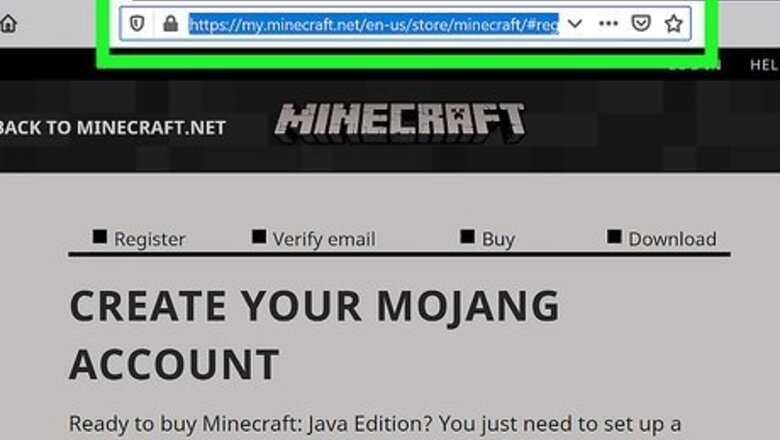
views
PC or Mac
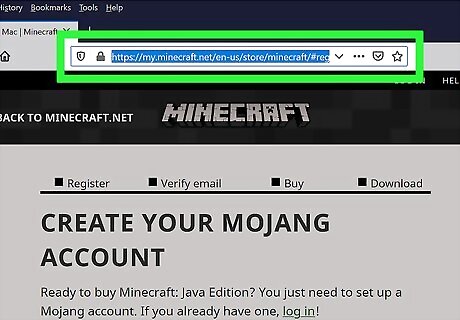
Go to minecraft.net/store in a web browser.

Scroll down and click your operating system. You'll find the list under the "DESKTOPS" header almost halfway down the page. You can purchase and install Minecraft for Windows, macOS, or Linux. If you're using Windows 10, you'll have two options. Select Windows to buy the classic Java version, or Windows 10 for more advanced features (such as playing in virtual reality with your Oculus Rift).

Click Buy for $26.95 or BUY THIS EDITION. The price may vary depending on your location and the version you're downloading.

Create a Mojang account. If you already have an account, click log in above the form to sign in now. If not, fill out the form and click Create Account to sign up now. Mojang will send you an email message to confirm the signup. If you selected the Windows 10 version you won't see the form. Instead, click Buy to open the Microsoft Store, where you'll be able to purchase and install Minecraft with a few clicks. Once you've bought and installed the app, launch it to create or log into your Mojang account.
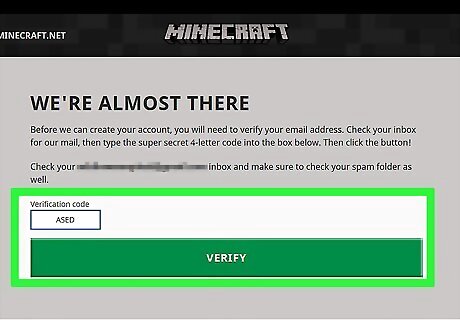
Enter the verification code and click VERIFY. You'll find this code in the email message from Mojang.
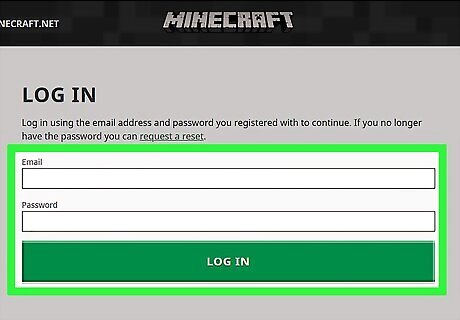
Enter your login details and click LOG IN. This takes you to the payment page.
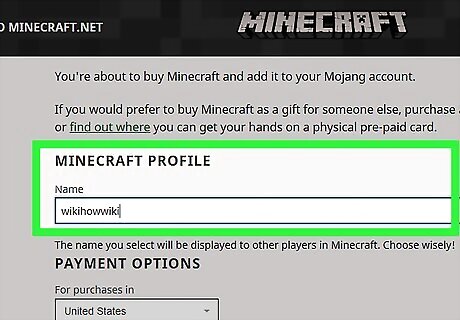
Enter a name for your Minecraft profile. This name will be shown to other Minecraft players.

Select your country from the drop-down menu. This updates the payment method options for your location.
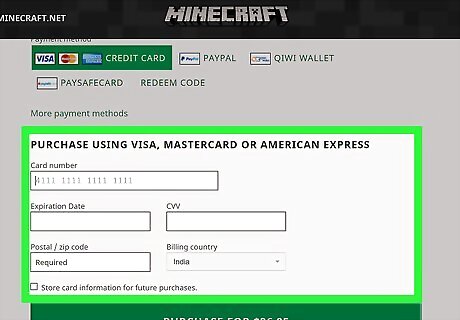
Enter your payment details. Select and sign into your desired payment service, or scroll down to enter your credit or debit card information. If you have a coupon code, click REDEEM CODE below the "Payment Method" header to enter it now.
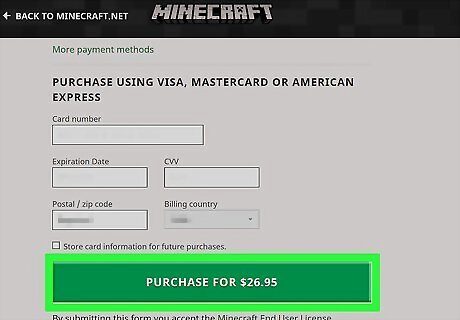
Click the PURCHASE FOR $26.95 button. As with before, the price may vary. Once your payment is approved, you can follow the on-screen instructions to download and install Minecraft.
Android

Open the Play Store Android Google Play on your Android. You'll usually find it in the app drawer (and possibly on the home screen).

Type minecraft into the search bar and press ↵ Enter. A list of search results will appear.
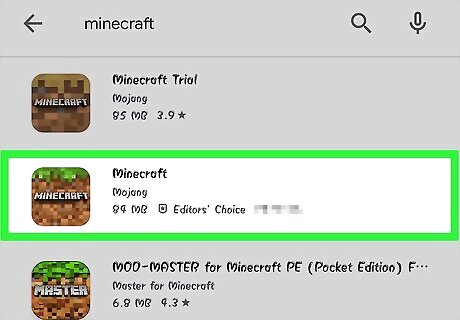
Tap Minecraft. It's the brown and green pixelated icon that says "MINECRAFT" inside. Some details about the app will appear.

Tap the Buy button. This button should also display the price, which is $6.99 in the US.
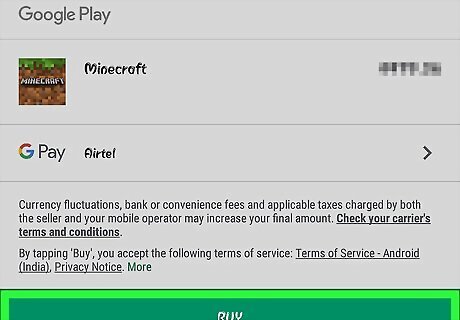
Follow the on-screen instructions to confirm your payment. If you don't have a payment method associated with your Google Play account, you'll be prompted to add one now. Once your payment is complete, Minecraft will download to your phone or tablet. To launch Minecraft, tap its icon (the same one you saw in the Play Store) in the app drawer.
iPhone or iPad

Open the App Store iPhone App Store Icon. You'll usually find it on the home screen.
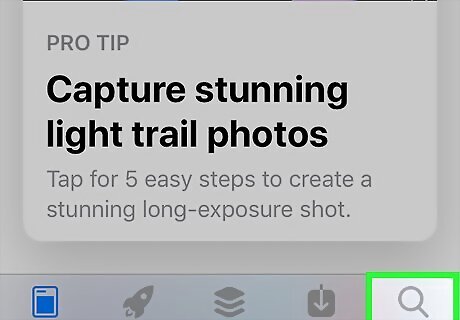
Tap Search. It's the magnifying glass at the bottom-right corner of the screen.
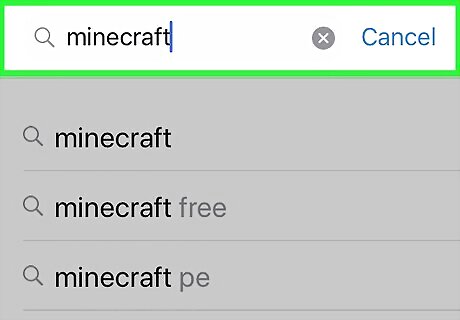
Type minecraft into the search bar and press Search. A list of matching results will appear.
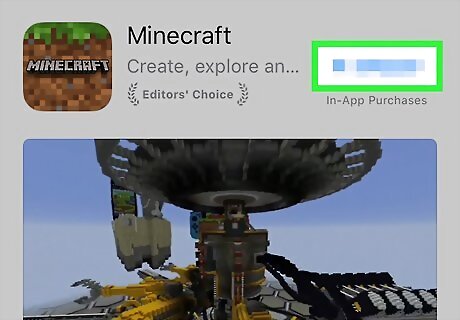
Tap the price next to "Minecraft." If you're in the US, the price is $6.99.
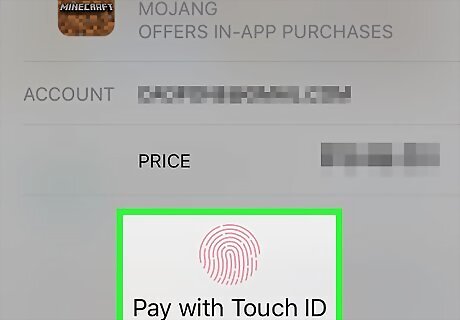
Confirm your identity. You'll usually have to enter a PIN or use Touch ID to confirm your payment and start the download. Once the download is complete, you can open Minecraft by tapping its icon (the word "MINECRAFT" on a brown and green pixelated background) on one of the home screens. If you've never added a payment method to your App Store settings, you'll be prompted to do so before you can complete the purchase.
Purchasing Minecraft for a Video Game Console
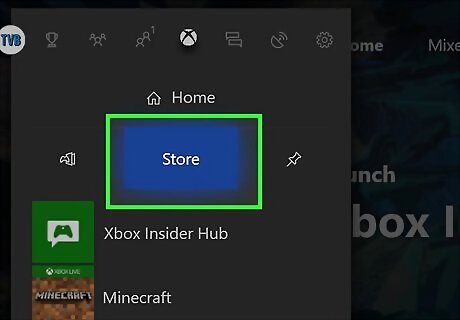
Open your console's content store. You can buy Minecraft for your console system—Xbox (360 and One), Wii U, Nintendo Switch, PlayStation (3, 4, and Vita), or the new 3DS from your model's content store (e.g., Nintendo eShop, Xbox Live Marketplace). If you've never purchased a game before, check out these articles to get you started: Buy Games from the PlayStation Store Download an Xbox 360 Game Download Games on the Nintendo Switch You can also buy games for most systems at minecraft.net/store in a web browser. Just scroll down and click your model under "CONSOLES," click the Buy button, and then follow the on-screen instructions.
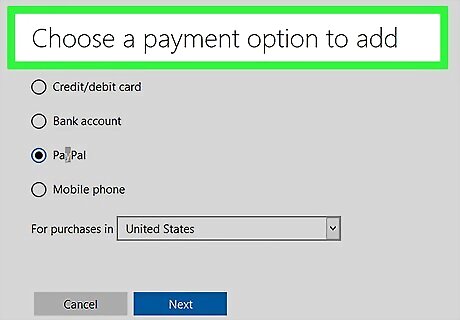
Make sure you have sufficient funds for the purchase in your account. If you haven't yet connected a payment method to your account, follow your console's instructions to do so now. The game may cost from $20-$30, depending on your system. You may connect your Xbox Live account or PlayStation wallet to a PayPal account or a credit card. You can also redeem prepaid cards.
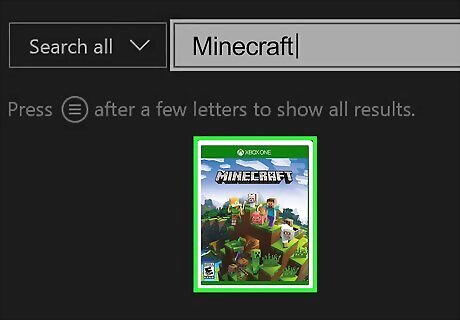
Search for “Minecraft” in the store. You can usually do this by typing "minecraft" into a search bar and pressing your controller's Select key.
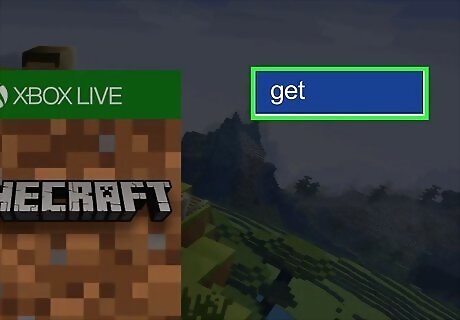
Select the "download" or "buy" option. You may have to enter additional information to confirm your purchase before the game downloads. Once the download is complete, Minecraft will be added to your Games list. When you purchase Minecraft for your console system using a computer, the game will be added to your console’s download list. You will need to start the download while you are logged into the console.




















Comments
0 comment