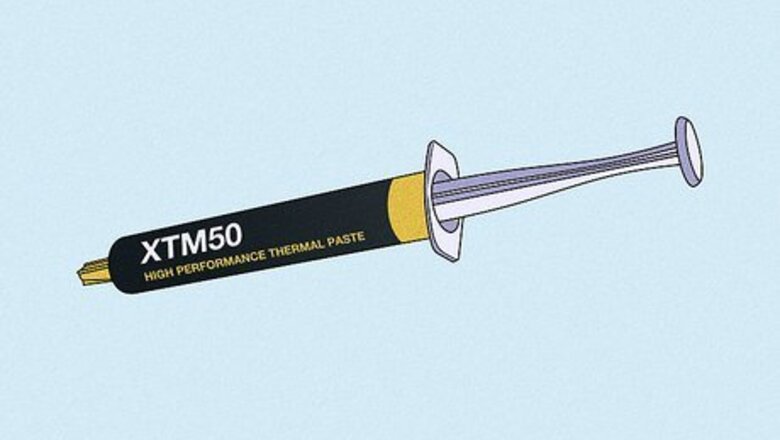
views
What is thermal paste?

Thermal paste keeps your PS4 from overheating. This paste goes between your console’s CPU and cooling system, it transfers heat from the CPU to the heatsink and keeps your PS4 at a normal temperature. Your console is manufactured with thermal paste, but this can deteriorate, leading to overheating issues.
What thermal paste should I use for my PS4?

Arctic, Noctua, and Thermal Grizzly are popular brands. PS4 enthusiasts recommend products like the Arctic MX 4, Noctua NT-H1, Thermal Grizzly Kryonaut, Thermal Grizzly Conductonaut, and Arctic Silver 5 AS5. These pastes are all easy to apply, and work well with the PS4.
Where can I get thermal paste for my PS4?

Buy thermal paste online or at electronics stores. Online marketplaces like Amazon and eBay carry thermal paste, as do big-name electronics stores, like Best Buy.
How much does thermal paste cost?
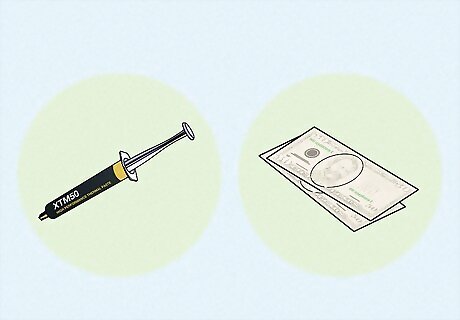
Thermal paste is typically $15 or less. Some companies sell their paste as low as $5. Certain thermal pastes come with a flat applicator, which makes it easier to apply the paste.
Where do I apply the thermal paste?
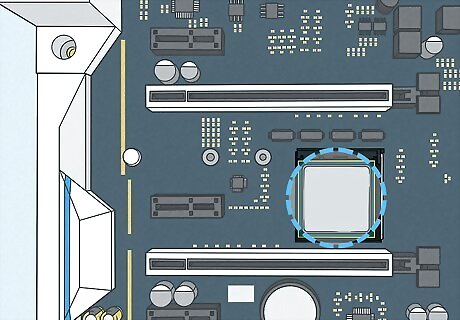
The thermal paste goes on your PS4’s processor. After disassembling your PS4, set aside the motherboard—this looks like a flat, green and orange section. Unscrew and remove the curved, metal brace from the motherboard to find the processor. The processor is a small, square section along the center of the motherboard.
Do I need to remove the old thermal paste first?
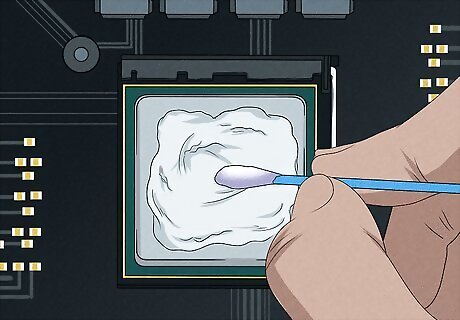
Yes, you do. Try to peel away any of the old, dried thermal paste with a clean cotton swab. Then, dip the cotton swab in isopropyl alcohol and clean off the surface. Clean the entire surface of the CPU and GPU, make sure to remove any dirt or dust particles.
How much thermal paste should I use?
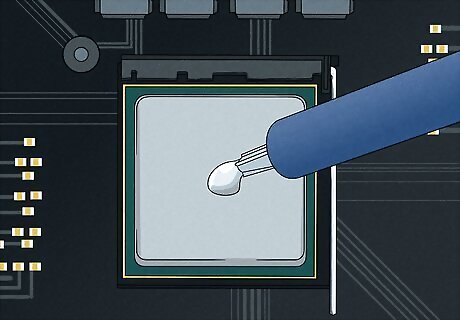
Use a pea-sized amount. With thermal paste, a little goes a long way. Squeeze a dot of paste along the center of the processor to get the repair started.
Should I spread thermal paste?
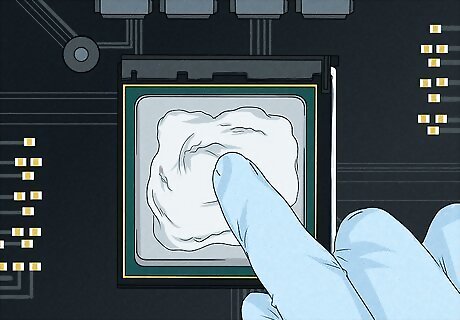
Yes, you should. Use a flat object, like a business card. Press and drag the item on top of the thermal paste, smearing it into a flat layer along the surface of the processor. If you don’t have a flat object nearby, smear the paste with a gloved finger.


















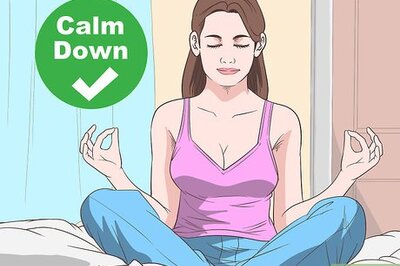

Comments
0 comment