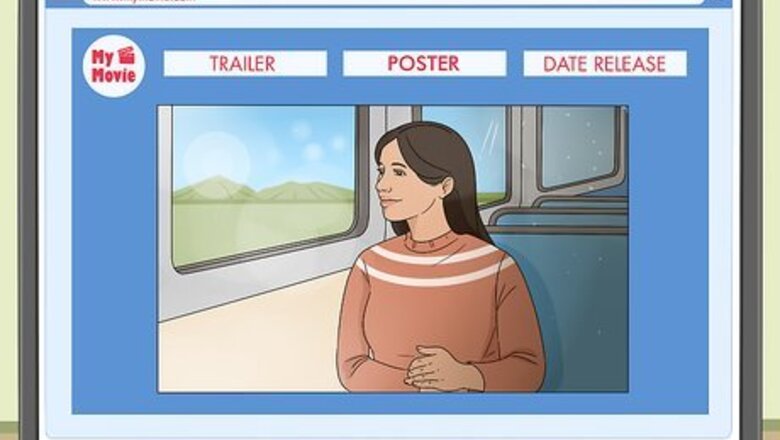
views
Make a website for the movie.

Put all your movie info in one convenient spot. Set up a page that has a trailer, movie posters, release date, and any other important info for your fans. You can also have people sign up for a newsletter on your site to stay updated on your film and upcoming projects. For a super professional-looking website, hire a web designer (if it’s in your budget). If you don’t feel confident creating a website from scratch, try using a template from a site like Wix or Weebly.
Create social media pages.

Try Facebook, Instagram, Twitter, YouTube, and TikTok. You can post behind-the-scenes content, movie posters, and updates about the filmmaking process. If you have the budget, try paying for an advertising spot on social media to reach a wider audience. Use relevant hashtags to allow your posts to reach a wide audience. Examples can be: #moviepromo, #studentfilm, or hashtagging the movie genre like #romcom and #horrormovie Build your social media accounts by asking your friends and family members to like and share your content.
Put together a movie poster.
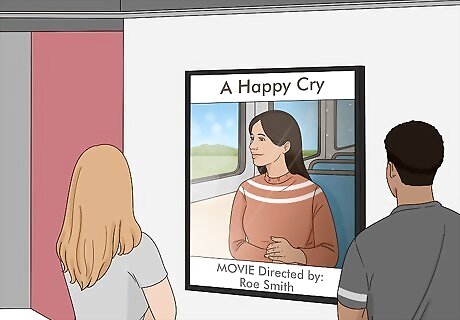
Let your audience easily identify your movie from the poster alone. Work with a graphic designer or an artist to create a poster with the title of your movie, a photo, and a release date. You can print out physical copies or keep them strictly digital to spread the word about your film. You can put up your posters at local theaters, coffee shops, libraries, and universities near you. Or, put the poster on your website, social media pages, and newsletter. Make the title of your movie the biggest thing on the page so people can see it from far away.
Keep a journal and post it online.
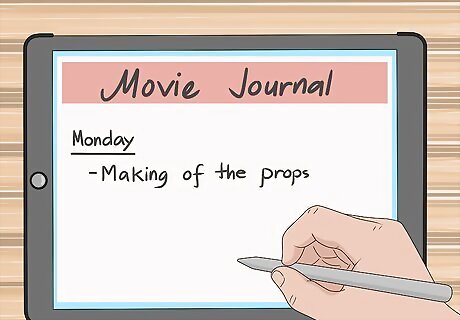
Entice your fans by writing notes about the movie-making process. As the release date for your movie gets closer, take pictures or scans of your journal and post them to your website or social media. You might write about your casting process, the making of the props, behind-the-scenes footage, or any fun Easter eggs you’re including in the movie. A lot of directors will release their journals ahead of the movie premiere to get people talking. This might sound a little old school, but people love to get a behind-the-scenes sneak peek.
Send out a newsletter.

Update your true fans with release dates and new teasers. If you have a website or social media page, ask people to sign up and collect their email addresses. Try to send out a newsletter about once a week to keep your fans updated. You could also give a special early release or streaming date to anyone who signs up for the newsletter. That way, there’s an incentive for fans to sign up. Include special sneak peeks and behind-the-scenes footage to keep people interested in your film.
Write a press release.
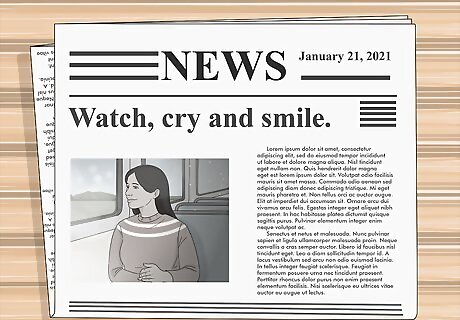
Contact your local newspaper to see if they’ll release a statement about your movie. If they agree, write a compelling press release with a gripping headline and details about your movie. For example: “Film exploring societal expectations set to release August 3rd. Up and coming director Alexandra Hecke will release her debut film titled “In the Winter” next month. This heartwarming story explores the relationship between human beings and the working class society we live in.” Try to make your press release about 3 to 5 paragraphs long, but put the most important info (like the release date and the title) in the first paragraph. If you’re a student, reach out to your school’s newspaper to see if they’ll publish a press release for you.
Submit your movie to an online student film site.

Use film sites if you’re an up and coming director or student director. If your movie is accepted, a film site will help promote your film and release it online. You can submit your movie online with a short blurb about you and your movie-making process. Most film sites have an entry fee of around $75. Try sites like WithoutABox, Short-Filmz.com, IndieReign, and Distribber.
Release a teaser.
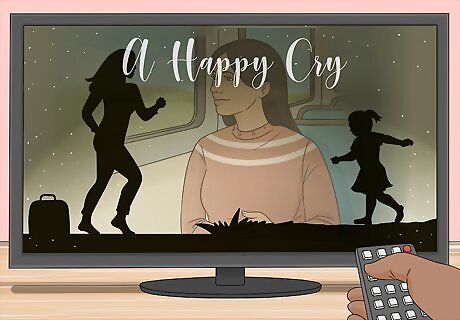
Set the tone of your movie with a 15 to 20 second clip. Don’t give away any of the plot (save that for the trailer), but let the audience know who the characters are and what the general vibe of your movie is. You can make a couple of these teasers to really hype up your movie! For example, the new Spider Man movie might show a clip of Spider Man swinging through New York to meet up with the main villain. A romantic drama might focus on the 2 main characters and show a few clips of them laughing or crying. You can post teasers on a webpage or social media pages, if you have them.
Make a trailer.

Explain the general plot of your movie to your audience. Make a trailer that’s about 30 seconds to 2 minutes long, and focus on setting up the main plot without revealing too much. You can release your trailer a few months before the movie comes out. For example, if you’re shooting a movie about a band, you might have an opening shot of them performing onstage. Then, pan to the band members walking off stage and chatting with each other. If it’s about them struggling, maybe show the members getting into a fight or storming off. Put your trailer on your movie’s website and on any social media pages you have. You could even make 2 different versions of your trailer to get people even more excited.
Promote at a film festival.
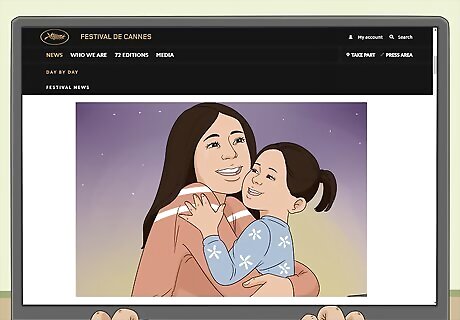
Submit your movie to a festival to reach a large audience. You can send your movie in online for a chance at a big-screen promo and free advertising. Sundance, Cannes Film Festival, and the Clermont Film Festival are all huge, international festivals you can enter. You can also check around in your city or state to see if there are any smaller, local festivals to submit to. Every film festival has its own categories and rules, so check them out online before submitting.















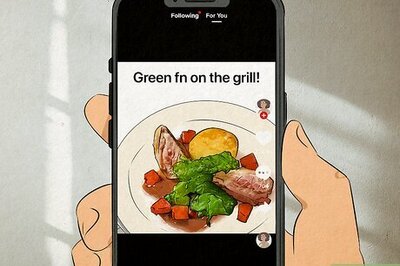

Comments
0 comment