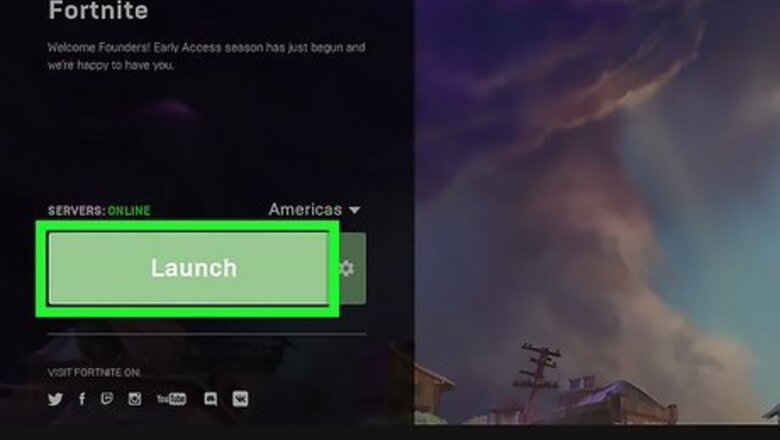
views
- To turn on Aim Assist in Fortnite, open "Settings" → "Controller Options" → toggle on "Advanced Options".
- Set "Aim Assist Strength" to 100% to enable it, or 0% to disable it.
- Aim Assist is only available for console, mobile, and controller players.
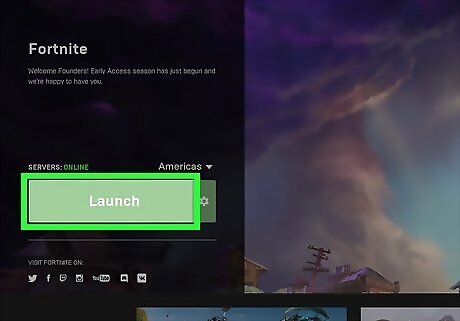
Launch Fortnite. If you play Fortnite on the Xbox, PlayStation 4, PlayStation 5, or Nintendo Switch consoles, you can enable Aim Assist to make the game more accessible. Aim Assist is not available for keyboard-and-mouse PC players and is different from Aimbot, which can get you permanently banned.

Open the "Settings" menu. In the newest update, click your profile icon in the top-right corner and select the cog icon. Then, click Settings.
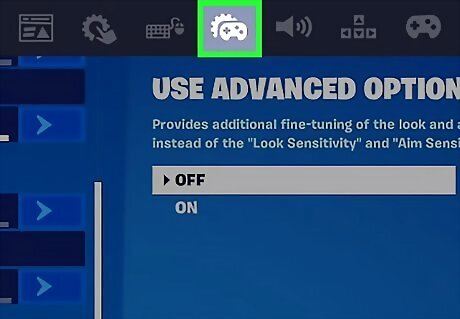
Select the Controller Options tab. This looks like a game controller in front of a cog icon.
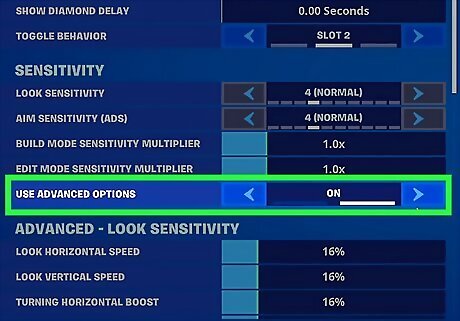
Toggle on "Advanced Options". This is underneath the Sensitivity header. This will unlock the Advanced - Sensitivity section at the bottom of the page.
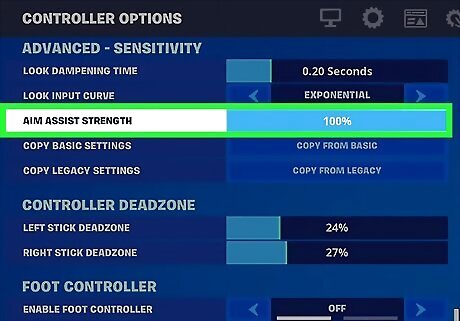
Set "Aim Assist Strength" to "100%". This is underneath the new section header. If desired, you can use a lower percentage. Aim Assist is now enabled for your Fortnite games. If you want to turn off Aim Assist, set the Aim Assist Strength to 0%. Aim Assist can help you get better at Fortnite, similar to other accessibility features, like Visualize Sound Effects.



















Comments
0 comment