
views
- Reconnect the broken parts of the antenna by wrapping it with aluminum foil, then duct-taping the connection.
- You can also use the aluminum from a soda can by cutting and flattening a strip and wrapping it around the antenna.
- If the radio reception isn't clear after wrapping, try unwrapping and re-wrapping using a different technique.
Using Aluminum Foil

Analyze the break in your antenna. Many radio antennas have telescoping links that allow it to extend or detract. Find the link directly below the break in your antenna. This is likely the best place for you to apply your aluminum foil.
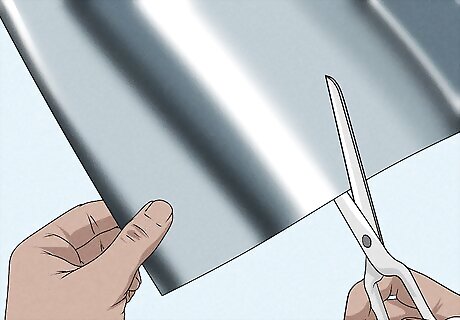
Cut a single, continuous sheet of aluminum foil. The radio signals in the air must be conducted by unbroken piece of foil. The signal cannot transmit across gaps in the metal, so using a single piece will help you prevent these from forming.
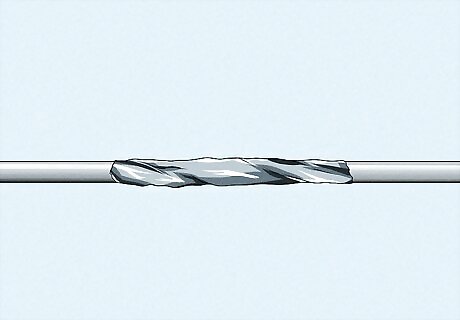
Rejoin the broken part of the antenna with your foil. Wrap your foil around the broken bottom of the top piece of your antenna until both parts are firmly joined. Due to aluminum foil's malleable nature, your antenna will probably be somewhat flimsy until you apply your duct tape.
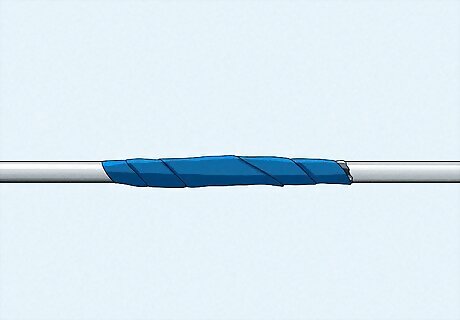
Wrap duct tape around your foil. This will insulate your break from the elements as well as strengthen the connection bridging the break in your antenna. Continue wrapping your duct tape until the foil is completely covered.
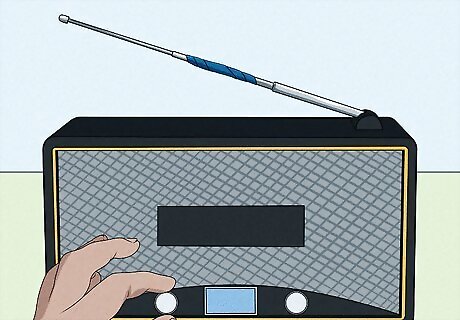
Check quality and adjust as necessary. Turn on your radio to see if your fix has improved your signal. If the signal is still poor, you may have a gap in your foil and will need to rewrap the antenna. You may notice that different wrapping techniques have an affect on the clarity of your radio reception. Every antenna break will be different, so you may want to experiment with different ways of wrapping to find the best aluminum wrap for your break.
Using a Soda Can
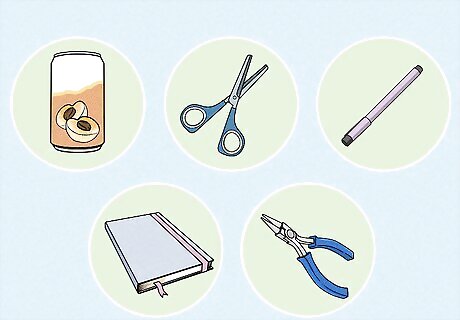
Gather your materials. Having everything on hand to repair your antenna will save you time while repairing it. You will need a flat, clear space to work, and also: A clean soda can Sturdy scissors or shears A pen A book Needle nose pliers
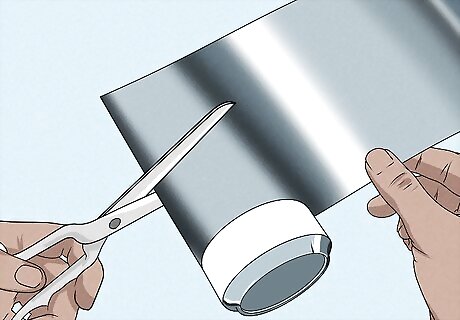
Cut your soda can in a spiral strip. You will first need to cut the top of the can free from the rest of it. Now you can begin a single cut that follows around the can at a gradual angle spiraling down to the bottom of your can. You should remove the bottom of your can after you are through cutting your spiral aluminum strip. Take care when cutting your can; the aluminum may be sharp enough to cut you.
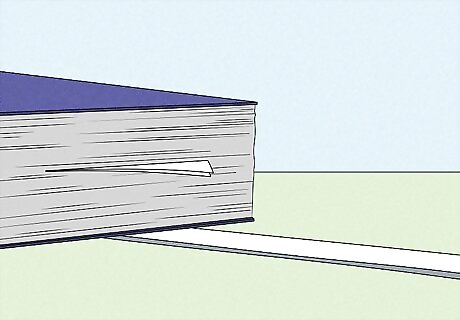
Flatten and trim your aluminum strip. Using a flat, heavy object (like a book), or even your hands, flatten your spiral strip entirely. Remove any particularly bad burrs or jagged edges from your flattened strip. Collect any shards or pieces of aluminum. These are sharp, and can result in cuts or slivers.
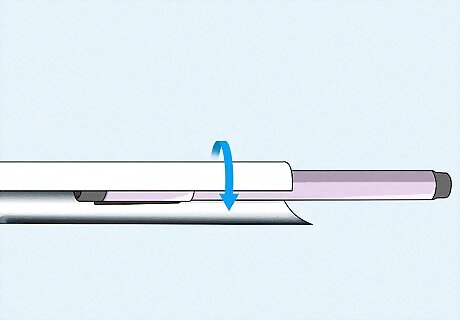
Crease your strip so the outside ends meet. Take your pen and run it along the middle of your strip to begin creasing your strip of aluminum. Bend the outside edges of your strip with your needle nose pliers or hands, drawing each side together above the crease you have made. The resulting shape of your aluminum will now be cylindrical.
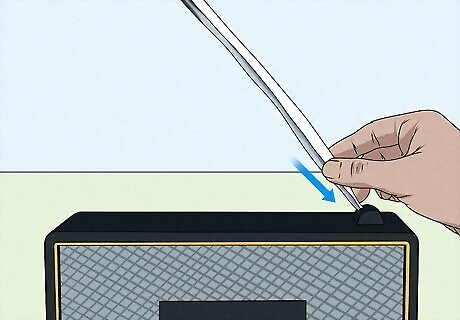
Attach your antenna to your antenna port, or to the unbroken end of your antenna. If your antenna has broken off close to the bottom, you may want to fold the outside edges of your strip around the remaining antenna nub. If your break is higher up on the antenna, wrap the outside edges around so that the antenna extends into your aluminum to stabilize the aluminum extension. If your antenna has been torn out of its port completely, you may be able to narrow your aluminum to fit in the antenna receiver hole, but if damage has been done to the port, you made need to replace the antenna assembly completely.
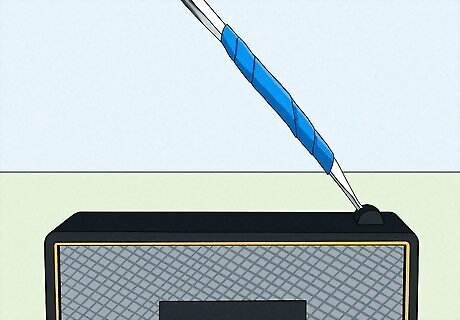
Stabilize as necessary. In some cases, you may be able to sheath your antenna with your now cylindrical foil. This may result in a stable junction. However, if your antenna is flimsy or you are concerned about the elements (wind should be a serious concern for car antennas), you can further support the break by wrapping it in duct tape or electrical tape.










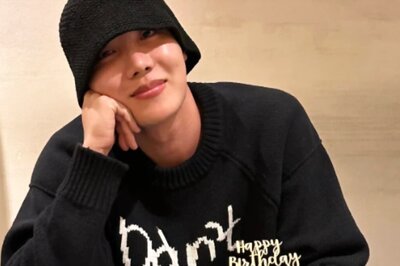









Comments
0 comment