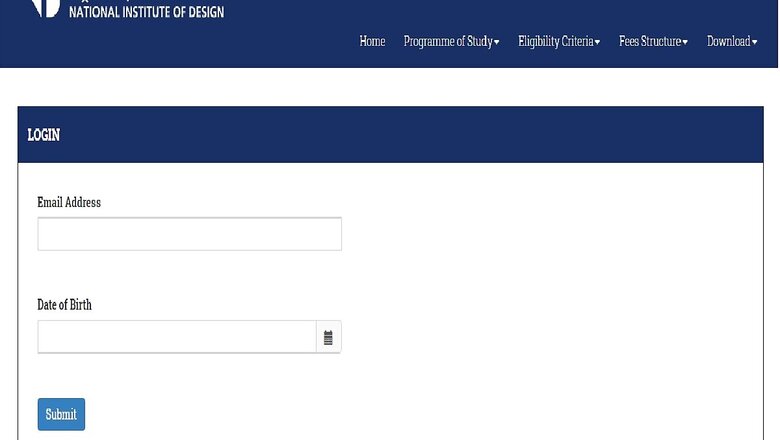
views
The National Institute of Design (NID) released the admit cards for Design Aptitude Test (DAT) 2021 at its official website www.nid.edu. It is mandatory for candidates to bring their admit cards with them to the exam hall for verification and authentication purposes. The NID DAT 2021 is scheduled to take place on March 21.
Candidates who clear the exam will be eligible for admission to the National Institute of Design (NID) based on merit. Candidates can follow these steps to download their hall ticket:
Step 1: Open any internet browser of choice and visit the National Institute of Design Official website, www.nid.edu
Step 2: On the homepage, there will be a tab that reads ‘admission’. Click on it
Step 3: You will be directed to a new page where you can easily find the hyperlink forNID DAT 2021 Admit card. Click on it
Step 4: In a new window, you will have to key in your login credentials and hit the submit button
Step 5: Your NID DAT 2021 Admit card will open in a new tab
Step 6: Download and take a print of your admit card
Candidates need to ensure that the details including name, roll number etc are mentioned correctly on the admit card. In case there is an error, the candidate needs to report the matter to the concerned authority. No person will be allowed to take the exam without the hall ticket. The NID DAT 2021 admit card will also include details including date of exam, time of the exam, reporting time, and important guidelines to follow.
NID DAT 2021 exam will be conducted across 23 cities. The application form for this year’s exam was made available from January 9 to February 20 on the National Institute of Design’s official website.
Read all the Latest News, Breaking News and Coronavirus News here















Comments
0 comment