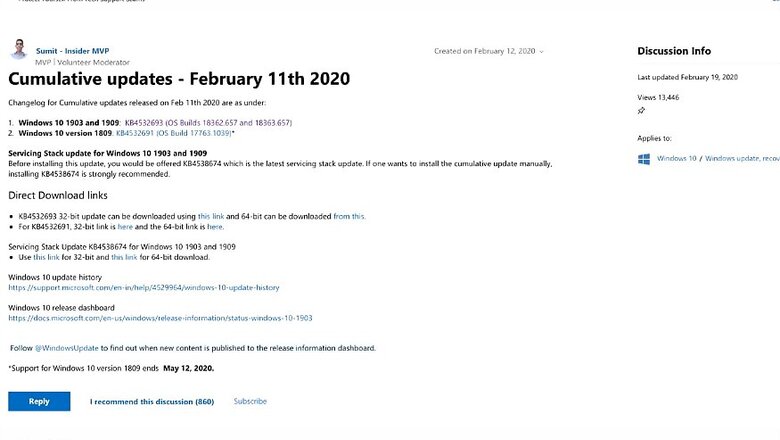
views
All was fine and dandy as we headed into this month’s patch Tuesday, which happened to be February 11. Microsoft released the cumulative updates for Windows 10. To be precise, Windows 10 1903 and 1909 got the KB4532693 update (OS Builds 18362.657 and 18363.657) while the Windows 10 version 1809 version got the KB4532691 (OS Build 17763.1039). But what has followed has been a complete disaster, at least for those who have got the wrong end of the stick on their PCs and laptops.
It turns out that KB4532693 removes the Windows account for many users and replaces it with a temporary account. This means the user data and apps are just gone, with no prior warning. For some users, uninstalling this update and then restarting the machine multiple times has helped restore their actual Windows user account, but for many, that trick hasn’t worked either.
“Installing this update trashed my user profile and created a temp. Uninstalling it returned my user profile back to near normal. I tried installing it a 2nd time with the same results. Also, it reinstalled One Drive (which I don't use) and started migrating files to the cloud after it demanded I log in with my Microsoft account. So, I uninstalled it again and restored my original user profile. After the 2nd install and removal, Outlook was trashed as well and had to be fixed. Does Microsoft even test these updates before they push them out?” asks a user RobertSell on the Microsoft Community.
The KB4532693 update release log suggests that it was meant to improve the installation experience when updating to Windows 10 version 1903, improve the security when using Internet Explorer, Microsoft Edge and Microsoft Office products. It would also improve security when using input devices such as a mouse, keyboard, or stylus.
The weird thing is, even though Microsoft employees have taken note of the user complains on the Community thread, the “known issues in this update” details still just reflect “You might encounter issues when using Windows Server container images for this update”—at least this is true at the time of writing this. Even if you are careful about the updates that you install on your PC and take time to read up on what each does, you will most certainly not see this one coming.
“Same thing happened to me yesterday, after installing the latest updates and restarting, logging in to my account only led to a temp account with all settings reset to default (resolution, wallpaper, icons, edge account, etc) and a popup message "We can't sign in to your account" and that I should log in and out to resolve the problem as I would lose any data created while not being properly logged in. Doing that did not help, neither did restarting the machine or booting into safe mode or trying startup repair,” says another user August Enzelberger.
Enzelberger has a few tips from his unsavoury experience thus far. Perhaps these can be useful if your PC or laptop also gets messed up with the new Windows 10 updates. “After logging in to this new local administrator account and trying to access the old account's folder to move the contents, I was denied access with an error message to continue in order to gain access (it is the one that has to do with wrong security permissions/ownership of the folder). After clicking continue and waiting for a while, the folder opened with all of the account's contents intact. Before continuing with the transition to the newly created account, I decided to give it a shot and restart just in case it was this permissions problem causing the account not to load correctly. After restarting the original account loaded again without any problems. So, I just deleted the newly created local administrator account and Windows is back again to how it was before,” he says.
It is not yet clear what Microsoft intends to do with regards to the issues that this update keeps throwing up for many users. At the time of writing this, the update has not been pulled from distribution. Whether there will be a patch to restore the user profiles and data of users who have suffered thus far isn't clear. But we hope Microsoft resolves this soon. This is just the latest in a long line of messy Windows 10 updates, and this does nothing to help boost consumer confidence.











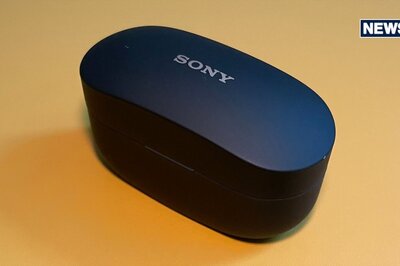








Comments
0 comment