
views
Microsoft has announced that the Windows 10 November 2019 Update is now available for all users. The company confirmed the news on Twitter saying that version 1909 is available for all users and one can manually check by clicking "Check for updates" under Windows Update in Settings.
???? [Windows Release Health Update – New Status] Windows 10, version 1909 is available for any user on a recent version of Windows 10 who manually selects “Check for updates” via Windows Update. More details here: https://t.co/P0DbWctIpu. — Windows Update (@WindowsUpdate) January 21, 2020
The Windows 10 November 2019 Update features all the services that were available on the previous version, the May 2019 Update. Here are a few new features on Windows 10 November 2019 Update:
• Following the update, users can create new events in the Calendar app on their devices by clicking the date and time on the Taskbar.
• The update brings Cloud Clipboard that will allow users to copy text, links, graphics and more from one device and paste it onto another. History of what was copied recently can also be checked now.
• The update brings a CPU rotation policy that will distribute the work "more fairly among the favoured cores".
• Several improvements have been made to manage as well as configure notifications. These include a "Manage Notifications" button at the top of Action Centre, users can now configure and turn off notification both from the banner and from Action Centre, the default sorting for notification senders will now be by most recently shown notification instead of sender name.
• The update has added additional debugging capabilities for newer Intel processors.
• The update will enable users to activate third-party digital assistants above the Lock screen using voice commands.
Here’s how to download Windows 10 November 2019 Update:
• Go to 'Start' menu
• Click on 'Settings'
• Select 'Update & Security'
• Tap on 'Windows Update'
• Click on 'Check for updates'
• Users would get to see 'Feature update to Windows 10, version 1909', select 'Download' to install it.
In December last year, Microsoft had announced that it had started rolling out the Windows 10 November 2019 update to those who are still using the October 2018 Update.










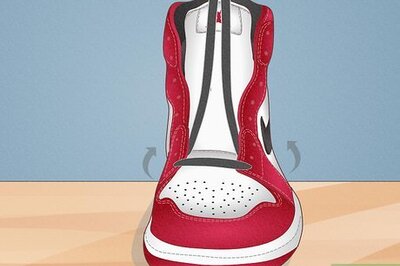







Comments
0 comment