
views
New Delhi: After months of reviews and fine tweaks, Microsoft Windows 10 has been launched in 190 countries and in 111 languages today. The ubiquitous Windows software has been powering billions of devices around the world and the latest version claims to introduce new elements, improvements on the existing ones, and deprecate a few to make it once again popular after the Windows 8 release fell slightly short on expectations.
Microsoft claims that the new version of the Windows software is the best Windows ever, most secure, most productive, and offers innovative experiences.
From Cortana, new Edge browser, to the new Microsoft Groove, here is a roundup of all the new additions and deprecation in the new Windows 10 OS:
1. Microsoft Edge browser
A major shift from the much disliked Internet Explorer, Microsoft is introducing an all-new Edge browser which is aimed at making Web reading easier. Earlier codenamed, Project Spartan, the new default browser allows you to quickly browse, read, and even mark up and share a website. The Microsoft Edge browser supports the Dolby Audio sound format.
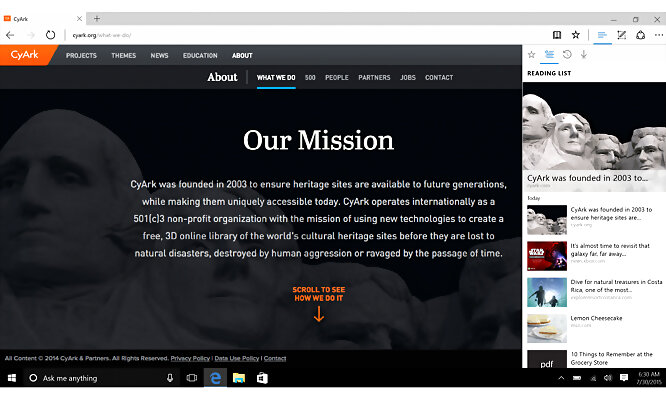
An in-built support for Dolby Digital Plus portable mode basically means even if you don’t have a home stereo connected to your PC or tablet, as the company claims, you would still be able to enjoy louder and clearer audio via laptop speakers or headphones.
Although Edge will be the default browser for Windows 10, the company has decided to continue to keep Internet Explorer around for enterprises that are dependent on the browser’s features.
2. Cortana
Microsoft digital assistant, Cortana, makes its way onto the Windows 10 platform with improvements. You can now use the voice-controlled tool to carry out searches on your device. The digital assistant has been carefully designed and tailored to suit individual country and culture. It has been customized to reflect the local language, idioms and speech patterns of each country.
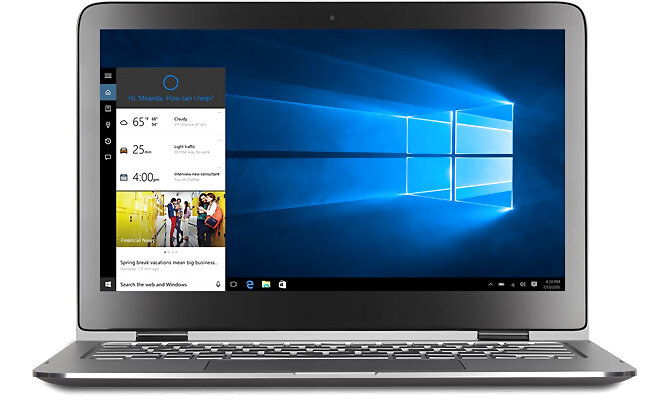
However, Cortana will be only currently available on Windows 10 for the United States, United Kingdom, China, France, Italy, Germany, and Spain. Microsoft plans to bring it to other markets later.
Microsoft has also launched a companion app for Cortana for Android as well as iPhone users. The app will do most of the things the voice assistant does on the PC or on a Windows phone like reminding you about your to-do tasks and allowing you to track your flight on both the phone and PC so that you get the updates on whichever device you are currently using.
3. Classic games
With Windows 10, Microsoft is offering some of its popular games in-built. Classic games like Minecraft, Solitaire and the popular Candy Crush is being offered as in-built games with the new OS.
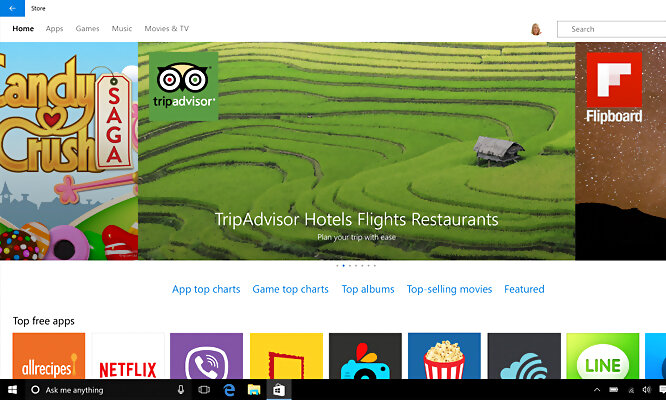
Although the older titles have been available in Microsoft’s Windows Store, but with Windows 10 you will not be required to download them separately.
4. Standardised Skype app
In a bid to bring a uniform experience across devices, Microsoft is scrapping the touch-friendly version of its video calling and messaging service, Skype, and keeping only the desktop version available in the new OS. Skype will now come embedded as the native messaging app and will be updated so that it adapts to the new Continnum feature and switches automatically to full screen when a PC is put in tablet mode.
5. Continuum
With the new Continuum feature, your Windows screen is easily adaptable. Whether you choose to use your device with a keyboard or as a tablet, the feature lets you seamlessly switch without any glitch. You can use a keyboard and mouse when you choose, or you can optimize your screen for a great touch experience.
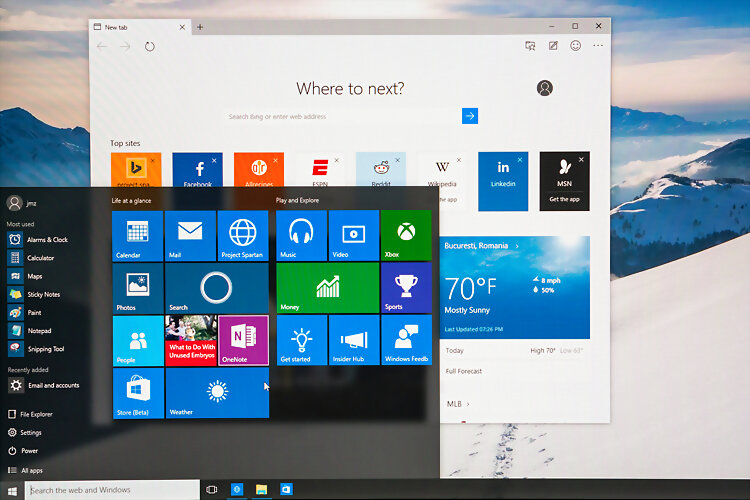
Continuum on desktop adapts onscreen features, like menus and taskbars, for easy navigation. You can even change from desktop to tablet mode anytime you want – your screen will have a smooth transition.
6.Microsoft Groove
Microsoft has revamped the service formerly known as Xbox Music. It's now called Microsoft Groove. The redesigned music streaming service no longer is Xbox gaming console-only; new Groove can be used to manage music files on any PC or mobile device running Windows 10. Like the Xbox Music service, Groove will also offer unlimited streaming from Microsoft's music catalog for $10 a month. It will work on Android and Apple mobile devices as well as Mac and Windows PCs.
7. Emojis
Microsoft is making its emojis racially diverse on both the desktop and mobile versions of Windows 10. In a first, Microsoft is introducing flip the bird emoji with the new OS.
8. Windows Hello
The new biometric authentication for Windows 10 lets you easily use your face, iris, or fingerprint as the password for your Windows devices.

Windows Hello requires specialized hardware, including fingerprint reader, illuminated IR sensor or other biometric sensors to function as needed.
Microsoft has also cut down on some features in its new operating system. Here’s all that will no longer be available in Windows 10:
9. Windows Media Centre
One of the biggest cut from Windows 10 is the Media Centre. Microsoft notes in its blog that if you have previous versions of Windows (including, Windows 7 Home Premium, Windows 7 Professional, Windows 7 Ultimate, Windows 8 Pro with Media Center, or Windows 8.1 Pro with Media Centre and you install Windows 10), Windows Media Center will be removed.
10. Separate software for playing DVDs
This is going to be a blow for those who have long relied on playing DVDs through the Windows Media Centre. With that being removed in the first place, you will now be required to have a separate playback software for DVDs.
11. Windows 7 desktop gadgets
These will be removed the moment you upgrade to Windows 10.
12. Windows updates availability
Users having Windows 10 Home version will have the updates automatically available. Those running Windows 10 Pro and Windows 10 Enterprise will have the ability to defer updates.
13. USB floppy drive
You will need to download the latest driver from Windows Update or from the manufacturer's website for USB floppy drive.
14. Windows Live Essentials
If you have this installed on your system, the OneDrive app will be removed and replaced with an inbox version of the cloud storage.



















Comments
0 comment