
views
Wi-Fi calling is when your phone uses Wi-Fi to make calls over the mobile network in order to enhance connectivity, in case your network is weak in an area. Wi-Fi calling is a feature that is enabled by your telecom provider and it leverages the Wi-Fi in your phone to make calls clearer and smoother. In India, all leading telecom providers like Airtel, Jio, and Vi provide Wi-Fi calling to their customers and as the feature is more common now, people are eager to know what it exactly does and how can you make Wi-Fi calls to a person sitting on the other side of the country, since you are obviously not sharing the same network. We’ll tell you.
WHAT IS WI-FI CALLING
In the most simple terms, Wi-Fi calling is a feature that allows users to make and receive calls and texts over a Wi-Fi network instead of the mobile data, which can be unreliable in places with weak connectivity. Your smartphone uses Wi-Fi networks to make calls instead of the telecom provider’s network. Wi-Fi calling is usually activated from the telecom provider’s end automatically and users don’t generally need to do anything in their smartphones to activate Wi-Fi calling.
ALSO READ: What Is Wi-Fi Calling and How To Enable It on Android and iOS-Running Smartphones
DOES WI-FI CALLING CONSUMER MORE DATA/ BATTERY THAN NORMAL CALLING
In terms of data, no. Wi-Fi calling only uses your Wi-Fi network to make calls and no mobile data is used at all. According to Airtel, a 5-minute Wi-Fi call takes up about 5MB of data. In terms of battery consumption, the consumption is also similar to normal calls as the smartphone is doing the same things, just over Wi-Fi instead of mobile network.
WHAT ARE THE CHARGES
Wi-Fi calling is activated from the end of your telecom provider automatically if they have the feature as part of their services. It is a free service and users don’t have to pay anything extra for using Wi-Fi calling. To check if your network provider has Wi-Fi calling, you need to go into the settings of your smartphone. For Android, users need to go into Settings > Mobile Networks or Connections > Wi-Fi and then see if Wi-Fi calling is visible or not. For iPhone, users need to go into the settings > Phone > Mobile Data > Wi-Fi calling. The option will only show if your provider supports Wi-Fi calling.
ALSO READ: Everything We Know About OnePlus Nord CE 2 Lite 5G Ahead of April 28 India Launch
IS THE QUALITY OF CALLS BETTER OR WORSE?
In most cases, the call quality is equally good and at times, even better since bad connectivity is the problem Wi-Fi calling aims to solve. Sometimes, however, Wi-Fi calls take a while to connect to the other side and one has to switch their Wi-Fi off in order to let the call go though. This, however, is a minor issue that only emerges sometimes for some specific users and depends on several factors.
WATCH VIDEO: Motorola Edge 30 Pro Review: Ideal But Not Perfect Android Smartphone?
OTHER BENEFITS OF WI-FI CALLING
First and the foremost is the automatic activation from the telecom provider’s end. User’s don’t need to do anything for activating Wi-Fi calling. Telecom providers like Airtel, Jio, and Vi have activated Wi-Fi calling for all users automatically. There are no sign-ups or registrations required for users to activate Wi-Fi calling on their smartphones.
Read all the Latest Tech News and Breaking News here
















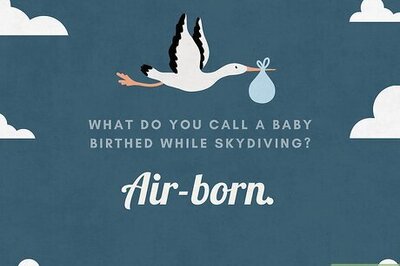
Comments
0 comment