
views
Apple has rolled out the iOS 13.6.1 and iPadOS 13.6.1 updates for iPhones, iPads globally. iOS 13.6.1 is an iterative update, that comes with a major fix for the 'green tint' issue that was reported on some iPhones and iPads, due to a flaw in the thermal management setup of these devices. The issue was first reported by iPhone 11 users, and is now believed to be a widespread issue. The updates also fix an exposure notification issue, as a result of which the contact tracing API notification was being disabled for some iPhone, iPad users. The latest updates also come with the regular share of bug fixes, but does not introduce any new feature per se. The update is 110MB in size, and all users are recommended to install the update despite it not having any new feature or update worthy of note.
iOS 13.6.1 and iPadOS 13.6.1 updates also fix an issue that prevented unnecessary and redundant data files from being deleted automatically to free up storage space. This is particularly important for older devices with lesser internal storage, which also tends to get filled up over time. Apple typically rolls out its mid-life software updates in incremental steps, bringing in key bug fixes and refinements to performance and battery life. The iOS 13.6.1 update, for instance, can be overlooked by users who do not have the Exposure Notification API enabled by their nation's Covid-19 contact tracing app, and have not been affected by the screen tinting issue either. However, it will still be recommendable since every software update also comes with regular security patches that cover a wide range of vulnerabilities in the background.











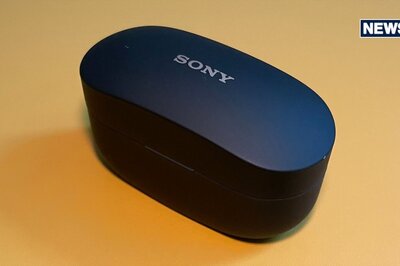








Comments
0 comment