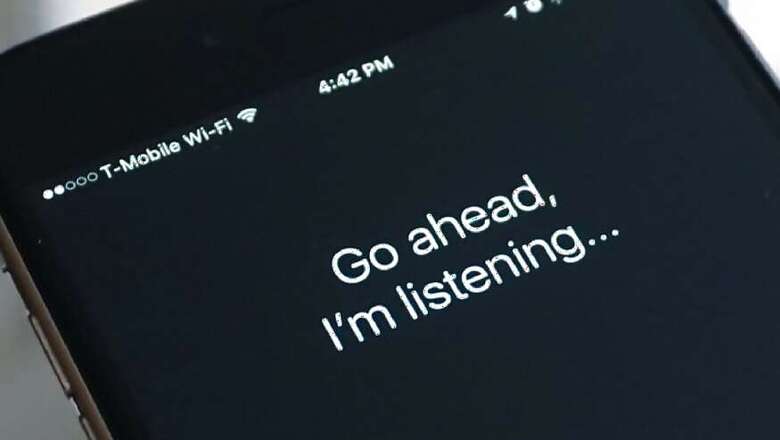
views
Following an outcry over the fact that Apple would collect audio recordings of Siri conversations to improve the AI voice assistant, the Cupertino based tech giant had announced that they would suspend the practice globally and further implement controls in future software updates so that users would have to opt-in manually. At that time, Apple had issued a statement that read, "We are committed to delivering a great Siri experience while protecting user privacy. While we conduct a thorough review, we are suspending Siri grading globally. Additionally, as part of a future software update, users will have the ability to choose to participate in grading.”
The recently launched iOS 13.2 update finally brings these privacy controls for users who do not want to share their conversations with Apple. Here's how they can change their settings:
1. Head to your iPhone's Setting app and tap on Privacy.
2. Tap on "Analytics and Improvements" at the bottom of the Privacy screen.
3. After that, look for "Improve Siri & Dictation" and toggle it, either on or off. A link under the toggle can provide more information.
Furthermore, one can now ask Apple to delete all their audio information from Siri as well. Here's how you can do that:
1. Go to iPhone's Settings app and tap on "Siri & Search".
2. Tap on Siri and Dictation History
3. Look for Delete Siri & Dictation History and click on it. Accept the acknowledgment informing that your data will be deleted.
















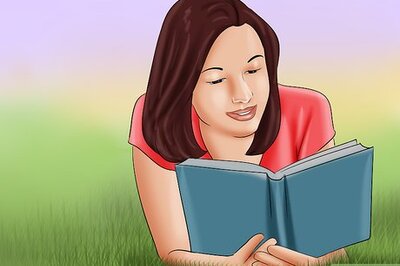

Comments
0 comment