
views
As August 15, 2019, will be celebrated as Independence Day and Rakshabandhan across India, people will be sharing in messages and quotes with each other. WhatsApp is among the biggest messaging services in India. With over 400 million users, the messaging app makes it easier to share wishes and stickers. On the occasion, one can download third-party sticker packs to send on WhatsApp or create their own stickers.
If you are willing to download WhatsApp stickers for Independence Day and Raksha Bandhan, here is a complete step-by-step guide to help you download the stickers and how to send this to other contacts.
• To send the Independence Day and Rakshabandhan WhatsApp stickers, select the WhatsApp chat window of person/group you wish to send the Stickers to.
• After going on the chat window, click on the emoticon option and then click on the “+” button.
• After doing this, scroll down to the bottom and tap on ‘Get more stickers’ option.
• This will take you to the Google Play Store. Here you can search for the stickers that you need.
• Search for ‘WhatsApp Stickers independence day,’ following which a list of apps will appear. You can also search for ‘Rakshabandhan WhatsApp stickers’ and install the relevant app.
• Once installed, open the app, press “+” for the category of stickers that you like and they will be added to your WhatsApp stickers library.
• A new category of stickers related to Independence Day and Rakshabandhan will be visible to you, which you can send to the loved ones.
















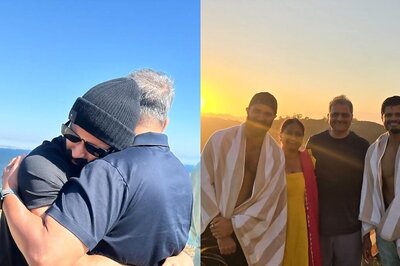



Comments
0 comment