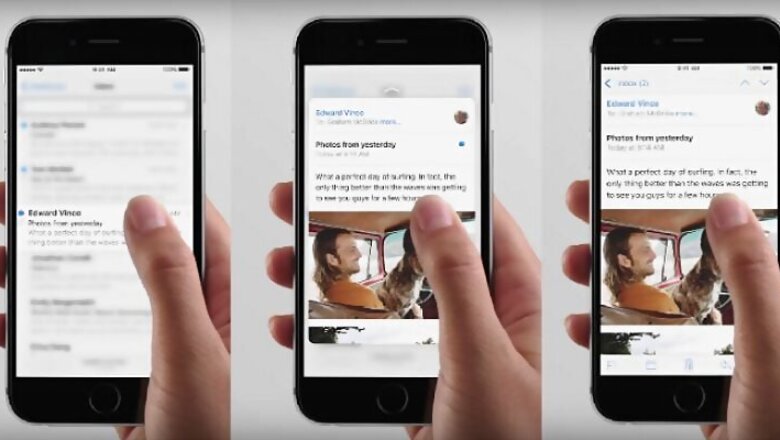
views
With the new iPhone 6s and iPhone 6s Plus smartphones, Apple introduced a new display technology, called 3D Touch, which is the most noticeable upgrade in the new iPhones.
In simple words, 3D Touch allows easy access to frequent tasks by holding down on an icon, but what actually is this technology and how it works? Here we explain the new technology that we have already seen on MacBook introduced early this year and has now made to the new iPhones with the name of 3D Touch.
What is 3D Touch?
3D Touch is a feature that uses added screen sensors to detect the difference between a light tap and extended finger pressure, triggering different menus and functions for apps made by Apple and outside developers. For instance, it'll be possible to update a Facebook status right from the home screen.
With 3D Touch, pressing down hard on the new iPhones will launch additional capabilities. For example, you can get quick access to tasks such as taking a selfie or getting directions home. From a message, 3D Touch will give you a preview of a Web link without launching the browser.
What does it do?
3D Touch is basically a feature to reduce the number of taps or swipes needed to execute a function on the phone. The advanced capacitive sensors under the screen are able to detect the amount of pressure you apply to it. With each touch, the sensors measure the changes between the cover glass and the backlight. These are then combined with the touch sensor and accelerometer to provide the feedback.
If you have to play music, you first tap on the music icon, then scroll through the playlist or search within your collection to find the song of your choice.
With 3D Touch, you simply need to tap for a little longer on the music icon and it shows you the options you need, like your last played song and the option to search; all without ever leaving the home screen. It is more like a shortcut to run apps and carry out functions across apps.
How does it work?
The 3D Touch display is based primarily on two kinds of taps- mini and full. The mini tap lasts 10 milliseconds, when you tap once on an app and it shows you the immediate options or gives a peek into any content within an app. The full tap lasts for 15 milliseconds when you tap and hold on any content and it either leads you through the immediate options or pops you into the content.
For example, if you tap on the email icon lightly (a mini tap), it will show you shortcuts to inbox, priority box, search, and compose. You can continue to pressure-swipe through the list without lifting your finger to execute a function. On the other hand, if you tap for longer (full tap) on any of your emails, it will first give you the preview of the content and if you continue pressing, it will further lead you into the email content.
Similarly, if your friend has sent you an address in a message; press on it and it will pop up a map to the destination. Press and hold on the time your friend has mentioned in the message and you’ll be able to add it to the Calendar; all without leaving your chat.











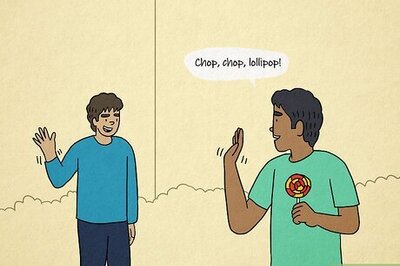







Comments
0 comment