
views
With the iPhone 16 launch just a few months away, Apple has now offered the iOS 18 public beta version for eligible iPhone users to try out the pre-released version of the new platform which will officially come out later this year. The company is also offering the iPadOS 18, watchOS 11 and macOS Sequoia beta updates for their respective devices this week.
The biggest excitement around iOS 18 is regarding the Apple Intelligence or AI features from the company that were demoed at the WWDC 2024 keynote last month. Here are the details about the new iOS 18 public betas and how you can get it for your device.
Apple iOS 18 Public Beta Version – How To Install On Your iPhone
iOS 18 public beta is likely to be unstable but even then if you plan to test the unreleased version, we highly recommend you to do that on a secondary device which doesn’t hamper your daily usage. Apple gives you the chance to sign up for the beta program from the iPhone settings. You can go to Settings – General – Software update and select iOS 18 beta version for the device. In order to install and use the iOS 18 public beta version you will need iPhone Xs or later models that have launched since 2018 in the market.
iOS 18 Public Beta For iPhones – Is AI Finally Here?
iOS 18 will bring a host of new features and most of them are available through the public beta that was released this week. But do iPhone users get a taste of the AI features from Apple with this version? Well, the answer is no, the AI tools are not coming for now and we expect that to be offered with the official release when the iPhone 16 series is announced.
iOS 18 will be offering a host of new features like customisations for the home screen and change the placement of the apps if you like doing that. iPhone users can customise the control centre and add the tools that they use regularly. The new version also lets you use the Messages app to schedule texts with Send later. iPhone users will also be getting the Game mode which focuses on enhancing the gaming performance.
iPhone users will finally get Locked or Hidden apps to help you secure content from people when you share the iPhone with them. It can be enabled using Face ID, Touch ID or passcode.
The new iOS version also has some India-centric features coming later this year. Apple is bringing support for lock screen and contact posters that can be customised in 12 Indian languages. Apple confirms that live voicemail transcription will now support Indian English, also for the live caller ID and call history search. Siri gains additional multilingual support for 9 Indian languages as well as Indian English.















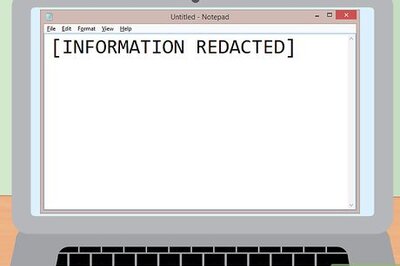



Comments
0 comment