
views
Android phones are said to consume more data as compared to iPhones, and there are times when one needs to save data for emergency situations, but background apps and services in your phone don’t leave that margin. Not to worry, there is a way to limit the data usage on your Android phone, so you can make sure you always have some data in reserve.
The process to do this is rather easy with Android 12. The feature allows users to issue a warning when they are nearing their data limit before the end of the monthly cycle. Users can also set a limit beyond which their smartphones won’t use any more data. Here’s how to do it:
1. Go to Settings.
2. Go to Network and Internet > Internet.
3. Tap the gear icon next to your carrier’s name.
4. Now, you will see the amount of data you have used so far in the current month. Scroll down and select “Data Warning and Limit.”
5. Tap on Mobile data usage cycle. This will allow you to set the day that your account starts its monthly cycle. Tap on Set in order set the cycle.
6. Toggle Set data warning on. Then, you can enter a limit that you want.
On the same page, you can also set data limit on. This will turn off mobile data as soon as you run out of the limit you had set.
ALSO READ: Android 11 Now Installed On Over 28% Smartphones, But No Sign Of Android 12
Users can also take advantage of the Data Saver mode that is available in most Android smartphones these days. Data Saver mode kicks in when your phone is off Wi-Fi and does not allow the smartphone to use much data in apps that are running in the background. Follow these steps to find out how to turn on Data Saver mode:
1. Go to Settings > Data and Internet > Data Saver.
2. Toggle Data Saver on.
Now, there are multiple benefits of using Data saver mode. This won’t only save your data but will also preserve the smartphone’s battery life. Further, there are people who still rely on prepaid daily recharges, and setting a data limit or using Data Saver mode will immensely help those users.Tech
Read all the Latest Tech News here











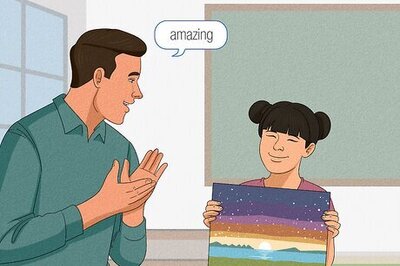


Comments
0 comment