
views
PM KISAN 14th Installment Date 2023: Beneficiary farmers are awaiting the 14th installment of the Pradhan Mantri Kisan Samman Nidhi Yojana. As per the latest media reports, the 14th installment of PM-Kisan is expected to be released in the last week of June. The 13th installment was released by Prime Minister Narendra Modi in February.
Under the PM-KISAN scheme, eligible farmers get Rs 2,000 every four months, which is Rs 6,000 a year. The money is provided each year in three instalments — April-July, August-November and December-March. The fund is directly transferred to the bank accounts of the beneficiaries. The scheme was launched in February 2019 but is being implemented with effect from December 2018.
Steps to Apply for PM-KISAN 14th Installment Online:
Step 1: www.pmkisan.gov.in and go to Farmer’s corner
Step 2: Click on ‘New Farmer Registration’, enter Aadhaar number and fill the captcha
Step 3: Enter the required details and click on ‘Yes’
Step 4: Fill in the information asked in the PM-Kisan application form 2023, save it and take a printout for future reference.
How To Check Beneficiary Status?
1) Visit the official website — pmkisan.gov.in
2) Click on the ‘Farmers Corner’ section on the homepage
3) Now, click on the tab ‘Beneficiary Status’
The beneficiary status can also be checked by visiting the link — https://pmkisan.gov.in/BeneficiaryStatus.aspx to check status:
1) On the homepage, fill in your Aadhaar number, PM Kisan Account number or your registered mobile number, either of the three
2) After filling in the details, select the ‘Get Data’ option
3) Your beneficiary status will come up on the screen.
PM-KISAN: Check Your Name in the Beneficiary List
Step 1: Visit PM Kisan official website www.pmkisan.gov.in
Step 2: Click on the ‘Beneficiary list’ tab in the right corner of the page
Step 3: Select details from the drop-down such as select state, district, sub-district, block, and village
Step 4: Click on the ‘Get report’ tab.
After this, the beneficiary list detail will be displayed.
You can also call on the helpline numbers — 155261 and 011-24300606.

















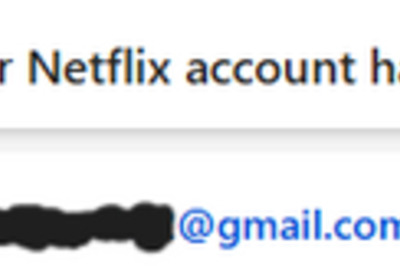
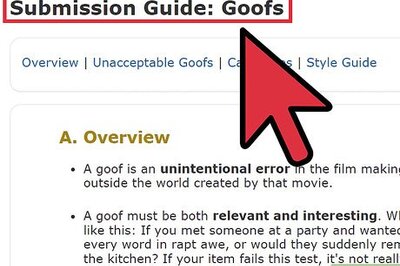
Comments
0 comment