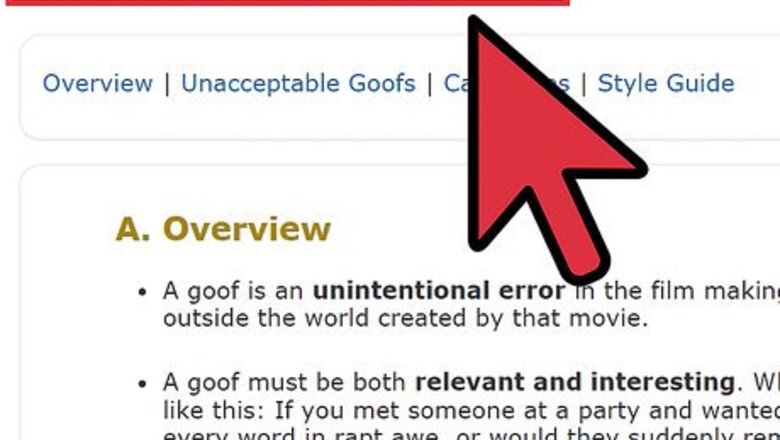
views
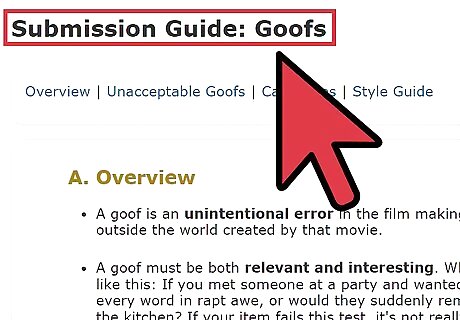
Review the list of do's and don'ts (the guidelines) that IMDb needs you to know when you go to post a goof or error. Yes, there are a lot of don'ts, but there are a few "do" entries in this list.
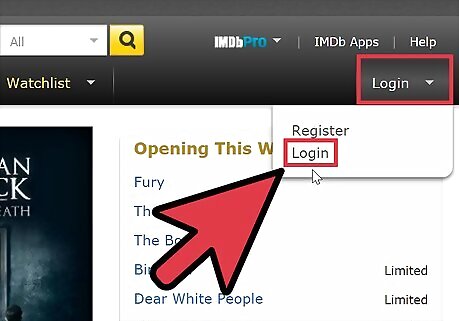
Visit and login to the IMDb website in your web browser.
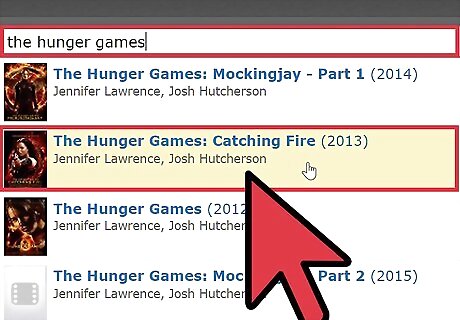
Search for the movie in the search bar to the right of the IMDb brand icon near the top of the page.
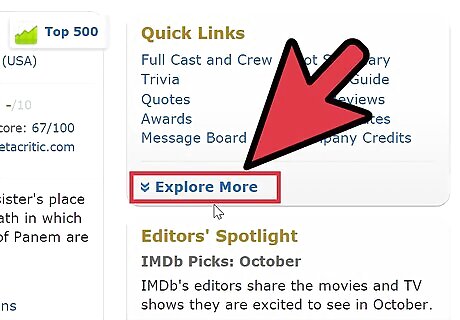
Look for and click the "Explore More" link in the Quick Links section over on the right hand column of the webpage. This should open up another box of links below this box containing the link you'll need to view.

Scroll down and click the "Goofs" link that is located underneath the "Did You Know?" section.
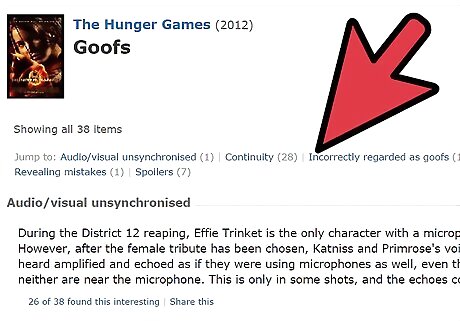
Read through the list of reported-goofs. These goofs have already been confirmed.

Look for and click the "Edit" link to the right of the movie's name.
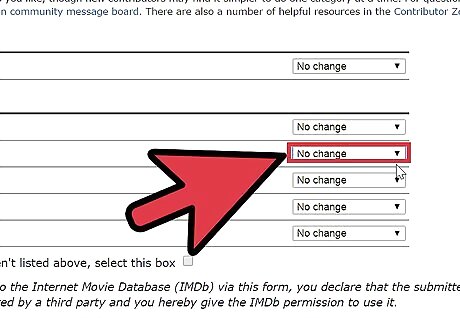
Look for and click the drop-down selection box to the right of the line labelled "Goofs". A list of about eight items will result.
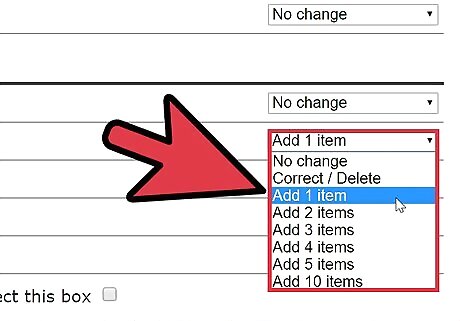
Click a listing that describes how many goofs you'd like to submit. Look for ones beginning with the action-verb "Add".
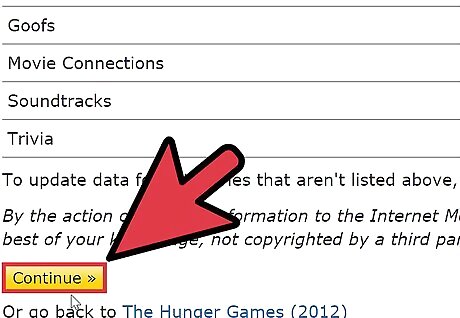
Click the "Continue" button to enter a page listing some entry boxes for your supplied information.
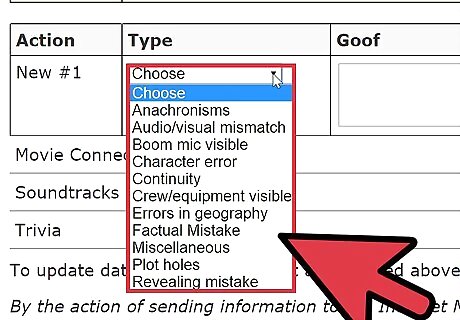
Choose a type of goof from the "Type" drop-down list. You have to choose from 11 choices including: anachronisms, audio/visual mismatch, boom mic visible, character error, continuity, crew/equipment visible, errors in geography, factual mistake, miscellaneous, plot holes and revealing mistake.
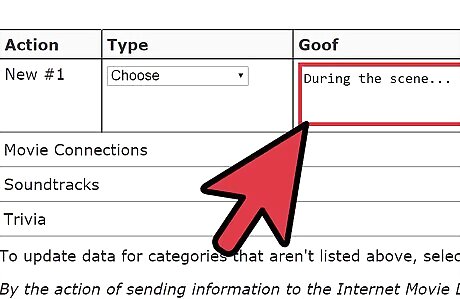
Explain the goof in detail by typing a longer description in the "Goofs" text-box. Try to be succinct, yet in detail of the error as described by the Type box.
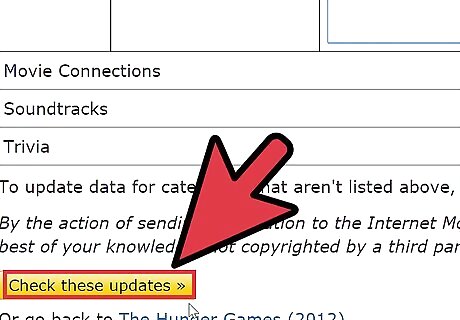
Click the "Check these updates".
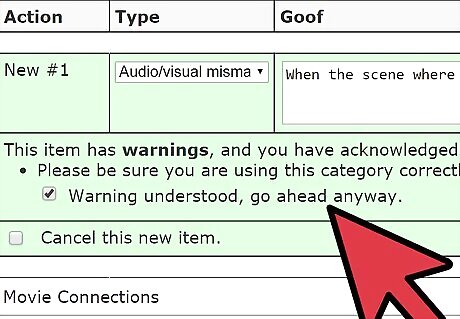
Review the listings, to make sure IMDb can't find any errors in your suggestions.
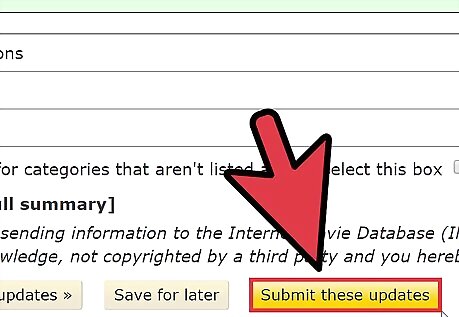
Click the "Submit these updates" button to submit.



















Comments
0 comment