
views
- If you have a TikTok business account, you can add any link to your bio, including Linktree.
- To add Linktree to your personal TikTok, you'll need to have at least 1000 followers or a verified account.
- To find out if you can add Linktree, tap "Edit Profile" at the top of your profile and look for the "Website" field.
Can I add Linktree to TikTok?

It depends on your account type. Unfortunately, not everyone on TikTok can add links to their profiles—whether those links be to Linktree or any other sites. If you have a TikTok business account, you can add Linktree or any other link to your bio. But if you have a personal account, you'll need at least 1000 followers or a verified account to add any link to your profile.
How to Add Linktree to Your Bio

Get your Linktree URL. To get the direct URL to your Linktree: Sign in to your Linktree admin dashboard. Tap the Sharing icon at the top-right (the box with an arrow). Tap Copy.

Open your TikTok profile. Launch the TikTok app, then tap the Profile icon at the bottom-right corner.

Tap Edit profile. You'll see this button in the upper-left corner of your profile.

Tap the Website field. If your TikTok account is able to add profile links, you'll see this option here. If you don't see the option to add a website, you can't add Linktree to TikTok until you've accumulated at least 1000 followers or get verified. If you really want your Linktree on your TikTok profile, you can convert to a business account at any time. Just keep in mind that if you switch to a business account, you won't be able to use trending sounds or commercial music in your videos. You also won't be able to make your profile and videos private.

Tap and hold the field and select Paste. This pastes your Linktree URL into the Website field.

Tap Save. Your Linktree is now displayed prominently on your TikTok profile.


















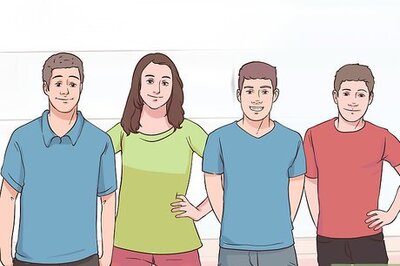
Comments
0 comment