
views
Take a good look around and you’ll realise that while people just a generation before yours depended on paper for everything, the current generation has made a huge and almost complete transition into the digital age. Not only do our education and work depend largely on computers, laptops, tablets and smartphones now but so do our entertainment sources. However, so much exposure to digital displays and screens can take a toll on your ocular health.
In a study published in Cureus in 2020, researchers describe how computer vision syndrome is not only affecting adults but also young children and students increasingly. Computer vision syndrome (CVS), also known as digital eye strain, is actually a group of vision-related and muscular issues that result from continuous use of devices with digital displays. CVS started to arise after the mid-20th century and has seen an immense increase in the 21st century.
The symptoms of computer vision syndrome
You might imagine that CVS would affect only your eyes, but the fact is that constant engagements with digital screens affects your posture too. Therefore, the symptoms of CVS are associated with not just your eyes but also your neck, shoulders, back and arms. In people with spondylosis, the symptoms of CVS can be more severe and can often lead to excruciating pain.
The American Optometric Association (AOA) also mentions that uncorrected or undercorrected vision problems can also worsen due to CVS. In fact, even people with eyeglasses or contact lenses are likely to encounter problems with viewing distance, which creates the need to sit closer to the screen or tilt the head to read or watch better. This too can make CVS symptoms worse. The following are some of the main symptoms of CVS you need to look out for:
- Eyestrain
- Headaches
- Blurred vision
- Dry eyes
- Neck and shoulder pain
Treating computer vision syndrome
The exact treatment for CVS depends on the symptoms you experience and the specific corrections needed to address them. For example, most people require corrective eyeglasses and lenses to deal with blue-light exposure. Others may need posture and viewing distance changes. In severe cases, where eye focusing and coordination are impaired, vision therapy or visual training may be recommended.
Prevention is better than treatment
The health issues that CVS causes can be quite debilitating and treatments can require both time and money. Thankfully, preventing CVS is quite easy and can be done in just a few steps. The AOA recommends the following preventive tips:
- Get eyeglasses that offer protection from blue-light emissions even if you don’t have vision problems. Screen guards that provide the same benefits can also be a good investment.
- Minimize the glare from screens by using filters, reducing the screen brightness and using proper shades or blinds in your rooms. Keeping the screens clean can also help manage the glare.
- Don’t place the screen too close to your eyes. Computer screens should be 16-30 inches away from you and the top of the screen should be tilted away from you at a 10-20 degree angle.
- Use a proper seated position with the correct posture when using laptops or computers. Adjust chair height to ensure your feet are firmly on the ground and make sure your arms get support while typing. Your arms and wrists shouldn’t rest on the keyboard or table since this could also cause carpal tunnel syndrome.
- Take breaks often to give your eyes good rest. Try to look at trees or green objects when you take a break and don’t forget to splash some water on your eyes and face.
- Blink more. Blinking can keep the eyes moist and help prevent dry eyes.
For more information, read our article on Eye strain.
Health articles on News18 are written by myUpchar.com, India’s first and biggest resource for verified medical information. At myUpchar, researchers and journalists work with doctors to bring you information on all things health.
Read all the Latest News, Breaking News and Coronavirus News here














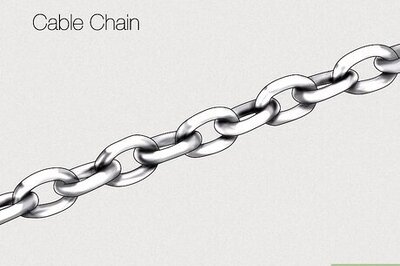

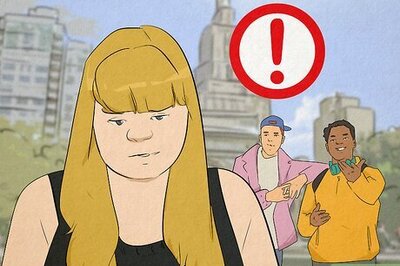


Comments
0 comment