
views
UPSC ESE Prelims Exam 2018 Results to shortlist candidates for Engineering Services Examination (Main) 2018 have been declared by the Union Public Service Commission (UPSC) on its official website - upsc.gov.in. The Commission aims to fill 588 vacancies for different Engineering posts in various departments of the central government across the country. UPSC had organized the ESE Prelims 2018 on 8th January 2018, last month. Candidates who had appeared in the same can follow the instructions below and check their result now:
How to download UPSC ESE Prelims Exam 2018 Results?
Step 1 – Visit the official website - http://upsc.gov.in
Step 2 – Under ‘What’s New’ section, click on Written Result: Engineering Services (Preliminary) Examination, 2018
Step 3 – CTRL+F with your Roll Number and Search
Step 4 – Download the pdf and save it or take a printout for further reference
Direct Link - http://upsc.gov.in/sites/default/files/WR_ESEP-18_Engl.pdf
Candidates who have passed the Preliminary examination have qualified to appear for the Indian Engineering Services Main Examination 2018. UPSC is scheduled to organize the same on 1st July 2018 across the country. Candidates must keep a tab on the official website of UPSC three weeks before the exam date to download their Admit Cards.
The Commission will upload the marks and cut-off of Engineering Services Preliminary Examination, 2018 only after the declaration of final result on completion of the entire process of Engineering Services Examination, 2018.















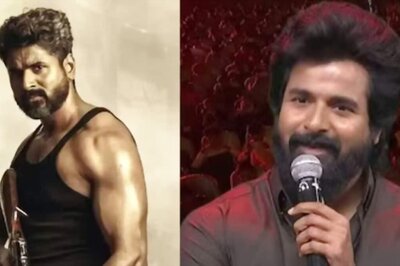



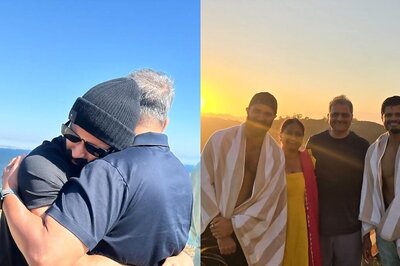
Comments
0 comment