
views
UPSC CDS (I) Written Exam 2018 Admit Card has been released by the Union Public Service Commission (UPSC) on its official website – upsc.gov.in.
UPSC is scheduled to conduct the Combined Defence Service Examination (I) 2018 in 4th February 2018, next month. Candidates who are eligible to appear for the same can download their admit card by following the instructions given below on or before 4th February 2018.
How to download UPSC CDS (I) Written Exam 2018 Admit Card
Step 1 – Visit the official website - http://upsc.gov.in/
Step 2 – Under the 'What's New' section at the left side of the home screen, click on the notification that reads, "e-Admit Card for Combined Defence Services Examination (I), 2018"
Step 3 – It will take you to another page where you need to click on "Click Here"
Step 4 – Enter your Registration Number or Roll Number and click on Submit
Step 5 – Download your Admit Card and take a print out for further reference
Direct Link - https://upsconline.nic.in/eadmitcard/admitcard_cdsi_2018/
In case of any discrepancy in the candidate details on the admit card, the same must be reported at the earliest to UPSC to avoid last minute hassles.
UPSC had released the notification for Combined Defence Services (I) Examination 2018 including SSC Women (Non-Technical) courses in November 2017 and candidates were asked to apply for the same till 4th December 2017.
UPSC aims to recruit 100 candidates for IMA, Dehradun, 45 candidates for INA, Ezhimala, 32 candidates for AFA, Hyderabad, 225 candidates for Officers Training Academy, Chennai and 23 women candidates for SSC (Non-Technical) course at Officers Training Academy, Chennai.














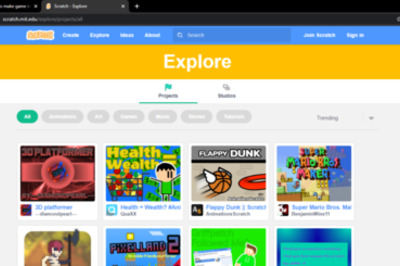


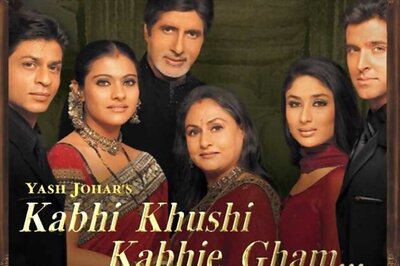


Comments
0 comment