
views
New Delhi: The keyboard/mouse has been bearing the brunt of the efforts to get a three-star score playing Google's interactive basketball doodle. But getting those three stars and that celebratory image to share on Google+ is not a cakewalk. But then it also isn't that difficult.
Here's what you need to do to get the scoreboard constantly moving and moving fast enough before the timer reaches zero:
1. The interactive London 2012 basketball doodle lets users shoot baskets by holding and releasing either the space bar or the left mouse key (right mouse key in case you are using a left-handed mouse). Therefore we suggest that you do a trial run with each of the controls to figure out with which you are more comfortable.
2. The game takes place in three phases. As you go on scoring baskets, the game gradually gets tougher as the player is moved further away from the ring. So, when the player is closer to the ring (the first phase), you need to adopt a differnt strategy (also the easiest) while shooting baskets. Instead of holding and releasing the spacebar key or the left mouse key, press the spacebar key two times, without pausing, as the player holds the ball. This will save your time during the first phase and help you shoot more baskets in less time.
3. Try to score 18 points (or shoot 9 baskets) as soon as you can, because after that you will get 3 points each for your successful shots.
4. Keep your eye off the countdown timer, which gives you only 24 seconds to play a game. An eye on the timer is an unwanted distraction that you can do without. When your time will end, it will. No point keeping a count.
5. Don't be in a hurry after clicking the play button. The timer does not start as soon as you hit the play button. The countdown instead begins when you take the first jumpshot.
####














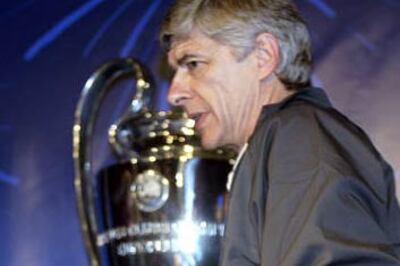
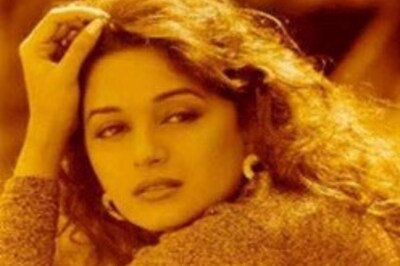




Comments
0 comment