
views
SBI Clerk Result 2019 | The State Bank of India (SBI) released the SBI Clerk Prelims Result 2019. All the candidates who have appeared for the SBI clerk exam can check their prelims results on the State Bank of India’s official website at sbi.co.in.
The SBI Clerk Preliminary exam 2019 was held in online mode on June 22, 23 and 30. Once the result is declared, the selected candidates will be allowed to sit for the SBI Clerk Main exam 2019, which is scheduled to be held online on August 10 at various centers. The SBI Clerk Main exam Admit Card 2019 is also expected to be released by the end of July.
SBI Clerk Prelims Result 2019: Here’s how to check the result online
Step 1: To check the results, candidates will have to visit the official website at sbi.co.in
Step 2: On the homepage, click on the SBI Clerk Prelims 2019 result link
Step 3: You will be redirected to the log-in window
Step 4: Sign-in to the portal using your credentials including roll number, registration number, and other required details
Step 5: Your SBI Clerk Result for Prelims 2019 will be displayed on the screen
Step 6: Download the result and take a print for future reference.
Please note, only the selected candidates will be allowed to sit for SBI Clerk Mains Exam 2019. The SBI Clerk Main Examination will be held for a total of 200 marks.














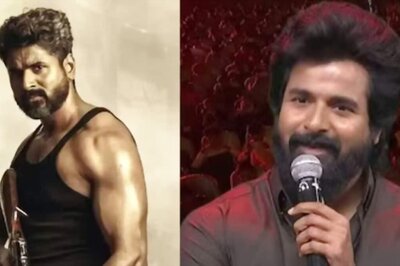



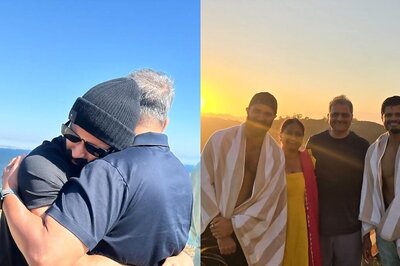

Comments
0 comment