
views
OU Degree Results 2018 for CBCS B.Com, B.Sc, BA, BBA II, VI semester Regular and I,III semester Backlog exams have been released on the official website of Osmania University - osmania.ac.in. The varsity had organized the degree exams for these CBCS courses and semesters in the month of May 2018.
Candidates awaiting the results of CBCS B.Com, B.Sc, BBA and BA courses can follow the instructions below and check their result now:
How to check OU Degree Results 2018?
Step 1 – Visit the official website - http://www.osmania.ac.in/
Step 2 – Click on ‘Examination Results’ tab given at the left hand side of the homepage
Step 3 – Click on the exam result notification that reads, ‘UG (BA/B.Com/B.Sc/BBA) May 2018 Results’
Step 4 – Click on the exam result you wish to check
Step 5 - Enter your 10-12 digit hall ticket number and click on Submit
Step 6 – Download your result and take a print out for further reference
The official website is slow to load at the moment and the results are also available on third party result website – manabadi.com.















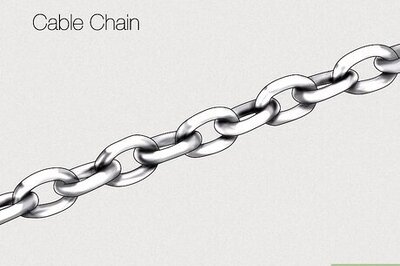
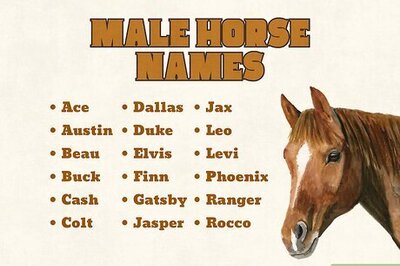



Comments
0 comment