
views
Turn Off Autoplay
Tap your profile photo at the top-left corner of the Spotify app. If Spotify is playing suggested songs after you finish listening to a song, album, or playlist, Autoplay is likely the cause. If you don't see your profile photo, tap Home at the bottom first. If you're using the Spotify desktop app or Spotify in your web browser, click the three dots at the top-left corner, select Edit > Preferences, and skip to step 4. If you have a free account (not Spotify Premium), you can't turn off suggested songs in Spotify.
Tap Settings and privacy on the menu.
Tap the Playback menu.
Turn off "Autoplay similar content." In the mobile app, scroll down and tap the switch next to this option to turn it off. On a computer, click the "Autoplay" switch to disable it. When the switch is gray, Spotify will stop playing random suggested songs when the music you're listening to ends.
Turn Off Smart Shuffle
Open the playlist you're listening to. If Spotify still plays suggested songs after you disable Autoplay, Smart Shuffle is likely turned on for your playlist. When Smart Shuffle is enabled, Spotify plays random tracks instead of sticking to the ones in your playlists. You can easily disable Smart Shuffle from the playlist itself. For example, if you're hearing random suggested tracks while listening to your Liked Songs playlist, open your library and select the Liked Songs playlist.
Click or tap the Shuffle icon. It's the two interlocked arrows next to the Play button at the top of the playlist. Clicking or tapping the icon once turns off Smart Shuffle and removes the random suggested songs from your playlist. When Smart Shuffle is enabled, the icon will be green, and the top-left corner will have a star rather than the end of an arrow. When you turn off Smart Shuffle, you'll see "Removed Smart Shuffle recommendations" or "Smart Shuffle recommendations removed," depending on where you're listening.
Clear Your Queue
Open your queue. Is Spotify still playing suggested songs? You may have accidentally added random tracks to your queue. To see your queue in the mobile app, tap the icon with three lines at the bottom-right corner of the Now Playing screen. On a computer, click the three-line icon at the bottom near the volume slider.
Click or tap Clear queue. You'll see this right next to "Next in queue." This removes any songs you may have inadvertently added to your queue.
FAQ
Why does Spotify keep playing suggested songs after I disabled Autoplay? This is usually because Smart Shuffle is turned on. Turning off Smart Shuffle by tapping the shuffle icon below the song that's currently playing should fix the problem. If that doesn't fix the problem, clear your queue.
Why does Spotify play a recommended song instead of the one I want to listen to? If you play a song but Spotify plays something different, it's usually because you have a free Spotify account, not Spotify Premium. Upgrading to Spotify Premium allows you to listen to any songs you want, whenever you want.
How do I get Spotify to stop recommending an artist? Go to the artist's profile, click the three dots at the top, and select Don't play this artist.

















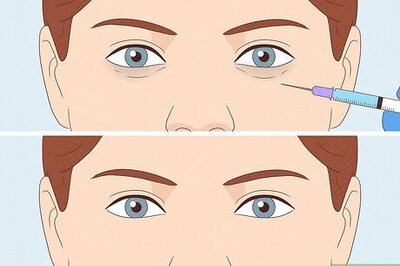
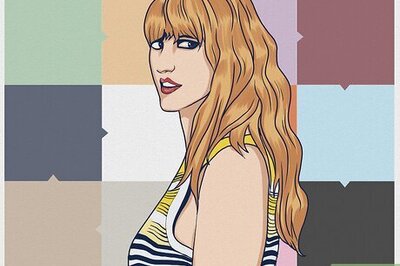
Comments
0 comment