
views
What does the D80 error code mean on an LG dryer?
The D80 error code means airflow to your dryer is restricted by 80%. The D80 error code is typically caused by lint and debris buildup inside your dryer’s lint trap or ductwork. The error code can also appear because the duct is crushed or too long, which also blocks airflow. It’s important to fix this error because restricted airflow can damage your dryer and cause it to overheat or even catch fire. If your dryer is showing this code, your machine might turn off without finishing a cycle or not dry your clothes properly. On LG dryers with a Flow Sense meter, the indicator typically lights up or displays several bars when there’s duct blockage. Note: The D90 and D95 error codes are similar to D80 and mean your dryer’s airflow is restricted by 90% and 95%, respectively.
Ways to Clear the D80 Code on an LG Dryer
Clean your dryer’s lint trap. Pull the lint trap out of your dryer and remove any lint or debris on the surface with your fingers. Then, rinse off the lint trap with water. Gently scrub the trap with a nylon brush, dish soap, and water to remove any detergent and fabric softener buildup on the screen, too. Simply rinse off the trap and let it dry before placing it back in the dryer. Start a dryer cycle after cleaning the lint trap to see if that clears the D80 code. If it doesn’t, try the next troubleshooting step below. Note: These troubleshooting steps work for clearing a D90 or D95 error code as well.
Check that the dryer’s exhaust hose is straight and undamaged. Disconnect your dryer from power and look for the silver exhaust hose behind the dryer; it runs from the dryer to the vent in the wall. Make sure the hose is straight or in an “S” curve rather than bent or coiled over itself, as this can restrict airflow. Also check that the hose isn’t crushed, compressed, or damaged anywhere. You may need to pull out your dryer to access the hose. If the hose is bent or coiled, straighten it out as best you can. If the hose is compressed, ripped, or damaged in another way, Shevtsov says it likely needs to be replaced.
Vacuum up any blockages inside the exhaust hose. Unhook the exhaust hose from the back of the dryer and the wall. Simply place a crevice attachment on your vacuum and use it to suck up lint and debris inside the hose. Note: Unplug your dryer and carefully pull it back from the wall before removing the exhaust hose. Some exhaust hoses are secured to the dryer and wall with screws or clamps, so you may need a screwdriver to unhook it. Reattach the exhaust hose to the dryer and wall before pushing the dryer back in place and plugging it in.
Clean lint and debris around the vent hood cover. Your dryer’s vent hood cover is typically located on an exterior wall of your home near your dryer. Simply use a brush or a vacuum attachment to remove any lint buildup around the cover.
Clear the dryer vent inside your house of any blockages. After disconnecting your dryer and removing the exhaust hose, Lee says to “put a flashlight inside the dryer ducting that goes up through the roof” or outside to “see how bad the dryer lint looks.” Once you know what you’re dealing with, simply spin a dryer vent cleaning brush inside the vent to remove the clog. If you’re having trouble seeing inside the vent, Lee says he turns his phone camera on selfie mode and “put[s] it sort of in the ducting so that [he] can see up the ducting with [his] phone. If you have a really bad clog, Lee says to “hook a shop vac to the bottom of the dryer vent…that will help suck out the lint as it gets dislodged from the vent. Lee recommends cleaning your dryer vent “at least once a year” and “inspecting [the vent] at least twice a year—once in the spring and once in the fall”—to help prevent clogs from forming.
Clean the dryer vent outside your house to remove blockages. Shevtsov recommends “clean[ing] out the vent line from the outside using [an] air compressor.” Simply place the air compressor outside the vent and turn it on to “break the clog” up. Then, he says to “use [a] leaf blower to…blow the remaining [lint]” out of the duct. Don’t use a lot of force when using a leaf blower inside the vent. Shevtsov says “blowing air inside the vent line” can sometimes “cause the vent…to become dis-attached.”
What to Do If You Can’t Clear the D80 Code
Call an appliance technician if you can’t clear the code. If removing buildup in the dryer’s ductwork doesn’t clear the D80 error code, it’s possible that the code is due to a damaged duct, ductwork that’s too long, or an issue with the dryer’s sensor. In this case, call a professional appliance technician to diagnose and fix the issue. For instance, fill out a repair request form on LG’s website.
How to Bypass the D80 Code on an LG Dryer
On most dryers, hold “Timed Dry” and “Signal” for 3 seconds. LG admits that even after removing debris from your dryer's ductwork, the D80 error might still appear due to an oversensitive sensor. If you believe this is the case, simply press and hold the “Timed Dry” and “Signal” buttons for 3 seconds. “OFF” will flash on the dryer’s display to indicate that the error code is turned off. If you want to turn it back on, press “Timed Dry” and “Signal” again. Some LG dryer models may have a different process to bypass the D80 code. Check for your dryer’s process on LG’s website. Do not bypass the D80 error code if you haven’t checked and cleaned your dryer’s ductwork or called a professional for help. This error code indicates that debris is blocking your dryer’s airflow. If you ignore the code and don’t clean the ducts, your dryer might overheat or catch on fire.















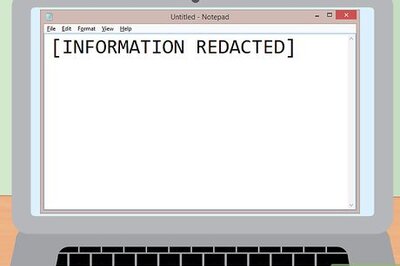



Comments
0 comment