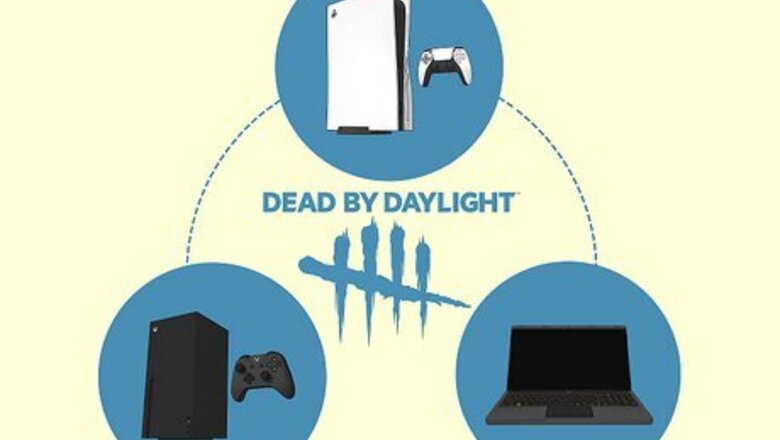
views
Is Dead By Deadlight cross-platform?
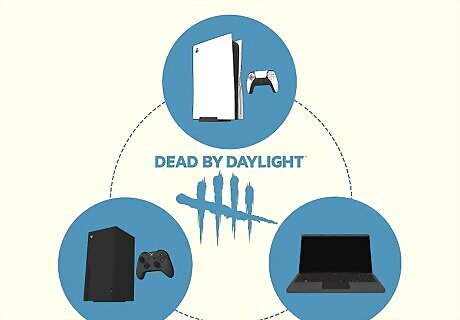
Yes, cross-play is supported on Dead By Daylight for most platforms. If you play using Steam, the Windows Store, PlayStation 4 or 5, Xbox One, or Nintendo Switch, you can crossplay with friends on these platforms. Crossplay is not supported for iOS and Android players; the mobile Dead By Daylight app acts as its own separate game. To play with others, you'll just need to add them as a friend and invite them to a session.
Using Crossplay
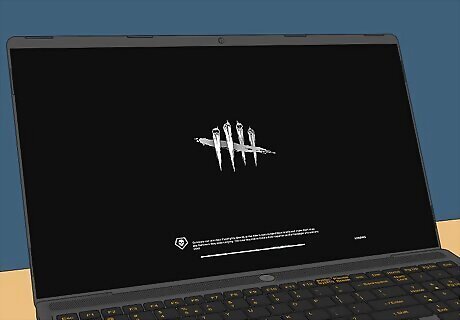
Launch Dead By Daylight. Crossplay is currently available on Steam, Windows Store, PlayStation 4 and 5, Xbox One, and Nintendo Switch. It is not supported on mobile iOS and Android.
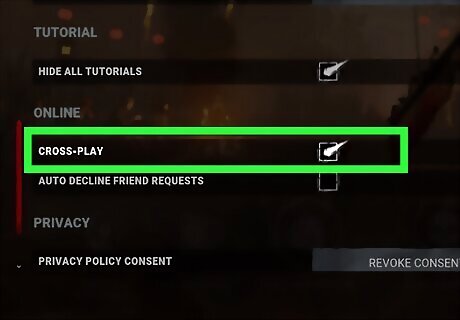
Enable cross-play. You must be on the main menu to enable or disable crossplay. By default, it should already be enabled. If it isn't, do the following: Select the cog icon at the bottom of the screen. Select the Online tab. Set "Cross-Play" as ON.
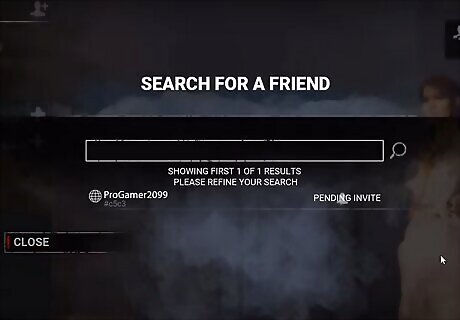
Add your friend to your friend list. Use your platform's native friend list system to add others. This will vary depending on the platform. If you're playing solo as Killer, you don't need to do this unless you're playing a custom match.

Start an online session. Select Play from the main menu, and then select Survivor to play with friends. If you're playing Killer, you can select Play to start queuing up.
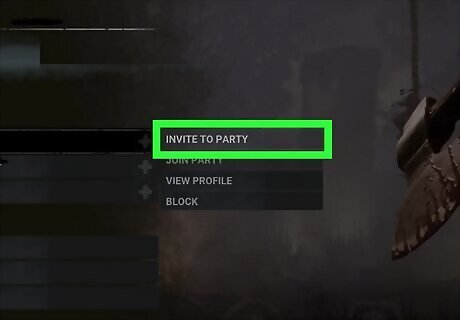
Send an invitation. Similar to normal sessions, you'll need to open your friend list to invite others. Do the following: Select the two-person icon at the bottom of the screen to open your friend list within Dead by Daylight. Select a friend. Select Invite to party. Once your friend(s) join, you can select Play to queue up for a match.


















Comments
0 comment