
183
views
views
Displaying -∞ (minus infinity) on an Android calculator is not as hard as it seems to be. In fact, it is not hard at all. You just have to write one line of math to do it!

Open the calculator.
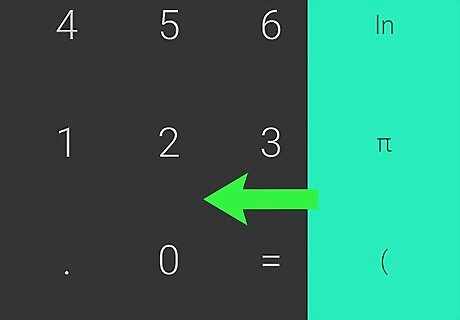
Bring the extra menu on the screen.
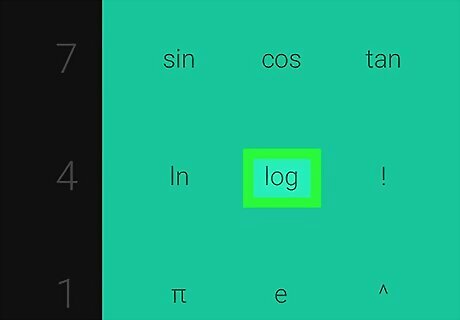
Use the Log (Logarithm) option on the extra menu. Close the Extra Menu after using log.
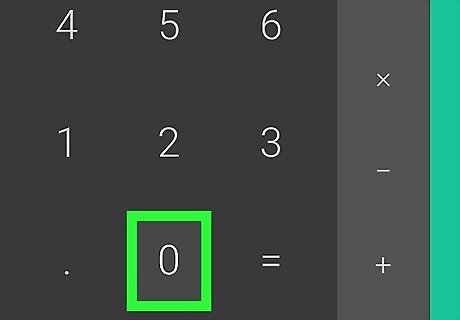
Type 0 (zero) after it.

Press Equals to (=) after it. Watch the answer.
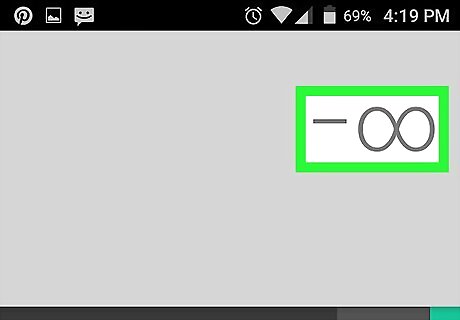
See the answer: "-∞".


















Comments
0 comment