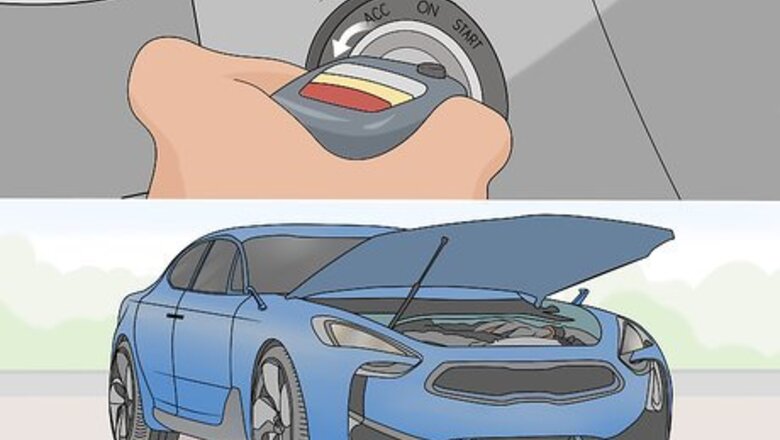
views
Running Wires to Your Battery
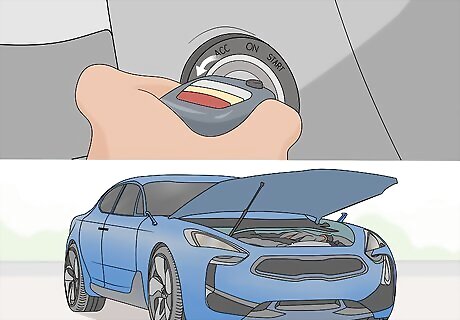
Turn your vehicle off and pop the hood. Do not put the keys in the ignition; your vehicle cannot be running when you run your power cable and hook up your head unit, amp, and sub. Press the button or pull the lever in your vehicle to unlatch the hood from the engine. Raise the hood of your vehicle and lock it in place. If you can, do this indoors. Wiring a sub, amp, and head unit can take quite a bit of time and you’ll have to have quick access to a lot of tools. Doing this indoors will make it easier to stay cool and keep track of things.
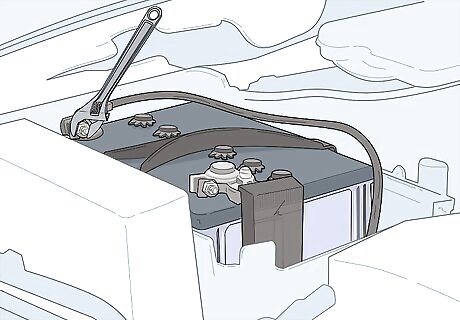
Disconnect the negative terminal on your vehicle’s battery. Take the cover off of your vehicle’s negative terminal by prying it up and popping it off. Use a socket wrench to unscrew the bolt on the terminal by turning your wrench counter clockwise. Remove the nut and pull off the cable connecting your battery’s terminal to the rest of the vehicle and fold it away from your battery.Warning: If you unscrew the positive battery first, you could end up causing a short if you’re using a metal wrench. Unlatch the negative terminal first to ensure that you don’t damage anything. Look for a positive (+) and negative (-) sign on the battery to distinguish between the positive and negative terminals. The positive terminal usually has a red cover as well. You may need a socket wrench extender to reach the bolt on the terminal.
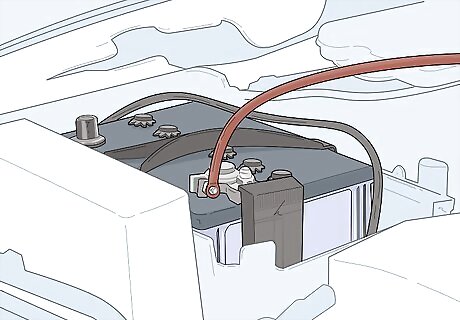
Connect a power cable to the positive terminal of your vehicle battery. Pop the cover and unscrew the bolt on your positive terminal. With the bolt removed, slide the open loop of your power cable over the screw for your positive terminal. Slide the bolt on top of the screw so that the power cable’s loop is in between the bolt and the base of the terminal. Reattach the bolt with a socket wrench to secure the loop to the battery. The power wire or cable is used to power your amplifier. It used electricity from the battery to turn the amp on and off. Power cables for vehicle audio systems are usually red.
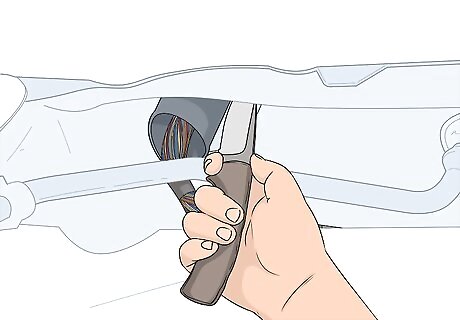
Poke a hole in the rubber next to your firewall to feed the power wire through. Use a small knife to poke a hole right next to the opening where all of the other wires in your vehicle feed into the vehicle. On most vehicles, the wires run to the glove box on the opposite side of the engine. If the opening is sealed, poke a hole in the firewall with a small knife. The firewall refers to the piece of the frame that separates the engine compartments from the interior of the vehicle. It is called a firewall because it is designed to stop a fire if one starts in your engine. Make sure that you don’t cut any of your other wires. On some vehicles, there will be a cover or plastic wring around the opening where your wires run. If this is the case, either remove the cap or push your wires down a little bit to make room for the power cable.
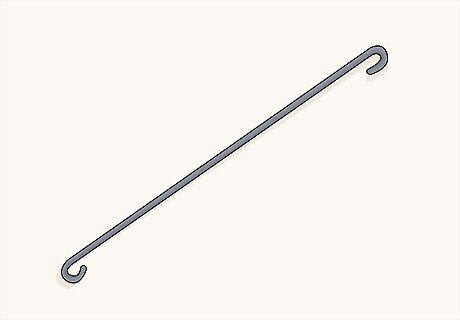
Unwind a wire coat hanger to make your cable feed. You can do this by hand or use wire cutters to clip the hook and untwist the neck. Stretch the wire hanger out so that it’s a single, straight length of wire. Loop the end to form a small circle and thread the free end of your power cable through it. Once the power cable is running through the hook, squeeze the hook together so that it closes around the power cord. You can use a line pulling grip or drop mesh grip if you have one, but most DIY enthusiasts don’t have wire running tools. It’s not worth getting them for 1–2 ft (0.30–0.61 m) of cable running. If you have a really stiff power cable, you can skip this step and try to thread it through the firewall by hand.
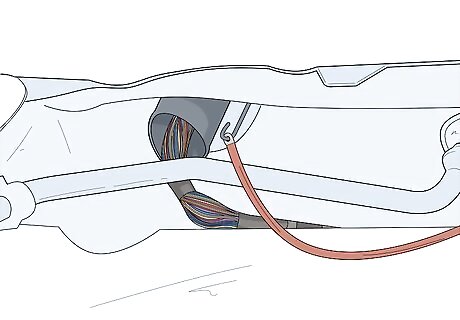
Slide your power wire through the firewall with the coat hanger. Use your wire hanger to slide the power cable through the hole that you made. Slide the wire through until you reach the glovebox or the opening underneath your glovebox where your wires feed into your vehicle’s interior. Open your passenger-side door and find the wire from inside. Pull it through and unhook the wire hanger. If your car is newer, the wires may be hidden behind the frame of your vehicle. If this is the case, you’ll need to find a spot near the glovebox—either underneath or inside—where you can drill a hole to feed the wire into the vehicle.
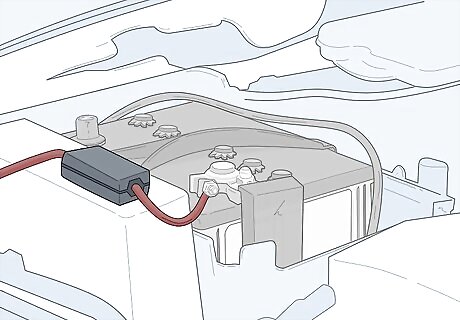
Install your fuse holder by cutting the wire and mounting it near the engine. If your audio system came with a fuse holder, clip and expose the power cable 2–12 inches (5.1–30.5 cm) from the terminal of your battery. Use wire cutters to cut the cable where you want to install the fuse holder and the strip the plastic coating off of each end with the smaller opening at the end of the wire cutters. Slide each exposed section into the opening of your fuse holder and tighten the slots with an Allen wrench or socket wrench. A fuse holder will provide your audio system with a separate fuse. This will keep the system safe if you ever experience electrical problems with your vehicle. Most fuse holders have a clip that will attach it to the trim under the windshield.
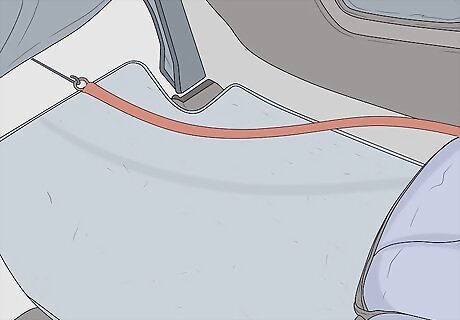
Mount the wire under your windshield with zip ties. Once you’ve pulled the power cable all the way through, you need to get the power cable out of the way of your engine components. Lift the cable near the battery up to the trim and find the other wires running towards your glovebox. Use zip ties to tie the power cable to the other wires. Place 1 zip tie every 2–4 inches (5.1–10.2 cm) to ensure that the cable doesn’t develop any slack. If the wires are well hidden or you drive a compact vehicle, you may have a little trouble reaching these cables. If you have a cable cover or concealer with your audio wiring kit, feel free to follow those directions instead.

Hide your power cable along the floor to run it to the back of your vehicle. Either slide the power cable underneath the plastic covers in between the passenger-side doors and seats or hide it under the floor mats. Run the cable all the way to the back of the vehicle or into the trunk so you can connect it to the amp. You may need to drill a hole to access your trunk. It really depends on your specific vehicle’s make and model. If you drive a truck or don’t have a trunk, you can place the subwoofer under the front seat if there’s room. Some vehicles have a plastic slot where you can thread a wire into the trunk.
Mounting Your Head Unit
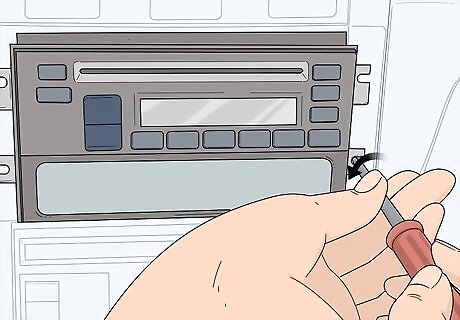
Disassemble your center console to remove the factory head unit. Every head unit, center console, and removal process is different depending on your vehicle’s make and model. Consult your instruction manual to see how you’re supposed to disassemble your dashboard to access your factory head unit. Typically, you’ll use prying tools to pop the covers off after unscrewing the knobs and screws on your center console. Once your factory head unit is exposed, slide it out or unscrew it before pressing the release clip to pop the wire harness off. The head unit refers to the box where your radio dials and volume controls are. The wire harness is the small set of slots that bring all of your individual wires into the right slots on your head unit. Set any knobs or screws aside in a safe place so that you don’t lose them when it comes time to rebuild your dashboard. You usually start on the bottom of the dashboard where your cup holders or stick shift are.
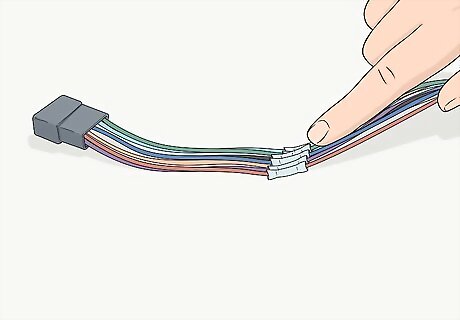
Match the colors for each wire together on the new head unit. Depending on your audio system, you will either be connecting a new head unit to the old wire harness or attaching a new wire harness to your preexisting wire harness. Either slide your new head unit directly into the wire harness while matching the corresponding colors together or use wire strippers to expose the wires on each corresponding pair and twist the exposed part to tighten it. Slide each set of exposed wires into a butt connector and use a crimp tool to set the wire in place.Tip: Run new speaker wire to the wire harness if you’re installing new speakers. If you’re installing new speakers, now would be the time where you would run new speaker wire from your head unit to the line out converter. This process depends entirely on your vehicle’s make and model as well as your audio wiring kit’s instructions. Use a zip tie to tighten bundles of cords together and make things easier. Cap any exposed wires with small pig tails by trimming them with wire cutters. Twist the pig tail on top of the exposed wire until it catches.
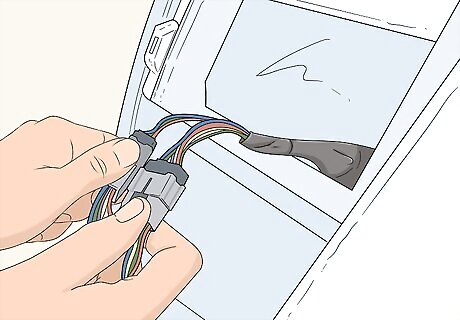
Connect your line out converter to the head unit. A subwoofer and an amp run on a different voltage than your speakers and head unit. To compensate, connect a line out converter to your head unit by connecting the right channel and left channel in the line converter to the right channel and the left channel in the head unit with RCA cables. Connect the other cables as stated in your instruction manual for the audio system. Some single-din head units come with a slot for a line converter directly underneath it. You probably need to use RCA cables to connect the head unit to the line out converter. You may need to plug a cable into the output port on the head unit and run it into the input port on the line out converter.

Run the blue cable to the amp on the opposite side of the vehicle. Your line out converter comes with a blue connection cable. This cable relays information from your line out converter to your amplifier. Run the cable to your amp by either hiding it under your floor mats or running it under the plastic panels between the doors and seats on the driver’s side. Hide the cable under the cases between the doors and seats or simply slide it under the floor mats. Leave the blue cord next to the red power cord.
Installing Your Subwoofer and Amp
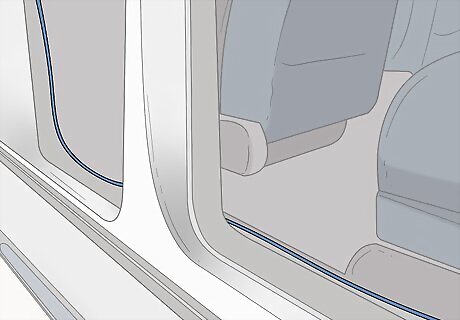
Attach your amplifier’s ground wire to the chassis of the vehicle. Because it is a closed electrical system, you’ll need to ground the amplifier to the chassis of your vehicle. Either find an unpainted, metal surface in your vehicle and mount the grounding loop to the metal or rip up a piece of fabric in an inconspicuous area to expose the metal underneath.Tip: Some vehicles come with a designated area where you’re supposed to attach grounding wires. Consult your manual before ripping any fabric up. If you ever smell something burning near your subwoofer when you use your new audio system, check the grounding wire. You cannot attach the wire to a painted surface. Use sandpaper to remove paint from a small section of metal if you need to.
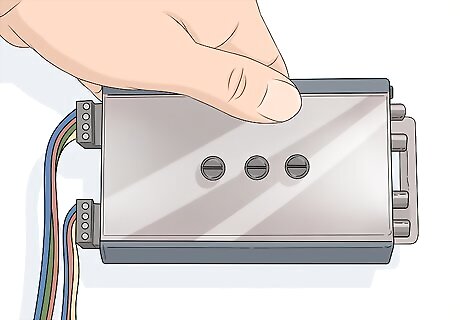
Connect your line out converter to the amplifier. Set your amplifier down near the area where it is grounded to the chassis. Connect the blue cable from your line out converter to the amplifier’s input port. If there are any RCA channels that you’re supposed to connect, run these cables along the same path that you hid the power cable. On some audio systems, you’ll only need to connect the blue cable. On other systems, you’ll need to run RCA cables as well. Sometimes, all 3 of these cables are bundled together.
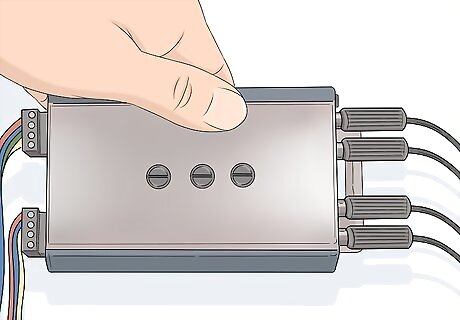
Connect the power cord to the opposite side of the amplifier. Hook up the red power cable from the battery to the amplifier. If the open end of your power cable is a loop and the opening for your power cable is a slot, use wire cutters to strip the end of the cable and expose a 0.5–1 in (1.3–2.5 cm) length of copper wire. Slide it into the opening and press down on the latch to close the connection. If the power cord opening on the amp is a small round knob, try unscrewing the cap and looping the cable over the screw. Then, tighten the cap over the loop to set it in place.
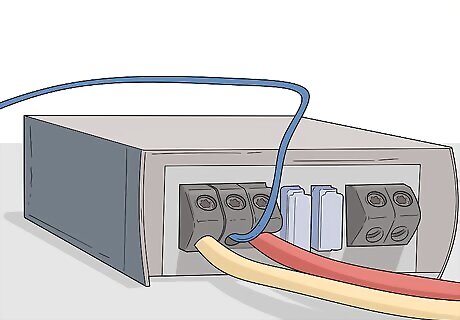
Connect the subwoofer RCA cables to the amplifier. Connect the left channel on the subwoofer to the left channel on the amplifier and the right channel on the subwoofer to the right channel on the amplifier. If there is a separate power cord for the sub, you may need to attach this to the amp as well.
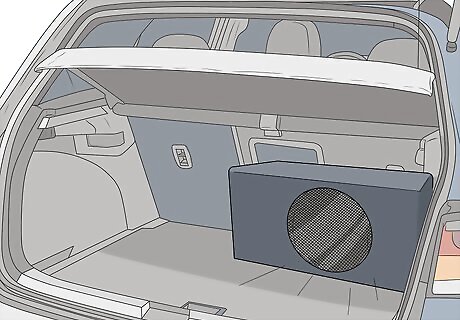
Reconnect your battery and test the system. Before you reassemble your dashboard, reconnect the negative battery terminal. Turn your volume knob all the way down and then start your vehicle. Try playing some music. Slowly turn the volume up. If you hear your music, go ahead and turn the vehicle off before reinstalling the dashboard using the same clips and parts. If the head unit doesn’t turn on, check the cable connections in the wire harness. If the audio sounds distorted, check your line out converter to make sure that your connections are clean. If you don’t hear anything, check the amplifier to see if it’s getting power from the battery.










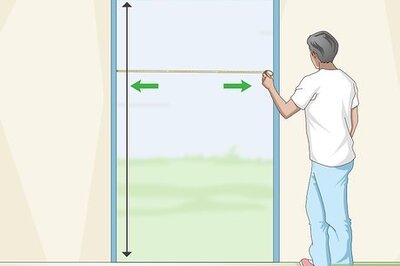
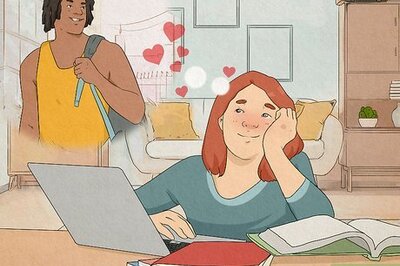


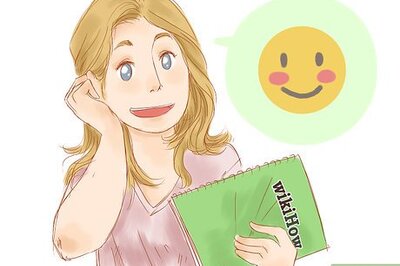
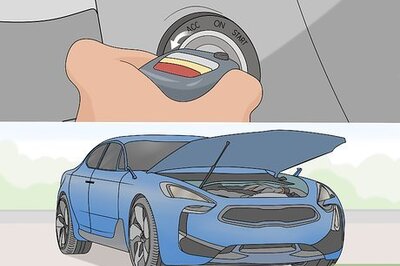
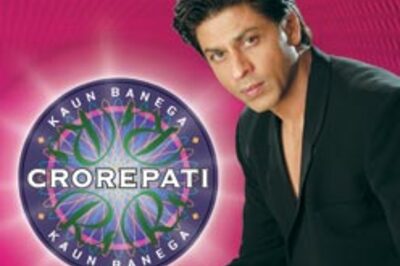

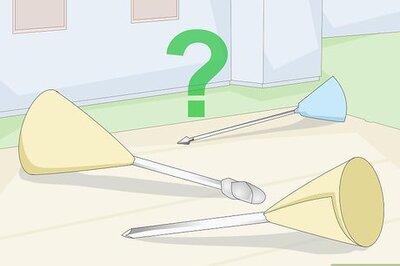
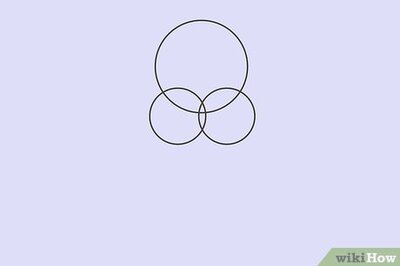
Comments
0 comment