
views

Install Facebook Pages Manager to your phone. You can download it either from iTunes App Store or Google Play, depending on the make of your phone or tablet.

Log in to Facebook. Login your personal Facebook account by entering your ID and password, and then tap “Sign In.” If you don’t have one yet, tap “Sign Up” to create an account.

Go to your Page’s wall. If you have more than one page, tap the menu button at the upper left of the screen, swipe down to “Your Pages” section and tap the page you want to update.
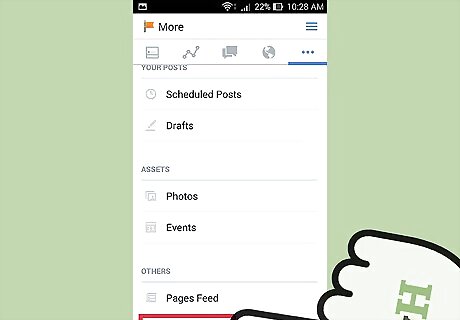
Tap “Edit page.” Once you get to your Page’s Wall, tap the menu button again to open the app menu and tap “Edit Page.”
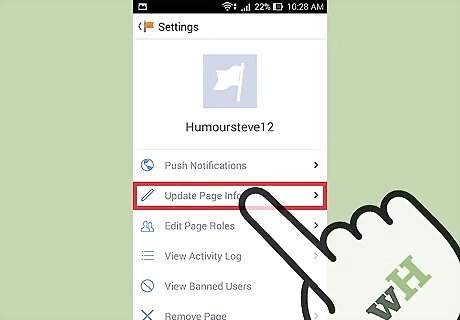
Tap “Update Page Info” on the Edit Page screen.
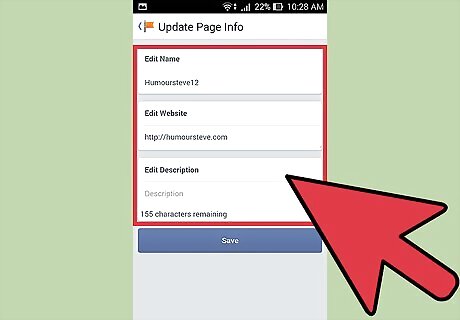
Edit the information. On the Update Page Info screen, you can edit the following information: Page Name Address Website Address Phone Number Page Description
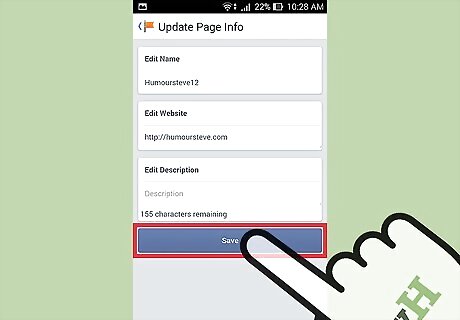
Save. Once you’re done editing, tap on “Save” to save the changes you made. You’ll see a notification on top of the screen that the information has been updated.












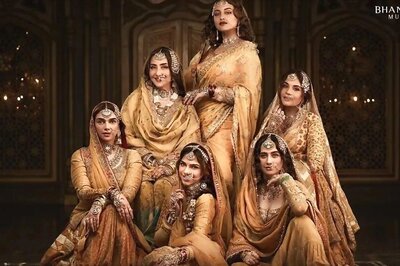
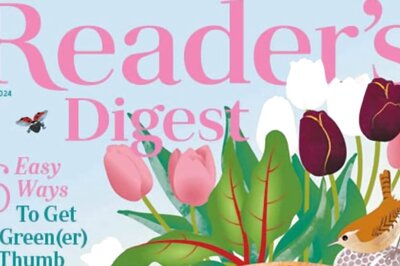




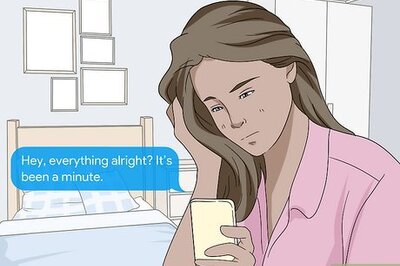

Comments
0 comment