
views

Open the Pinterest app on your iPhone or iPad. The Pinterest icon looks like a white "P" in a red circle on your home screen.

Tap the Saved button. This button looks like a figurehead icon on the bottom-right corner. It will open your profile page. On some versions, this button may not have a label. In this case, you will only see a figurehead icon.

Tap the Following button. This button indicates the number of topics, people, and boards you're currently following. It will open a list of all of your followed topics. If the Following page opens up to People or Boards, tap the Topics tab at the top.

Scroll down and find the topic you want to unfollow. All of the topics you're currently following are listed here.

Tap the Unfollow button below a topic. This will instantly unfollow the selected topic. When you unfollow a topic, the Unfollow button will turn into a red Follow button. You can tap and follow the same topic again.














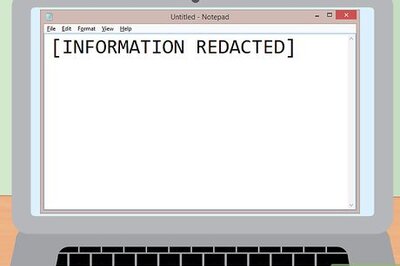


Comments
0 comment