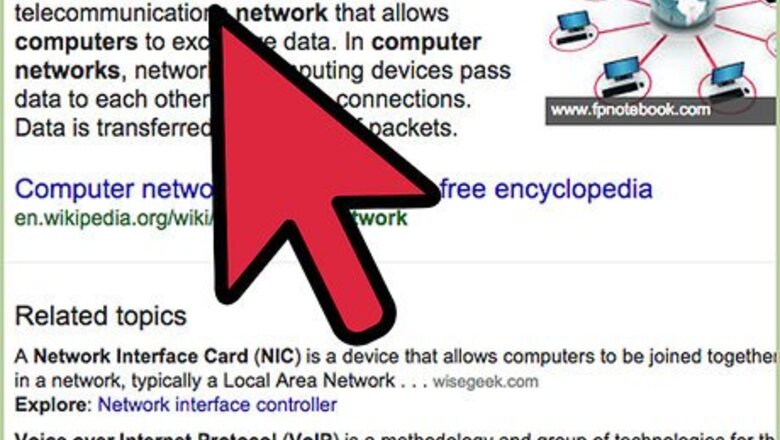
views
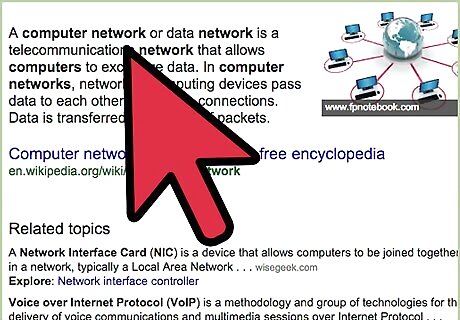
Understand what a computer network consists of. It is a set of hardware devices connected together, either physically or logically to allow them to exchange information. The first networks were time-sharing networks that used mainframes and attached terminals. Such environments were implemented by both IBM's Systems Network Architecture (SNA) and Digital network architecture.
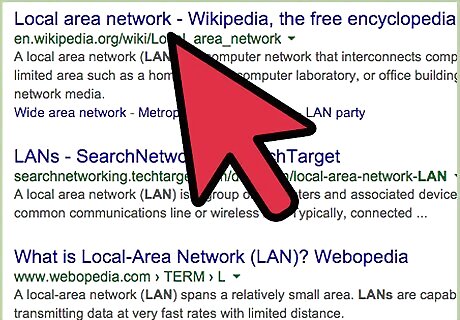
Learn about LANs. Local-area networks (LANs) evolved around the PC revolution. LANs enabled multiple users in a relatively small geographical area to exchange files and messages, as well as access shared resources such as file servers and printers. Wide-area networks (WANs) interconnect LANs with geographically dispersed users to create connectivity. Some of the technologies used for connecting LANs include T1, T3, ATM, ISDN, ADSL, Frame Relay, radio links, and others. New methods of connecting dispersed LANs are appearing everyday. High-speed LANs and switched inter-networks are becoming widely used, largely because they operate at very high speeds and support such high-bandwidth applications as multimedia and videoconferencing.

Learn about the various advantages of computer networks. These can be classified as connectivity and sharing of resources. Connectivity allows users to communicate with each other more effectively. Sharing of hardware and software resources enable better utilization of those resources, like say a color printer.
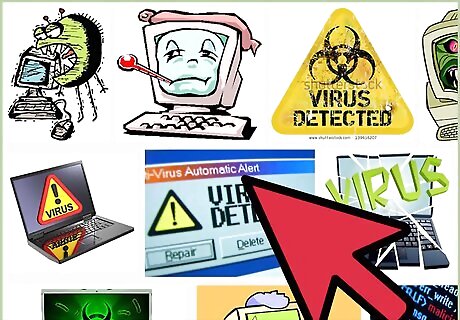
Consider the disadvantages. Just like any other tool, networks have their own set of disadvantages like virus attacks and spam, added to the hardware, software and management expenses to create and maintain the network.
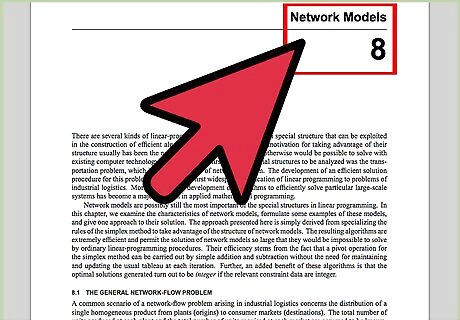
Learn about network models. The OSI model - Network models help us to understand various functions of the components that provide us the networking service. The Open System Interconnection Reference Model is one of such models. OSI model describes how information from a software application in one computer moves through a network medium to a software application in another computer. The OSI reference model is a conceptual model composed of seven layers, each specifying particular network functions. Layer 7 — Application Layer: The application layer is the OSI layer closest to the end user, which means that both the OSI application layer and the user interact directly with the software application. This layer interacts with software applications that implement a communicating component. Such application programs fall outside the scope of the OSI model. Application layer functions typically include identifying communication partners, determining resource availability, and synchronizing communication. Examples of application layer implementations include Telnet, Hypertext Transfer Protocol (HTTP), File Transfer Protocol (FTP), NFS and Simple Mail Transfer Protocol (SMTP). Layer 6 — Presentation Layer: The presentation layer provides a variety of coding and conversion functions that are applied to application layer data. These functions ensure that information sent from the application layer of one system would be readable by the application layer of another system. Some examples of presentation layer coding and conversion schemes include common data representation formats, conversion of character representation formats, common data compression schemes, and common data encryption schemes, for example, External Data Representation (XDR) used by Network File System (NFS). Layer 5 — Session Layer: The session layer establishes, manages, and terminates communication sessions. Communication sessions consist of service requests and service responses that occur between applications located in different network devices. These requests and responses are coordinated by protocols implemented at the session layer. Examples of session layer protocols include NetBIOS, PPTP, RPC and SSH etc. Layer 4 — Transport Layer: The transport layer accepts data from the session layer and segments the data for transport across the network. Generally, the transport layer is responsible for making sure that the data is delivered error-free and in the proper sequence. Flow control generally occurs at the transport layer. Transmission Control Protocol (TCP) and User Datagram Protocol (UDP) are popular transport layer protocols. Layer 3 — Network Layer: The network layer defines the network address, which differs from the MAC address. Some network layer implementations, such as the Internet Protocol (IP), define network addresses in a way that route selection can be determined systematically by comparing the source network address with the destination network address and applying the subnet mask. Because this layer defines the logical network layout, routers can use this layer to determine how to forward packets. Because of this, much of the design and configuration work for inter-networks happens at Layer 3, the network layer. The Internet Protocol (IP) and related protocols like ICMP, BGP etc are commonly used layer 3 protocols. Layer 2 — Data link Layer: The data link layer provides reliable transit of data across a physical network link. Different data link layer specifications define different network and protocol characteristics, including physical addressing, network topology, error notification, sequencing of frames, and flow control. Physical addressing (as opposed to network addressing) defines how devices are addressed at the data link layer. Asynchronous Transfer Mode (ATM) and Point-to-Point Protocol (PPP) are common examples of layer 2 protocols. Layer1 — Physical Layer: The physical layer defines the electrical, mechanical, procedural, and functional specifications for activating, maintaining, and deactivating the physical link between communicating network systems. Physical layer specifications define characteristics such as voltage levels, timing of voltage changes, physical data rates, maximum transmission distances, and physical connectors. Popular physical layer protocols include RS232, X.21, Firewire and SONET.

Understand the characteristics of the OSI Layers. The seven layers of the OSI reference model can be divided into two categories: upper layers and lower layers. The upper layers of the OSI model deal with application issues and generally are implemented only in software. The highest layer, the application layer, is closest to the end user. Both users and application layer processes interact with software applications that contain a communications component. The term upper layer is sometimes used to refer to any layer above another layer in the OSI model. The lower layers of the OSI model handle data transport issues. The physical layer and the data link layer are implemented partly in hardware and software. The lowest layer, the physical layer, is closest to the physical network medium (the network cabling, for example) and is responsible for actually placing information on the medium.
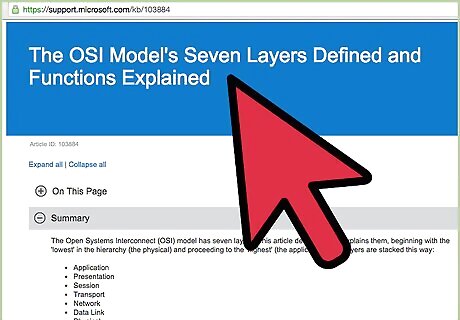
Understand the interaction between OSI Model Layers. A given layer in the OSI model generally communicates with three other OSI layers: the layer directly above it, the layer directly below it, and its peer layer in other networked computer systems. The data link layer in System A, for example, communicates with the network layer of System A, the physical layer of System A, and the data link layer in System B.

Understand OSI Layer Services. One OSI layer communicates with another layer to make use of the services provided by the second layer. The services provided by adjacent layers help a given OSI layer communicate with its peer layer in other computer systems. Three basic elements are involved in layer services: the service user, the service provider, and the service access point (SAP). In this context, the service user is the OSI layer that requests services from an adjacent OSI layer. The service provider is the OSI layer that provides services to service users. OSI layers can provide services to multiple service users. The SAP is a conceptual location at which one OSI layer can request the services of another OSI layer.













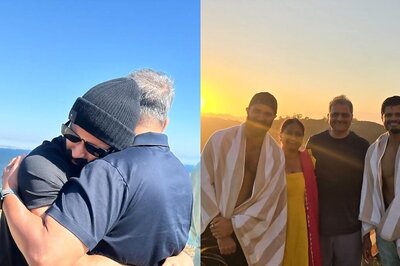

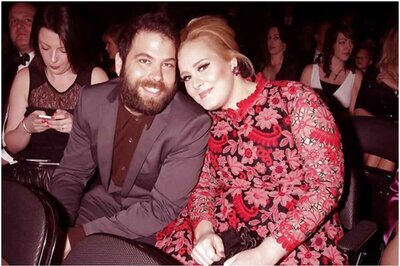

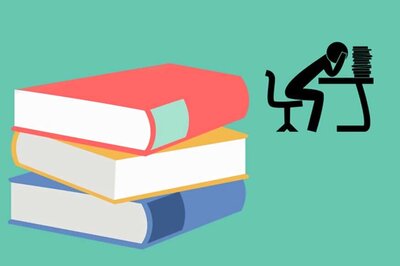


Comments
0 comment