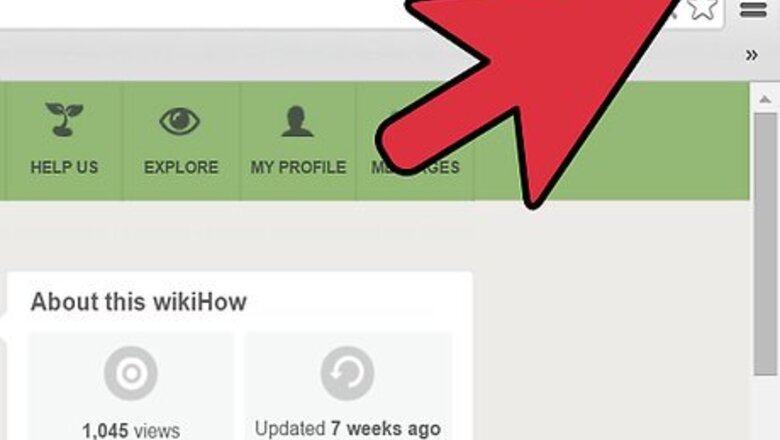
views
Turning Off Inspiron Windows 8
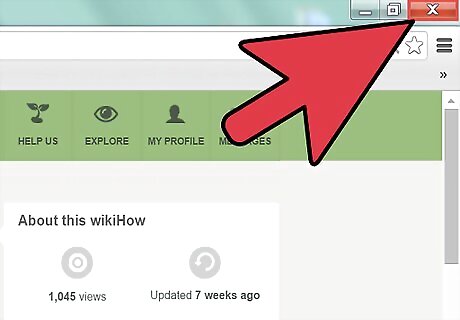
Exit out of all open programs on your computer.

Point to the upper-right or lower-right corner of your screen using your mouse to access the Charms sidebar menu.
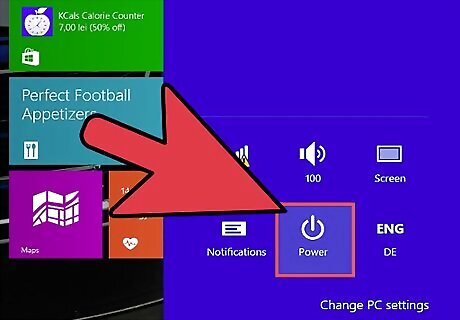
Click on “Settings” and select “Power.”
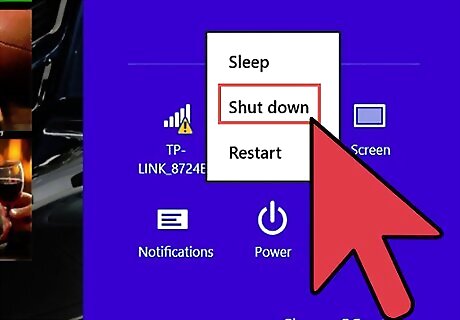
Click on “Shut down.” Your computer will shut down its operating system and power off completely within a few moments. Press and hold down the power button if your Dell Inspiron does not power off completely after shutting down the operating system.
Turning Off Inspiron Windows 7
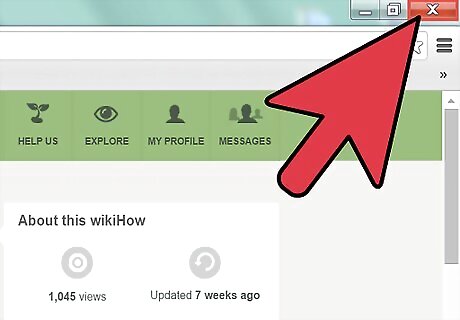
Close out of all open programs on your computer.
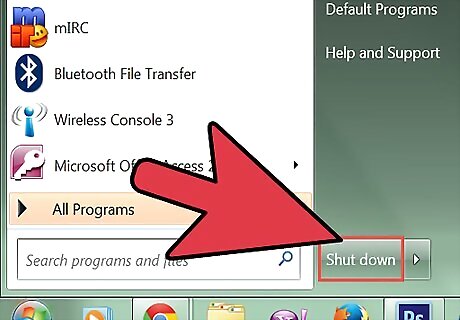
Click on the Start menu and select “Shut Down.” Your computer will shut down its operating system and turn off completely within a few moments. Press and hold down the power button if your Dell Inspiron 15 does not turn itself off completely after shutting down the operating system.


















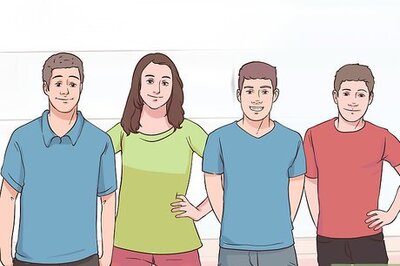
Comments
0 comment