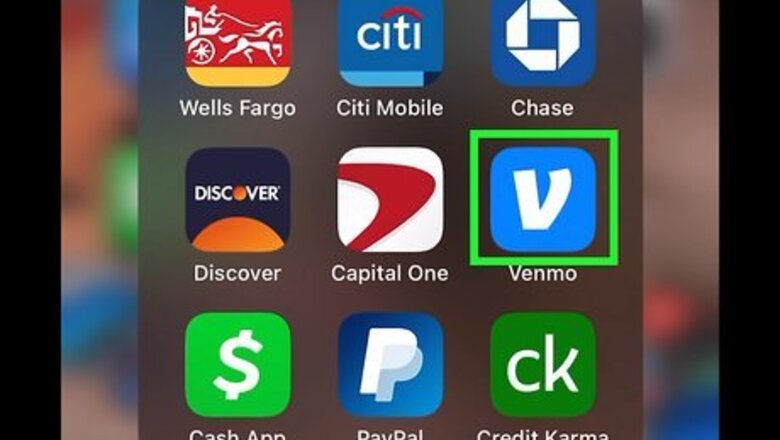
views
- Transfer funds from a Vanilla Visa to your bank account via PayPal or Venmo, and then withdraw them as cash. PayPal charges a small fee for using the card, but Venmo does not.
- Look for a Gift Card Exchange Kiosk in your local mall or grocery store, where you can swap your gift card for cash, albeit for a small fee.
- Selling your gift card manually may be the best way to maximize your funds if you want to swap the card out for cash.
Add the Gift Card to Venmo

Open the Venmo app. Venmo accepts Vanilla Visa gift cards as a form of linked payment. Open the app on your Android or iPhone to begin.
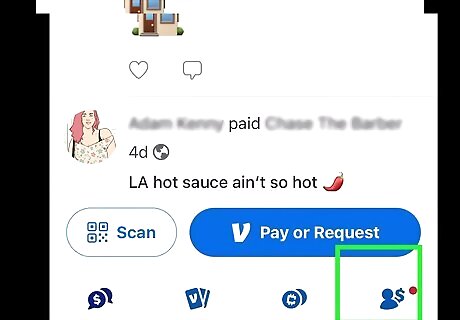
Tap the "Me" tab along the bottom of your screen. It is the right-most option, represented by your initials.
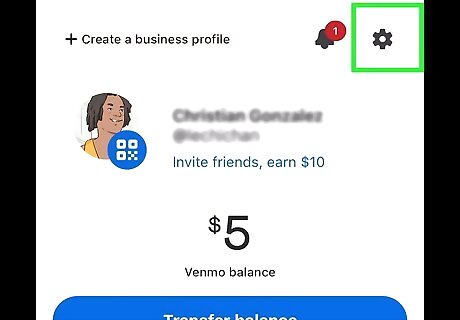
Open Venmo's Settings. Tap the gear icon in the top-right corner.
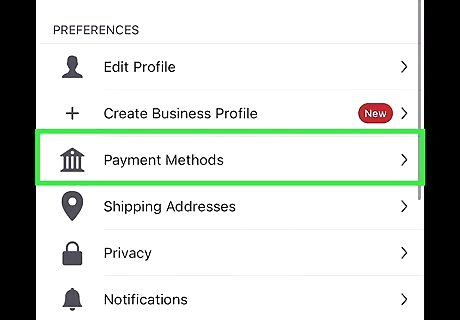
Select "Payment Methods". It is located amongst the Preferences section.
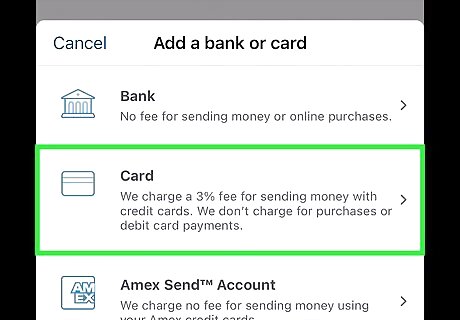
Tap "Add a bank or card". Select Card from the available options, then enter your gift card's info, including the card number, expiration date, and CVV. Simply enter your own ZIP code. You may need to register the card with Visa, as Venmo may decline it if the ZIP code goes unrecognized. Venmo charges a 3% fee on money sent with credit cards. A Vanilla Visa is not a credit card, however, so there is no fee attached to using it.
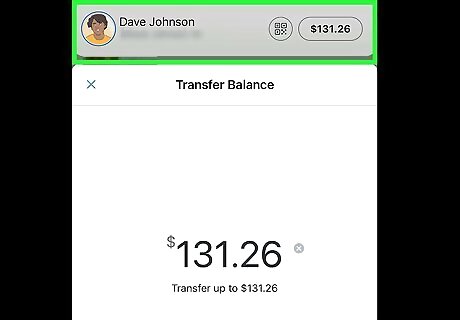
Send funds from the card to someone you trust. Once the card has been linked and confirmed, you can use it to send money to a friend or family member, who can then return that money to you. Ensure you have selected the card as the intended payment method when sending the money. Feel free to send the card's full amount, as Venmo will not charge a fee for using it to transfer funds.
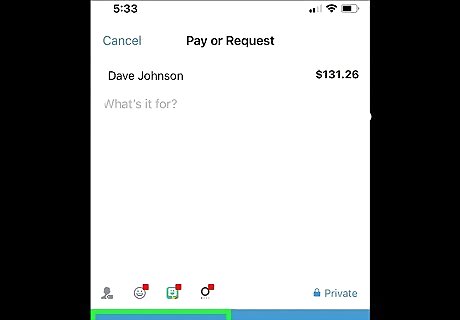
Have your friend or relative return the money. Once you send these funds to your trusted Venmo user, have them send the money back to you. This time, the money will go into your Venmo balance as opposed to your gift card balance.
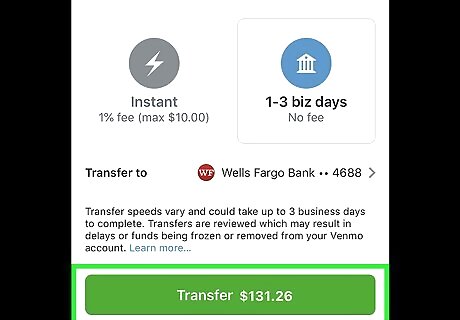
Transfer your Venmo balance to your bank account. Click the light blue Manage Balance button on the Me tab to send funds from your Venmo balance to your bank account. Venmo typically processes these within 3-5 days, or quicker for a small fee.

Withdraw money from an ATM. Once your Venmo balance reaches your bank account, you can withdraw the cash from a local ATM. You have effectively converted your Vanilla Visa into cash!
Add the Gift Card to PayPal
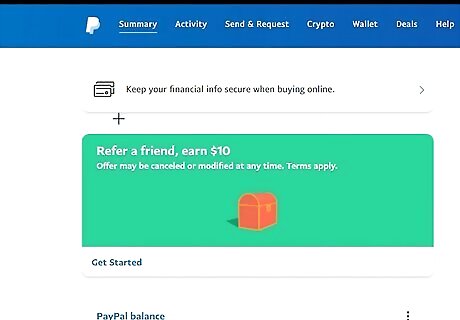
Open your PayPal dashboard. On either a computer or mobile device, open and sign in to PayPal, which accepts Vanilla Visa gift cards as a form of linked payment.
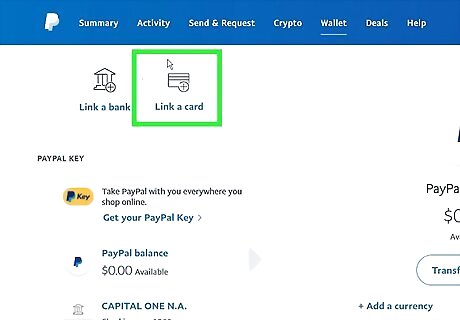
Click "Link a Card". It is represented by a large grey button beneath the Credit and debit cards heading.
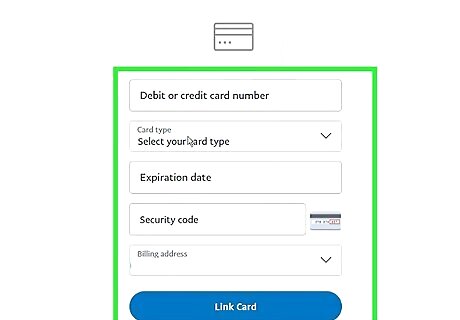
Enter your Vanilla Visa's information. Your gift card is equipped with a card number, an expiration date, and a CVV. Provide PayPal with this info, then click Link Card. If you have any issues adding the card, ensure that you have previously registered it with Visa, as you may need a billing address attached to the card in order for PayPal to approve it. PayPal will charge your card $1.95 within the next few days. This amount will be refunded; it is simply part of PayPal's verification process.
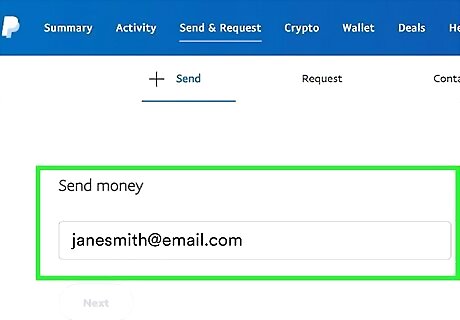
Send funds from the card to someone you trust. Once the card has been linked and confirmed, you can use it to send money to a friend or family member, who can then return that money to you. Click the blue Send button, and ensure the card is selected as your payment method when filling out the amount. PayPal will charge a small fee for sending money with the card. Play around with the amount of money you transfer to ensure the total amount (with the fee included) does not surpass the card's balance.

Have your friend or relative return the money. Once you send these funds to your trusted PayPal user, have them send the money back to you. This time, the money will go into your PayPal balance as opposed to your gift card balance.
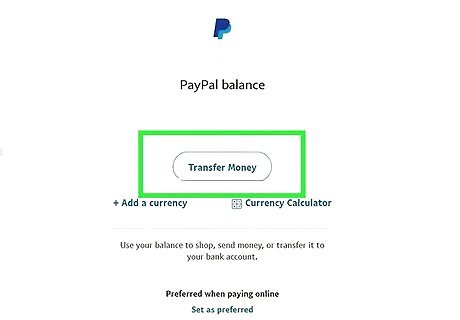
Transfer your PayPal balance to your bank account. Click the blue Transfer Money button on your Account overview to send funds from your PayPal balance to your bank account. PayPal typically processes these within 3-5 days, or quicker for a small fee. If you do not have a bank account linked to your PayPal, you can also request a check by mail for a small fee. You can then cash in this check at a local bank.

Withdraw money from an ATM. Once your PayPal balance reaches your bank account, you can withdraw the cash from a local ATM. You have effectively converted your Vanilla Visa into cash!
Buy a Money Order with the Gift Card

Visit a Walmart, USPS, or Western Union. You can purchase a money order with a prepaid gift card, but only at certain storefronts. Walmart, USPS, and Western Union all allow you to purchase money orders with a Vanilla Visa gift card. A money order is a document issued by a bank that permits the recipient to cash in a check for the prescribed amount.
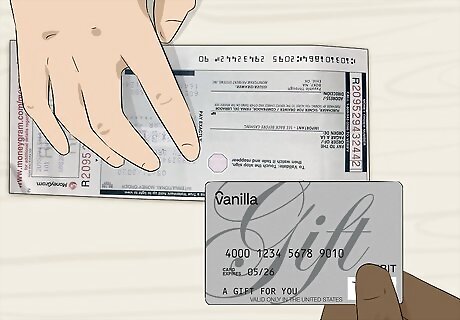
Purchase the money order. Use the Vanilla Visa gift card to pay for the order. Be sure to write your name down as both the sender and the recipient, and to write the correct amount down as well. Do not endorse the back of the money order, as this is to be signed when you receive the money order.
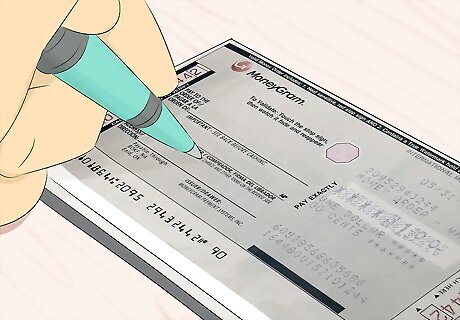
Claim and cash in your money order. Once your money order has been approved and received, you may take it to your bank and cash it in.
Exchange the Gift Card at a Gift Card Exchange Kiosk

Visit your local mall or grocery store. Most shopping malls or grocery stores will have a kiosk where you can exchange your gift card for store credit, another gift card, or straight cash. Coinstar kiosks are likely the most common gift card exchange kiosks. Keep in mind Coinstar's gift card kiosks are different from their traditional coin-counting machines.

Swipe your Vanilla Visa gift card. Once you have found a kiosk, swipe your Vanilla Visa gift card on its gift card reader.

Accept the kiosk's offer and claim your cash. Most kiosks will offer you anywhere from 60% to 85% of the gift card's current balance. If you are comfortable with such an offer, you can accept it and take the kiosk's printed voucher to a cashier for disbursement.
Sell the Gift Card Manually
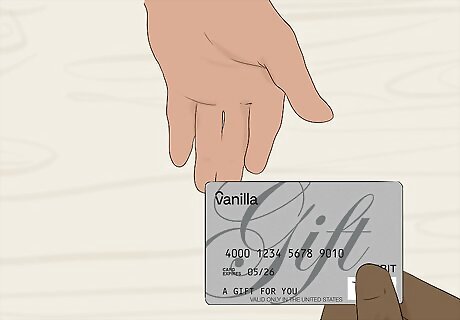
Offer your gift card to nearby friends. Friends and family in your immediate circle may be interested in giving you cash in exchange for your Vanilla Visa gift card, particularly if you offer it to them at a discounted price.
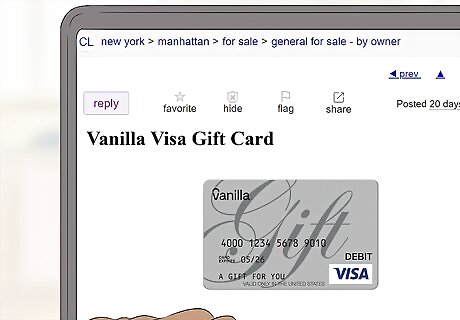
List your gift card on an online marketplace. Facebook Marketplace and Craigslist both allow users to sell gift cards. Customers likely want a value, so you may want to consider listing the card at a slight discount. Although several sites exist for the specific purpose of selling gift cards online, popular sites like Raise and CardCash do not currently support the sale of Vanilla Visa gift cards.
Sell the Gift Card Through an App

Download Prepaid2Cash. Many apps and websites do not allow for the sale of Vanilla Visa gift cards. Prepaid2Cash does accept these gift cards, however. Install the app to start turning your gift card into cash. The app is available on both iOS and Android.
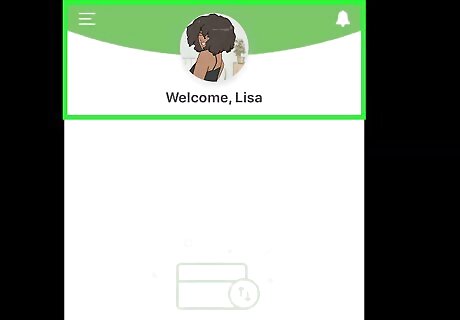
Create a Prepaid2Cash account. Using either your email or your Facebook account, sign up with Prepaid2Cash.
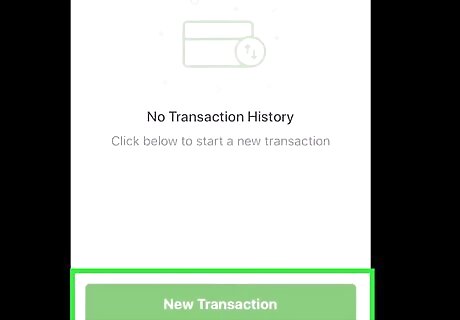
Select "New Transaction" in the user dashboard. Once you are registered and signed in, the app's homepage will display a dashboard along the bottom, where you can tap New Transaction.

Select "Prepaid Card". From the options listed, select Prepaid Card to submit your Vanilla Visa for cash. This will open the app's gift card scanner. You may have to grant permission for the app to use your camera before using the scanner.
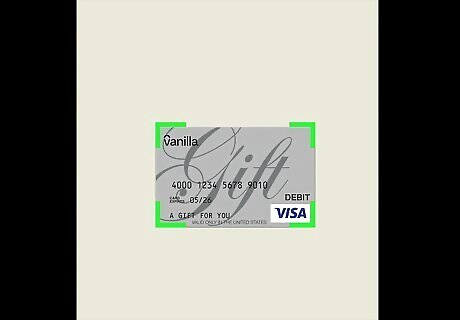
Place your gift card inside the green rectangle. Line up the scanner so that your card is located within the green rectangle on your phone screen. Hold it there for roughly five seconds. Ensure you are in good lighting when scanning your card. If the scanner cannot read your card, you will be prompted to enter its details manually.
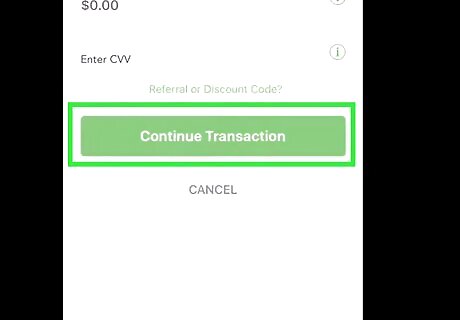
Select "Continue Transaction". The scanner will pull up information on your card. Verify that everything is correct, and tap Continue Transaction.
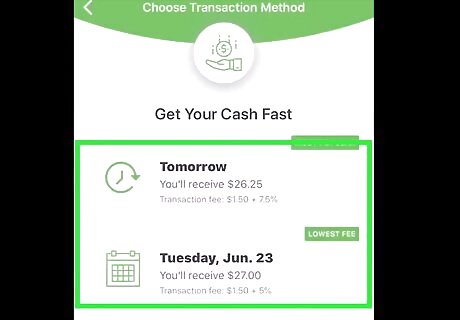
Choose how fast you want your money. Prepaid2Cash will show you how much money you will receive in exchange for your card, which decreases the faster you want your money.
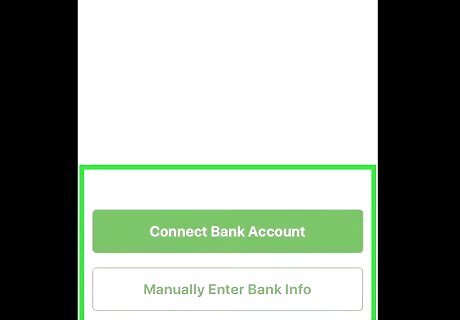
Enter your banking info. Prepaid2Cash will need your banking info to transfer the money to you. If you have previously made a transaction in the app, this info should already be stored. Prepaid2Cash may ask for your address as well.
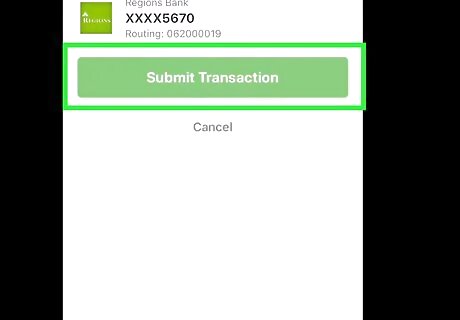
Review the transaction and tap "Submit Transaction". Prepaid2Cash will deliver your money to you at your specified speed. If you want literal cash, you may withdraw the transferred funds from a nearby ATM once they reach your account.
Buy and Sell Items with Your Gift Card
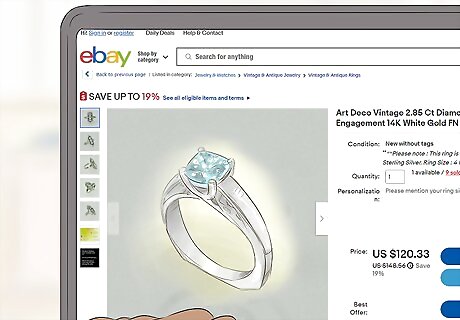
Purchase a potentially valuable item on an online marketplace. Using the gift card, buy something on eBay or Facebook Marketplace that you think you could resell for a decent value. This means of turning your gift card into cash is a bit more labor-intensive, but it may ultimately result in you making more than the card's initial value!
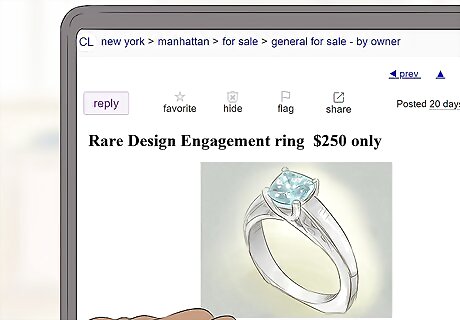
List the item on an online marketplace. Resell the item for what you deem to be a fair value. In doing so, you have essentially turned your gift card into cash! You may also consider buying or selling the items in person, either informally or even at a yard sale or flea market. Note that this approach is different from buying and returning items at a merchant. While this may be a way of getting cash from your gift card, it is also a common scam and merchants are therefore cracking down on offering cash for returns on purchases made with a gift card.
Convert the Gift Card into Miles
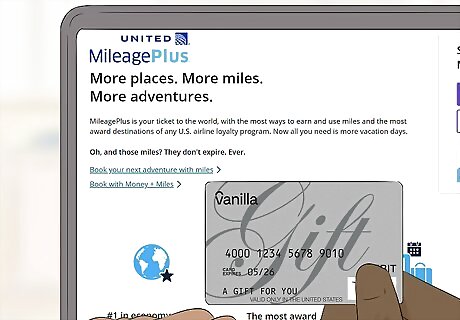
Purchase another merchant's gift card with your Vanilla Visa gift card. While miles may not be cash, frequent travelers may appreciate turning their gift card's value into miles via United MileagePlus. Unfortunately, MileagePlus does not accept gift cards with expiration dates as part of its exchange program, but you can work around this by first purchasing a gift card that MileagePlus accepts. MileagePlus accepts gift cards from many popular retailers: Target Walmart Starbucks Best Buy And many more!

Trade the new gift card in for miles. Sign in with United MileagePlus and exchange your gift card for miles. Note that cards must have a minimum of $15 to be eligible for this swap. Now you have extra miles you can put towards your next flight purchase!













Comments
0 comment