
views

Launch Minecraft on your PC and select “Create New World” on the “Select World” screen. You can only stop rain by creating a new world and enabling cheats. Rain can only be stopped on the PC version of Minecraft, unless you install custom Minecraft mods developed by third parties on your gaming console. Before installing custom Minecraft mods on your system, contact the developer to verify whether rain can be stopped at any time using that particular mod.

Click on “More World Options,” then select “Allow Cheats: On.” This options allows you to use cheats throughout gameplay when logged into this particular world.

Click on “Done,” then type a name for your new world into the “World Name” text box.
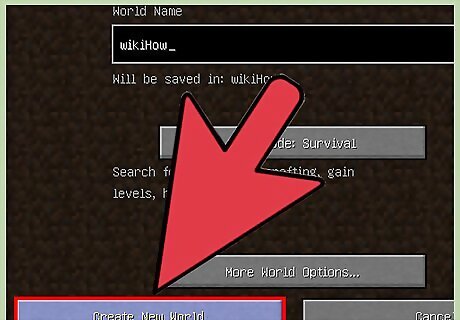
Click on “Create New World.” Your new world is now created with cheats enabled.

Select the option to launch a gaming session of Minecraft in the world you just created.

Wait for rain to start falling during gameplay, then type “/weather clear” or “/toggledownfall.” As you type one of these cheat commands, the cheat will display at the lower left corner of your Minecraft session.

Press “Enter.” After pressing Enter, the message “Changing to clear weather” will display on-screen, and the rain will stop in your current Minecraft gaming session. To make rain stop for a predetermined amount of seconds, type “/weather clear < time >,” with “time” representing the number of seconds for which you want the rain stopped.




















Comments
0 comment