
views

Open your iPhone’s Settings. It’s a gray gear icon on one of your home screens. It may be in the Utilities folder.

Tap General. It’s in the third section.

Tap Restrictions. It’s in the fifth section.
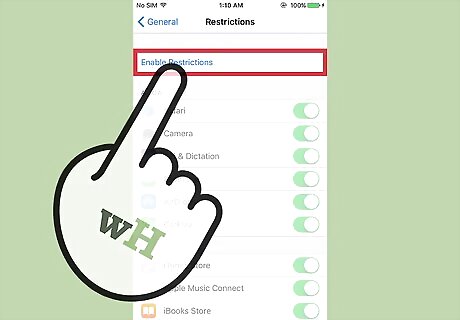
Tap Enable Restrictions. Skip this step if you’ve already enabled Restrictions and are being asked to enter a passcode.
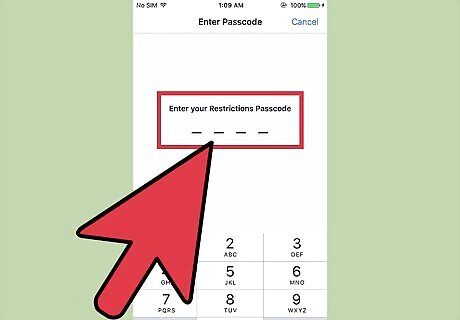
Enter your passcode. If this is your first time using Restrictions, enter and confirm a new 4-digit passcode. Keep it safe—you can’t edit Restrictions without it! If you’ve already set up Restrictions, type your 4-digit passcode.
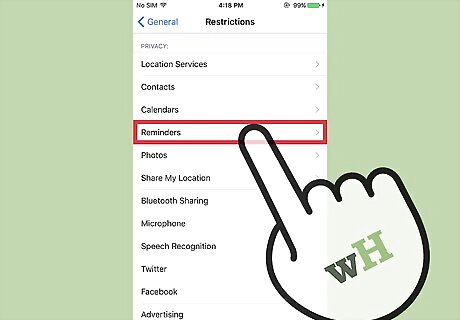
Scroll down and tap Reminders. It’s in the “Privacy” section. You’ll have to scroll past the list of apps to find it.
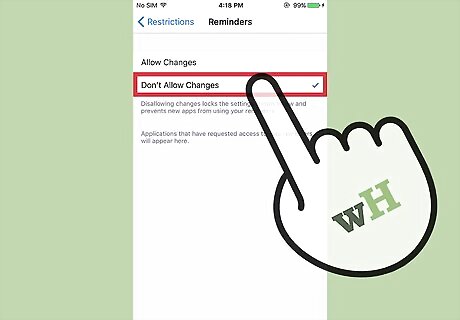
Tap Don’t Allow Changes. A check will appear next to this selection, which means the person who uses this iPhone can no longer set up, edit, or disable reminders.




















Comments
0 comment