
views
Single Books
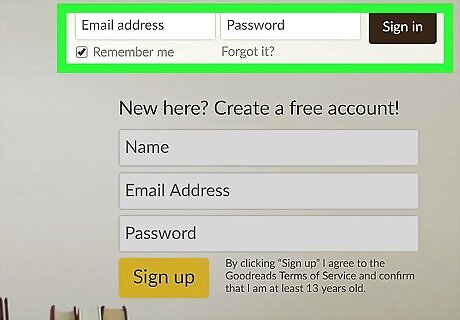
Open up and log in to Goodreads.
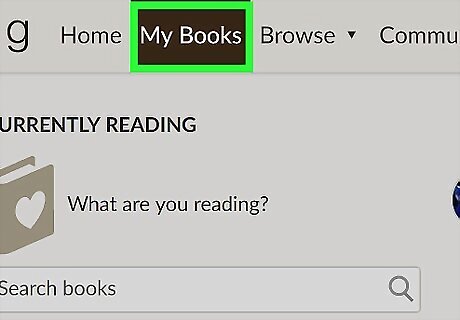
Go to "My Books".
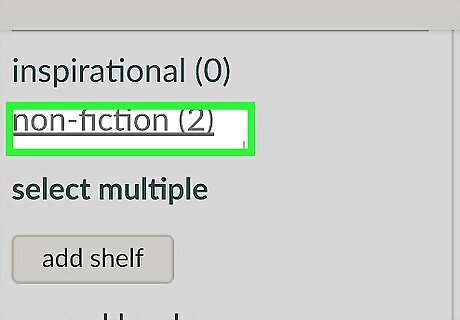
Go to the shelf that the book is on. If you don't know what shelf it's on, then use the search option in the upper right corner underneath your profile picture.
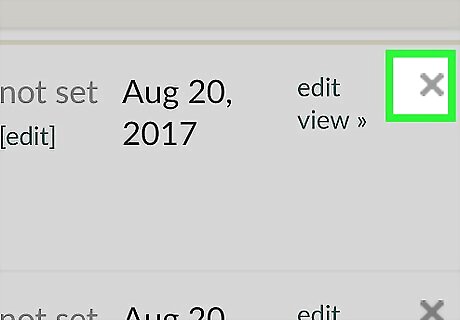
Locate the book on the shelf and click its X at the far right of the item.
All Books at Once[1] X Research source
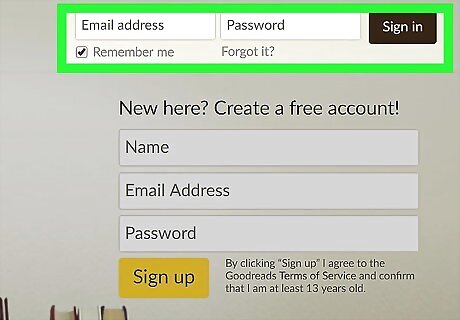
Open up and log in to Goodreads.
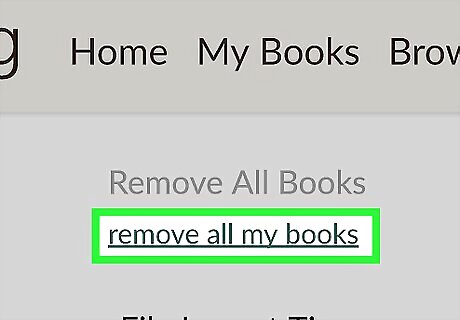
Navigate to the tool you'll need to use that will get you to remove them all at once. Open the "My Books" link from the top left corner (next to Home). Click the "import/export" link from over on the left hand side of the page down the left-hand siderail. Click the "remove all my books" link to continue. This link can be found on the right hand siderail of the import/export page.
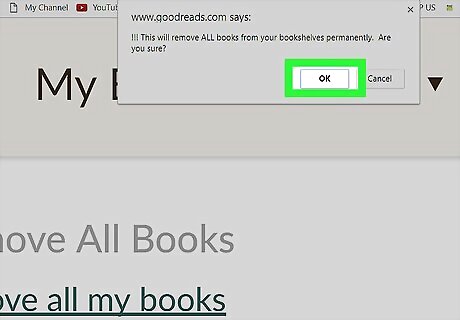
Agree to the dialog box. Click the Ok button on the dialog box, saying that this process is irreversible once you begin the removal process.
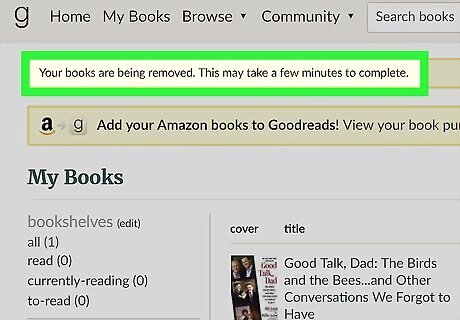
Recognize that the process could take several minutes, dependent on how many books you have associated to your account (according to the yellow successful strip saying "Your books are being removed. This may take a few minutes to complete."
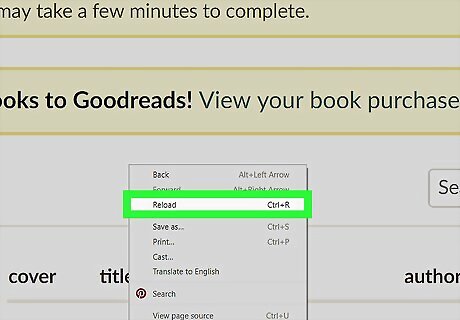
Refresh the page every few minutes until all the books have disappeared and you are left with a fresh account, devoid of any books on any of the shelves that have been created for you.



















Comments
0 comment