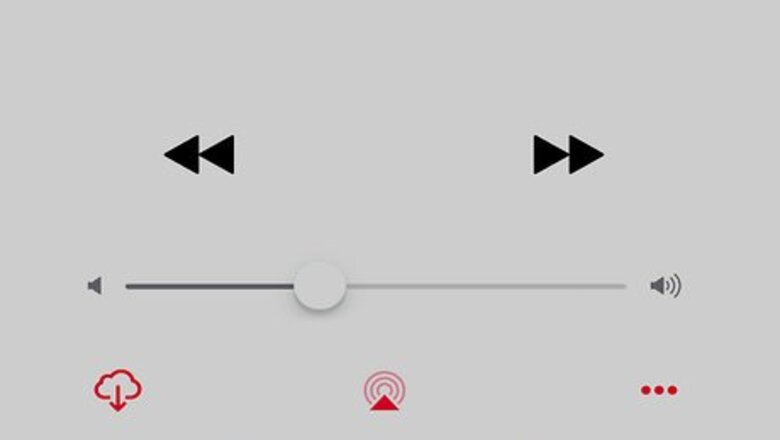
views
iOS 7 and Higher
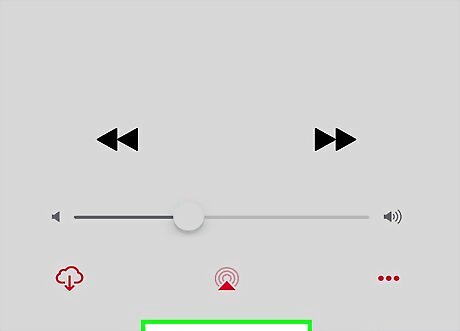
Open the "Now Playing" screen of the Music app. If your music is playing the background, you'll need to switch to your Music app and open the Now Playing screen.
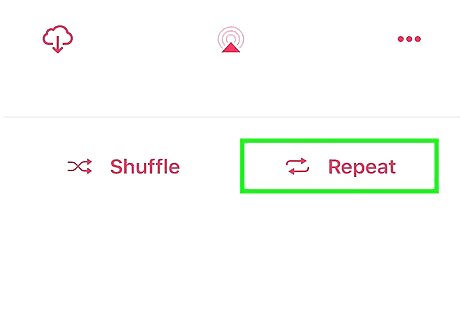
Tap the "Repeat" button in the lower-left corner. This will open the Repeat menu.
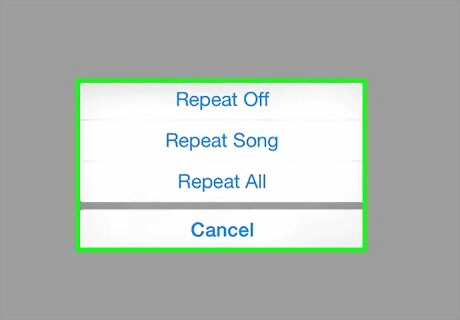
Select the Repeat method. You have three options for the Repeat menu: Repeat Off: This will turn off Repeat if it is on. Repeat Song: This will repeat the song that is currently playing. Repeat All: This will repeat the entire current list, such as a playlist, album, or artist.
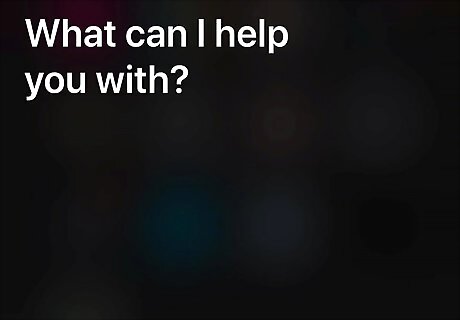
Use Siri to repeat a song (5th Generation or later). You can use Siri to play a song on repeat without having to open the Music app. Press and hold the Home button until Siri appears. Say "Play it again, Siri" and Siri will repeat the last song played.
iOS 6 and Lower
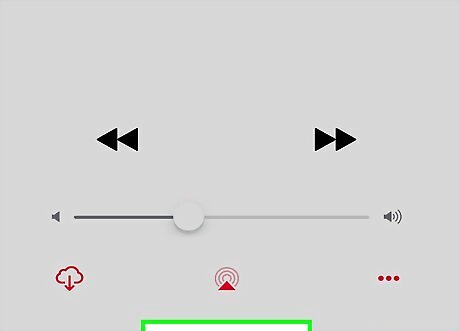
Open the "Now Playing" screen in the Music app. You can only set the repeat options from the Music app. If you're using another app and playing music in the background, switch to the Music app.
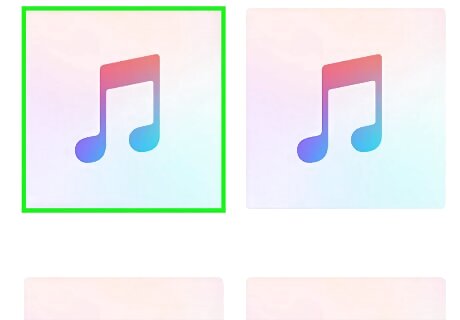
Tap the album art if you don't see the controls. When you open the Now Playing screen, there's a chance that the music controls won't appear on the screen. Tap the album art once to make the controls appear.
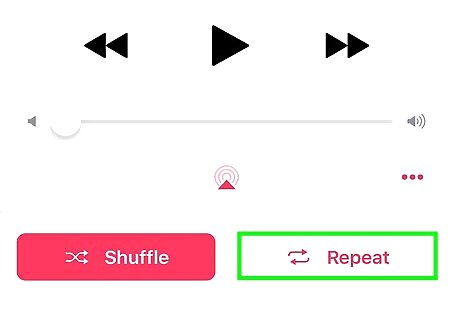
Identify the Repeat button. It looks like two arrows in a loop, and can be found in the lower-left corner of the music controls.
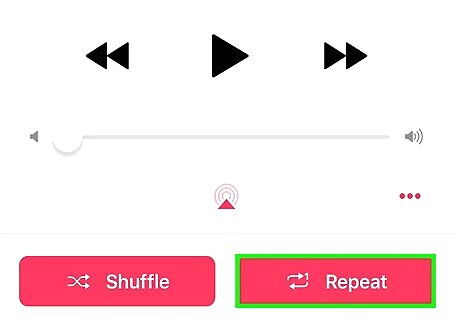
Tap the Repeat button once. A "1" will appear on the button, indicating that the current song is being repeated.
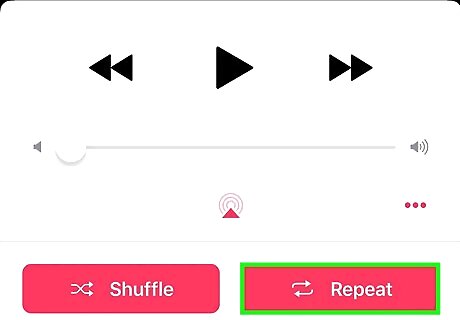
Tap it again to Repeat all. The button will become highlighted, but will not display a number. This indicates that the current playlist, album, or artist list will be repeated once it's finished.
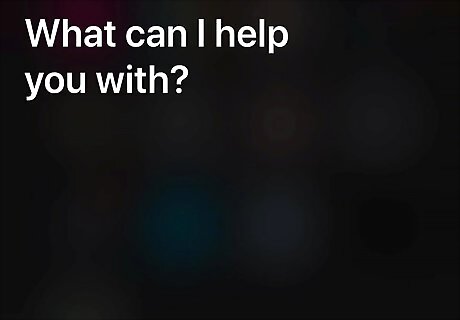
Use Siri to repeat a song (5th Generation or later). Siri has the ability to quickly repeat the last song that you played. If you have a 5th Generation iPod Touch or later, you can use a simple Siri command to repeat the last song that was played. Press and hold the Home button until the Siri interface appears. Say "Play it again" to repeat the last song that was playing.













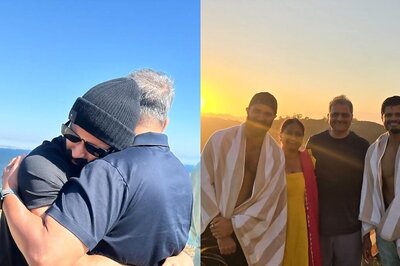




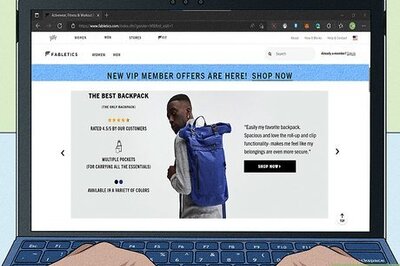

Comments
0 comment