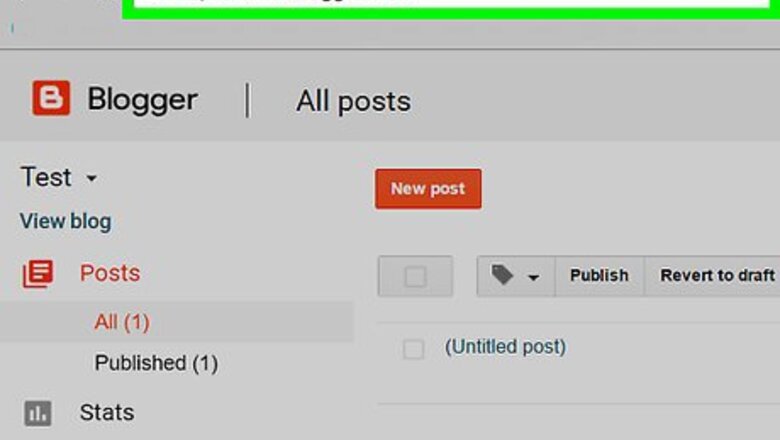
views
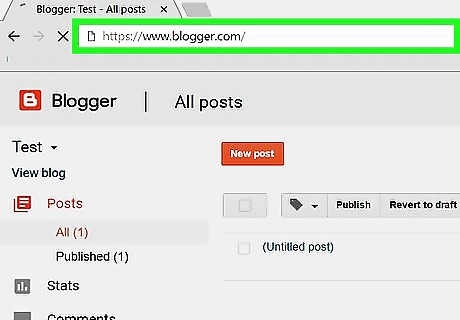
Go to Blogger. Use the link to the left or type "www.blogger.com" into a browser window. Click on SIGN IN in the upper-right corner of the window, enter or click on your Google ID, and enter your password. Then click on Sign in
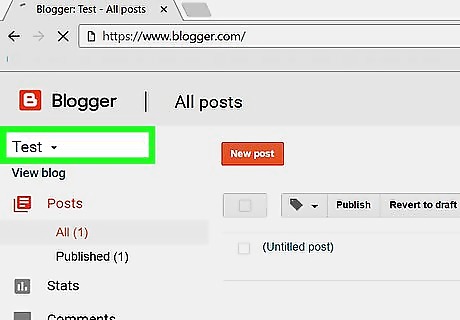
Click on ????. It's next to the blog title that appears below the word "Blogger" in the upper-left corner of the window.
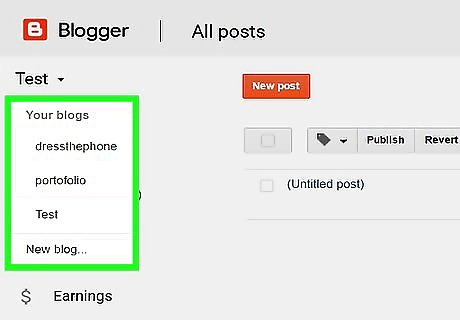
Select a blog. In the drop-down menu, click on the title of the blog to which you'd like to add a Adsense ads. It will be in either the "Recent blogs" or "All blogs" section. If you don't already have an Adsense account, you'll need to sign up and get approved before using AdSense ads on your blog.
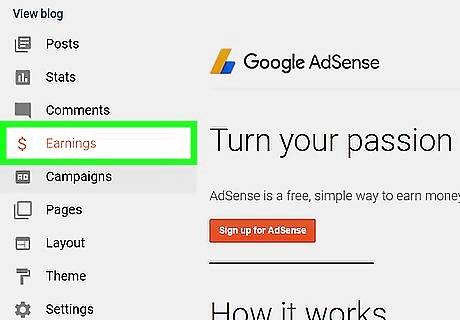
Click on Earnings. It's on the left side of the window next to a "$." Your blog must be eligible for AdSense before you can link your AdSense account to your blog.
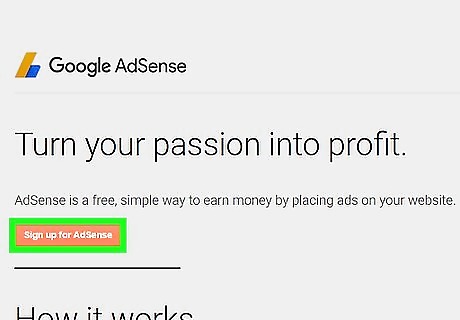
Click on Sign Up for Adsense. It's a blue button in the right pane of the window.
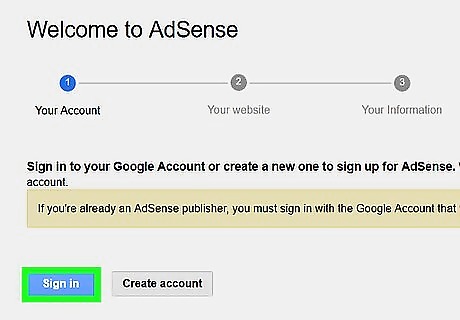
Click on Sign In. Follow the on-screen instructions to sign in with the Google account associated with your AdSense account to link AdSense to your blog. If you're not automatically returned to your Blogger dashboard, go back to Blogger.com.
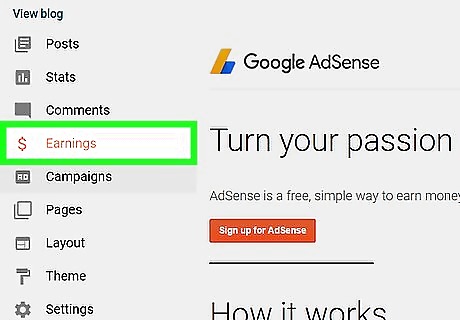
Click on Earnings. It's on the left side of the window next to a "$."
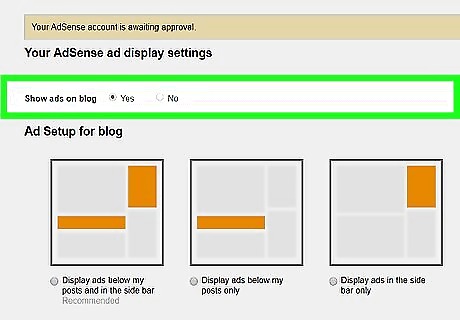
Click on the radio button next to "Yes." It's next to "Show ads on blog" near the top of the window. It should be blue.
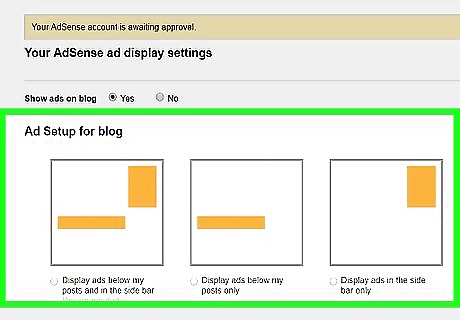
Select an ad setup for your blog. Do so by clicking on the radio button next to one of the ad setup options: "Display ads below my post and in the side bar" "Display ads below my posts only" "Display ads in the side bar only" Click on Customize further in Advanced Ad Setup at the bottom of the "Ad Setup for blog" section to create custom ad placement on your blog.

Click on Save settings. It's an orange button in the upper-right portion of the window. This saves your ad settings and enables AdSense ads to appear on your blog.















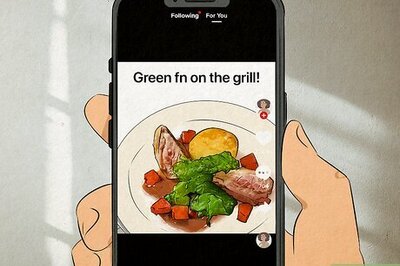

Comments
0 comment