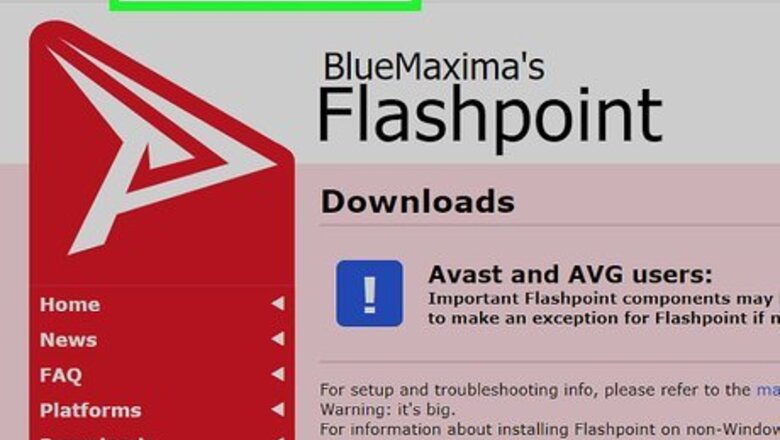
views
Using Windows
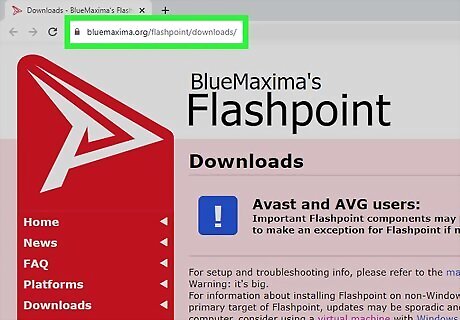
Go to https://bluemaxima.org/flashpoint/downloads/. You'll have to decide if you want Flashpoint Ultimate or Flashpoint Infinity. Ultimate stores games locally on your computer while Infinity doesn't consume as much space and does not store games locally, but you'll need the internet to play any games.
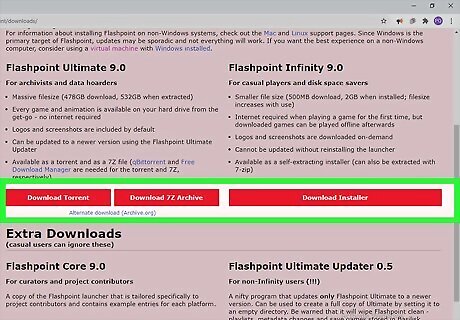
Click to download Ultimate or Infinity. If you download Ultimate, you can choose between using a torrent (for which you need either qBittorrent or Free Download Manager) or a 7z archive (for which you need 7-zip). Once you have the downloaded file unzipped, click it to run the installer.
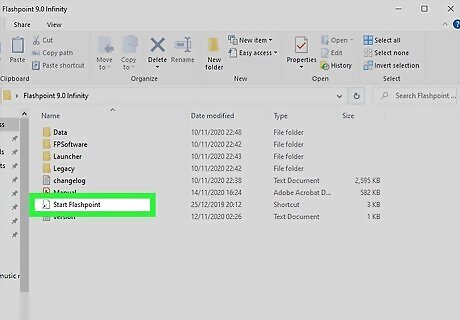
Open Flashpoint. The launcher will open with a catalog of news, games, and Flashpoint applications.
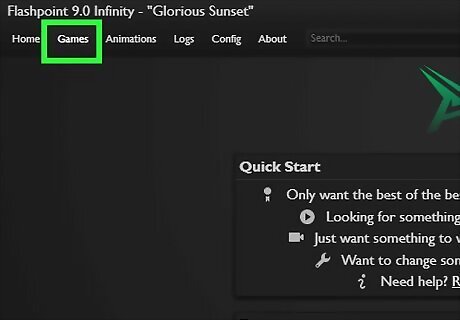
Click the Games tab. You'll see this in the menu at the top of the application window next to Home.
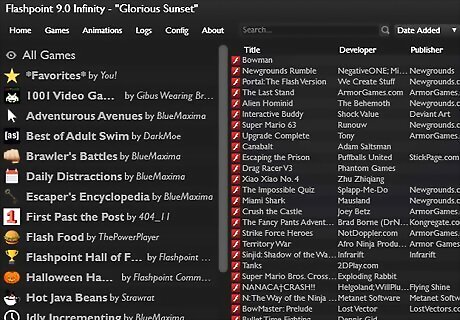
Browse the games or use the search bar centered at the top of the window. You'll see games including a curated list of popular games in the left panel.
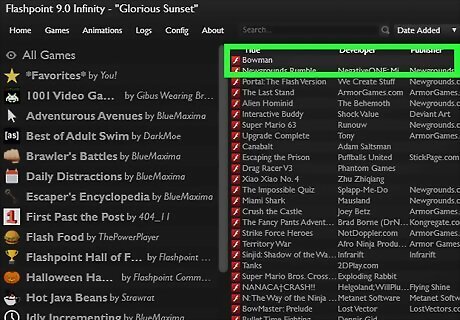
Double-click the game you want to play. It'll take a moment, but your Flash game will open in a new window for you to play.
Using Mac
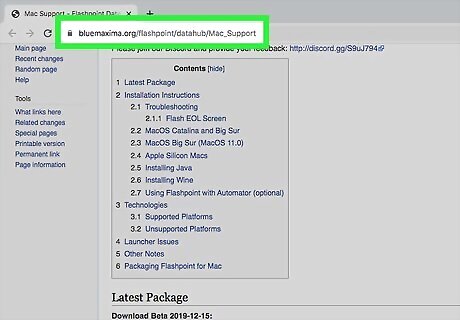
Go to https://bluemaxima.org/flashpoint/datahub/Mac_Support and click the link under "Download Beta." This download works similarly to Flashpoint Infinity for Windows, meaning that the games you play on Flashpoint are not automatically downloaded to your computer and you need a working internet connection to use Flashpoint. Flashpoint for Mac is experimental and may not be stable.
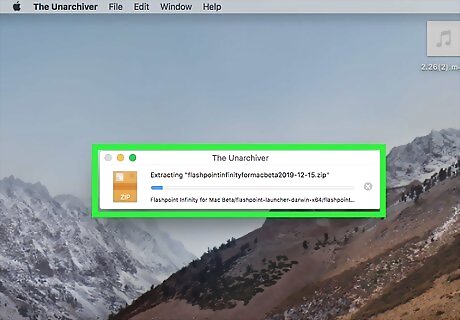
Unzip the file. Double-click the downloaded .zip file in Finder to unzip it.
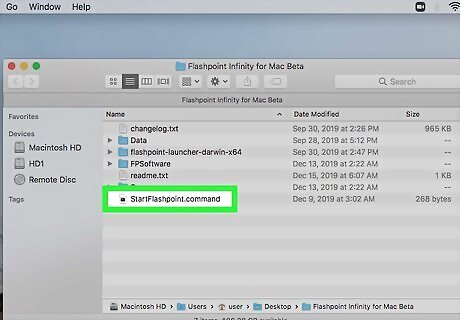
Double-click StartFlashpoint.command. You'll see this file in the unzipped folder and it will start Flashpoint. If Flashpoint is not working after installation, you may need to set full disk access in System Preferences > Security & Privacy > Privacy > Lock icon > Full Disk Access > the plus sign icon > Flashpoint. If you are using macOS Big Sur, download SeaMonkey 2.53.4 for macOSx64 from https://www.seamonkey-project.org/releases/ then replace the original SeaMonkey file in the Flashpoint file with your version downloaded from the SeaMonkey site.
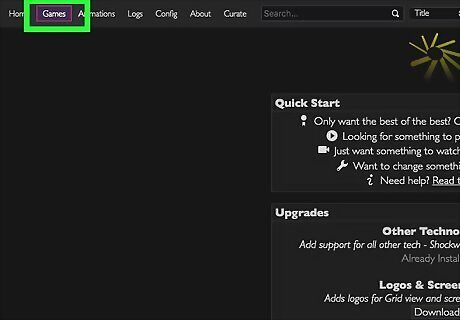
Click the Games tab. You'll see this in the menu at the top of the application window next to Home.

Browse the games or use the search bar centered at the top of the window. You'll see games including a curated list of popular games in the left panel.

Double-click the game you want to play. It'll take a moment, but your Flash game will open in a new window for you to play.















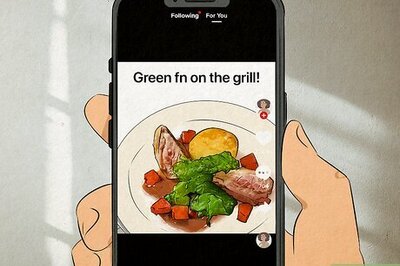

Comments
0 comment