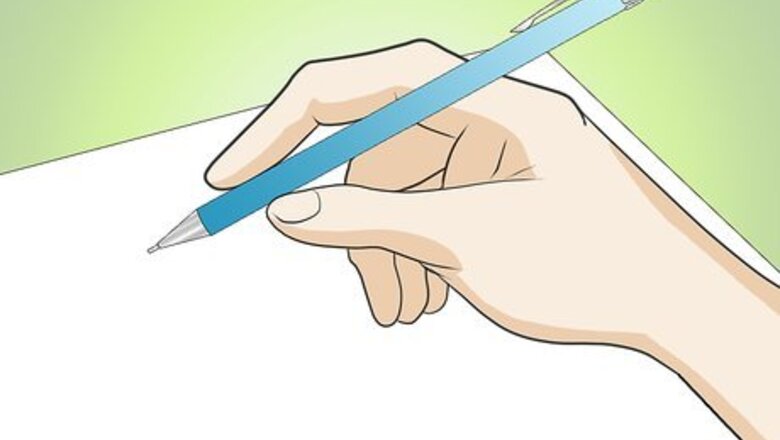
views
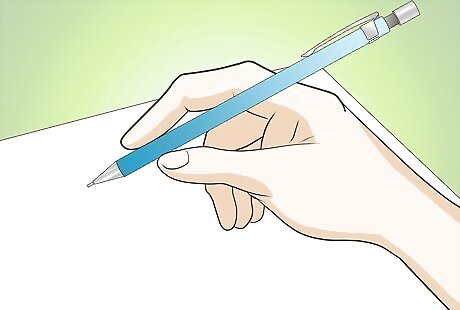
Write the hypothesis. A good way to perform any statistical analysis is to begin by writing the hypothesis. For normality test, the null hypothesis is “Data follows a normal distribution” and alternate hypothesis is “Data does not follow a normal distribution”.
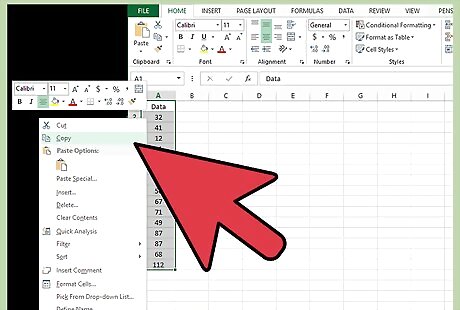
Choose the data. Select and copy the data from spreadsheet on which you want to perform the normality test.
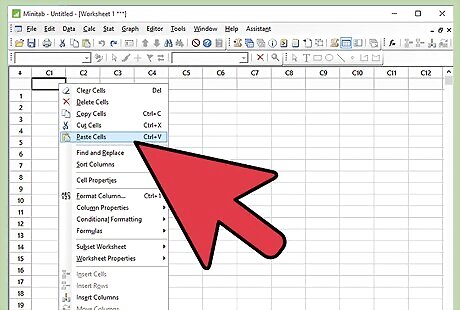
Paste the data in Minitab worksheet. Open Minitab and paste the data in Minitab worksheet.
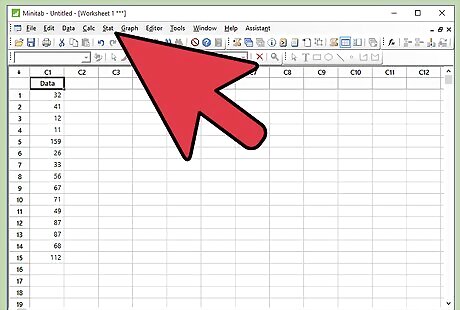
Click “Stat”. In the menu bar of Minitab, click on Stat.
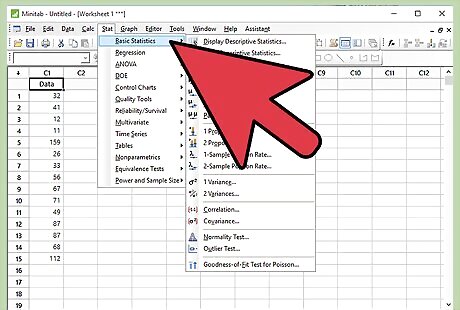
Click "Basic Statistics".
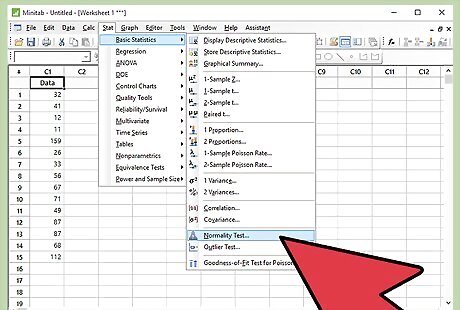
Click “Normality Test”
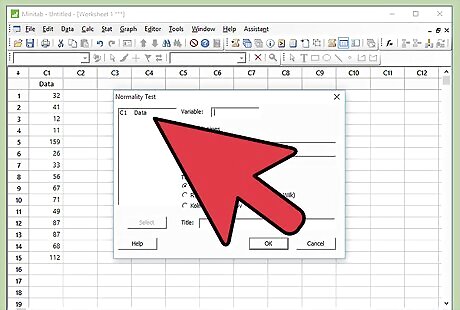
Select data. A small window named “Normality Test” will pop-up on the screen. Click on the available option inside the white box and then Click “Select”. Be aware that the “Variable” tab will have the name of selected data.Perform a Normality Test on Minitab Step 7Bullet1.jpg Also be aware that “Anderson-Darling” is already selected under “Tests for Normality”. Anderson-Darling is the most widely used Normality test. Hence, in Minitab, the default selection of Tests for Normality is “Anderson-Darling”.Perform a Normality Test on Minitab Step 7Bullet2.jpg
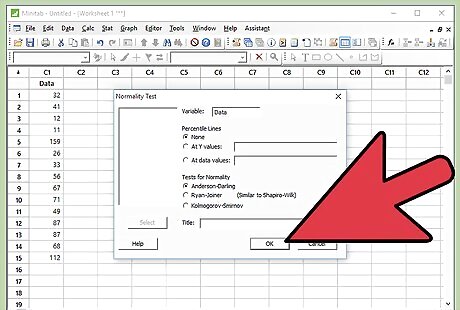
Click "Ok".
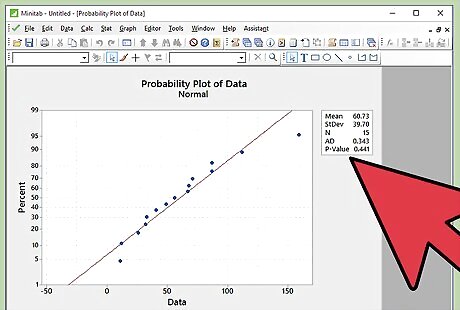
Understand the p-value displayed in the Normal Probability Plot. A normal probability plot will appear on the screen. Please observe if the p-value displayed in the normal probability plot is greater than 0.05 or is it lesser than 0.05.Perform a Normality Test on Minitab Step 9Bullet1.jpg
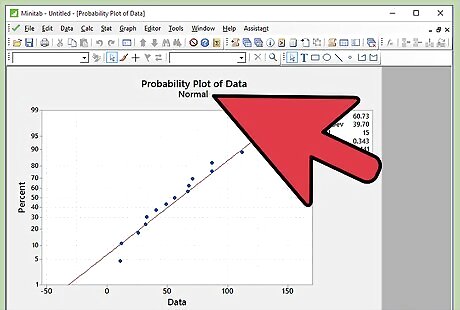
Infer the results. As described in the step of writing the hypothesis, if we fail to reject the null hypothesis, the inference will be “Data follows a normal distribution”. If we reject the null hypothesis, the inference will be “Data does not follow a normal distribution”. Let’s link the p-value to the written hypothesis.
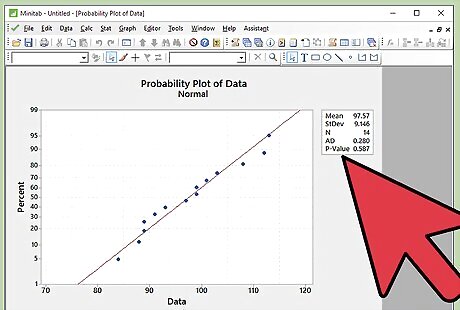
Do not reject null hypothesis if p-value is greater than 0.05. If the p-value observed in normal probability plot is greater than 0.05, we fail to reject the null hypothesis. Thus the inference is “Data follows a normal distribution”.
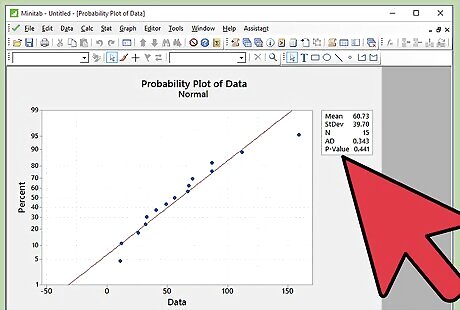
Reject the null hypothesis if p-value is lesser than 0.05. If the p-value observed in normal probability plot is less than 0.05, we reject the null hypothesis. Thus the inference is “Data does not follow a normal distribution”.



















Comments
0 comment