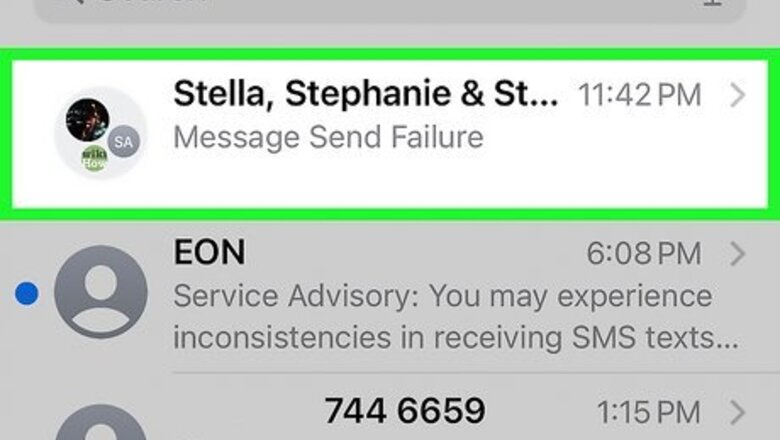
views
Mentioning in iMessage
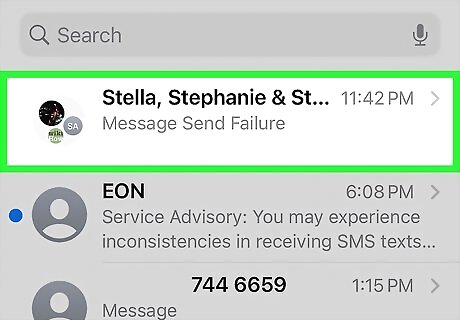
Open the conversation where you want to mention someone. To do this, open iMessage and tap the conversation to open it. If you're not sure which group the person is in that you want to mention, you can check for the group members at the top of the group screen. Finally, rename the group to something you'll recognize next time or pin it to the top of the app. You can also change the color to customize it. These steps are catered for iPhones, but Macs have the same steps.

Type their name into the chat. You'll need to type either their full first name, last name, or entire name, according to your contact's list. It isn't necessary to enter "@" before typing their name using iMessage. Just type their name and the letters should become grey if they are in your contacts.

Tap their contact name. After you've typed their name as it appears in your contacts (no nicknames or partial names), you can tap the contact card when it appears. If the mentioned person has at least iOS 14, they can receive a notification for that conversation.
Things You Should Know
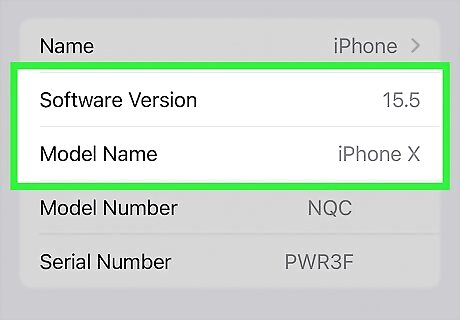
If you have the newest iPhone, you'll be able to tag anyone. However, people in the conversation that don't have at least iOS 14, will only see the name and not the mention, which may lead to some confusion. If the person you're tagging doesn't have at least iOS 14, they will not get a notification.
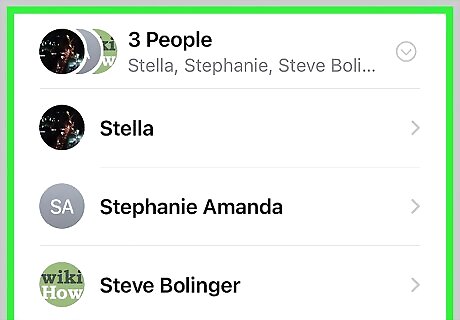
You can only mention people who are in the chat group. This means that if you're in a chat with one other person, you can only mention that other person. If you want to mention someone else, you'll have to invite them to the conversation first. After they join, you can mention them.
What if I can't mention anyone?
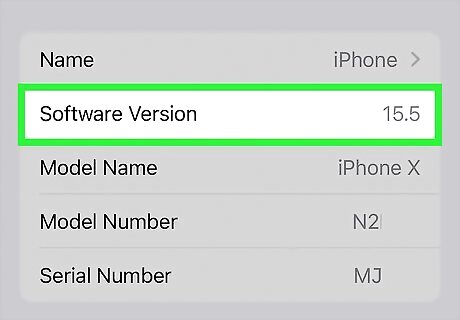
Make sure you're running at least iOS 14. The newest iPhones shouldn't have an issue with this, but older iPhones may or may not have compatibility to update. If you're using a Mac and accessing iMessages via iCloud, you need to have macOS Big Sur.

Ensure that you're typing the name correctly. Enter the full first name, last name, or entire name according to the entry in your contact's list.

Force close and restart the iMessage app. A glitch might be preventing you from mentioning if you've followed all the previous troubleshooting steps. To do this on an iPhone, swipe up from the bottom of your screen, then swipe up on the iMessage preview to force the app to close (if you have a Home button instead, double-tap that then swipe on iMessage to close it). Finally, launch iMessage again to see if the issue has been fixed. On a Mac, press Cmd + Option + Escape and select Messages. Finally, click Force Quit and re-open the app again.



















Comments
0 comment