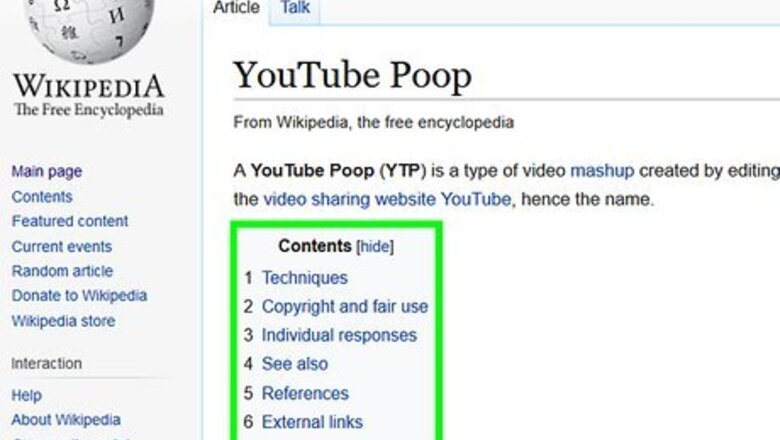
views

Know what YouTube Poop is. In general, YouTube Poop is a type of YouTube video that features randomly edited video clips from cartoons, kids shows, commercials, memes, TV shows, and viral videos. What makes a video YouTube Poop isn't the videos that are used in the video, but the way they are edited. Sometimes YouTube Poop intends to tell a joke or a story, or make fun of the source material. Other times, it may be completely random and nonsensical. To get an idea of what YouTube poop is, search YouTube Poop on YouTube and check out some of the most recent YouTube Poop videos.

Know the different types of Poopism. Poopism refers to the way these videos are edited. They may contain random chopping, extremely loud audio manipulation, sentence mixing/word splicing, visual jokes, colorful and eye-popping visual effects, and other things all put together to make a video interesting, funny, confusing, or even intentionally annoying. The following are some of the different types of Poopism: Stutter Loop: This form of editing takes a short clip of a video and repeats it over and over again. The purpose is to either place emphases on a phrase or clip or take it out of context and imply something unintended. Sometimes audio or visual effects may be applied to each instance the clip repeats. Sometimes the visuals may be removed or replaced with a different visual, such as a character reaction. Sequence mixing: This form of editing involves taking random words from a character and places them in a different order to create a new (often profane) sentences. Panning and Zooming: This involves taking a video clip and making it move across the screen or zoom in extra close. Freeze Frame: This is a form of editing in which a single frame of video is paused and held for an extended period of time. The purpose is usually to emphasize a character's expression. Random Visual Effects: Random visual effects are often added to YouTube Poop videos to change the color of a visual and distort the image. Popular effects include swirl, wave, spherize, flashing lights and colors, and chroma key with overlapping video. Random Sound Effects: In addition to random visual effects, random sound effects are also used in YouTube Poop. These can be external sound effects like cartoon sound effects, alarms, buzzes, and censor bleeps. Sometimes audio effects are applied to the audio of a video clip. Popular audio effects include pitch shifting the audio to make it higher or lower, or distorting the audio in a way that is loud, obnoxious, or annoying to listen to. Tech Text: This is on-screen text that is inserted into a video by the creator. It often only appears for a split second. It may contain a joke, commentary, or random nonsense. Voice Transplant: This is a form of editing that replaces the voice of one character with the voice of another character. Lip Syncing: This is a form of editing in which the visuals of a video are edited to match a different set of audio, such as making it appear as though a character is singing. YouTube Poop Movies: This a genre of YouTube Poop that tends to be longer. They may have a storyline or a strong sense of continuity. Most notably "The King Gets A Car" and "Morshu Gets A Car." YouTube Poop Music Videos: These videos are more commonly known as YTPMV's. They use the same video clips and editing techniques that are common in other YouTube Poop videos, but the visuals and audios are edited so they fit a song. The music can be a song from a video game, a popular song, or an original composition.

Obtain video editing software. You don't need anything fancy. You can use a free video editor such as Shotcut, Openshot, and VSDC Free Video Editor. If you want professional software, you can get Adobe Premiere Pro, Sony Vegas Pro, or Final Cut Pro.
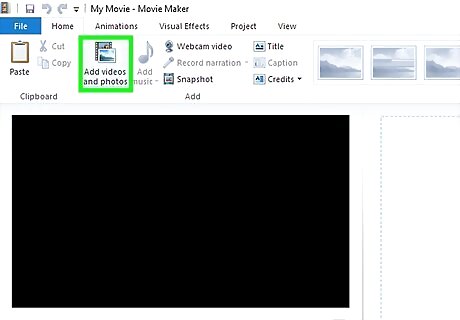
Select the source video(s) that you wish to edit. Source videos are videos from another source to be edited for YouTube Poop. The six things which it is possible to make a YouTube poop from are films, TV shows, online videos, video games, advertisements, and music videos. Some common source video targets are video game cut-scenes and obscure cartoons from the 1990s, such as SpongeBob, Blue's Clues, The Super Mario Bros. Super Show!, and Adventures of Sonic the Hedgehog. Almost any video can be used as a source. In some cases, you can even make YouTube Poop with no source video at all.

Acquire the videos you want to use. In order to edit videos, you'll need to download the video files to your computer so that you can upload them to your video editing software. The easiest way to get the video clips you want to use a screen recorder to capture the videos while they are playing from on a streaming service like Netflix, Hulu, or YouTube. Both Windows and Mac have their own built-in screen recorders. There are also a variety of websites that allow you to download YouTube videos. You don't need to screen-record an entire show. You just need to capture the parts you want to use and a little extra. It's better to capture too much of a video clip than too little.

Import the videos into your video editor. Most video editors have an option to import a variety of video clips into a library you can use to select the videos and sequence them. You can usually find the option to import videos into into your video editor by clicking the File menu. Then click Import Movies, Import Files, Import Media or something similar.
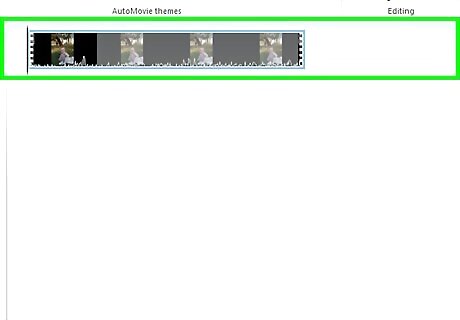
Drag the video clips into the video sequencer. In most video editing software, the video sequencer is at the bottom of the app. Drag the videos you imported from your library into the video sequencer in the order you want them to appear. In addition to videos, you can also use still images and sound clips.
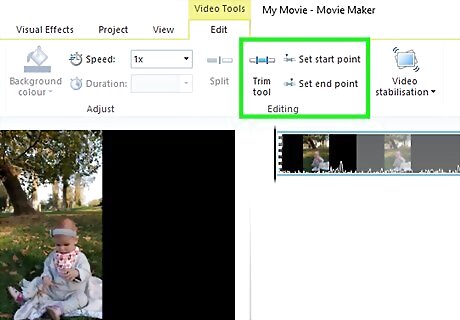
Split or trim the video clips. In most cases, your source videos will contain more video than you need. If you only want to use a specific word or phrase from the video, you'll need to cut the video down to the section you want to use. This is done using the slice/cut/razor tool often found in video editing software. Use the cut, tool to cut the video before and after the section you want to use. Then delete the sections you don't want to use from the sequencer. Many video editors allow you to drag the left and right edges fo the video clip inside the sequencer so that you don't have to split the video clip. You can also cut and paste a video clip you want to appear multiple times in a video.
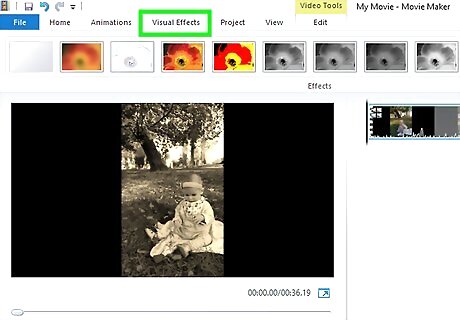
Apply effects to your video clips. Most YouTube Poop edits can be done using basic effects that come with most free video software. Locate the effects menu and apply different effects to your video and audio. Try experimenting with different effects and see what you can do. The weirder it is, the better. To edit the audio separately from the video, you'll need to separate the audio. You can extract audio from a video using Audacity which is a free program. You can also apply audio effects in Audacity.

Watch the edited video from start to finish. Once you have all the pieces in the sequences edited together. You need to ensure the video is coherent, plays smoothly, and has no mistakes. During this step, you can also add/change new jokes or elements. Try to go through frame-by-frame and search for errors while you edit if you can.

Render the video in a standard video format. Standard formats include WMV, AVI, MOV, and MP4. You can also save the video editing project for later editing. You can usually find the option to render the video in the File menu of most video editors.

Make a thumbnail for your video. Youtube will automatically add a thumbnail to your video. This is usually a still frame from your video. If you want, you can create a custom thumbnail in an image editing software like Photoshop, GIMP, or MS Paint. Most video editors also allow you to export a still frame from your video that you can use as a thumbnail.

Upload the video to YouTube. You will be able to select a name and thumbnail for your video when it uploads. The common naming scheme is "YouTube Poop: [Video title]" or "YTP - [Video title]". A lot of newer YouTube Poop videos will leave "YouTube Poop/YTP" out of the title to make it shorter. However, this makes it harder to find and may inadvertently attract "trolls."














Comments
0 comment