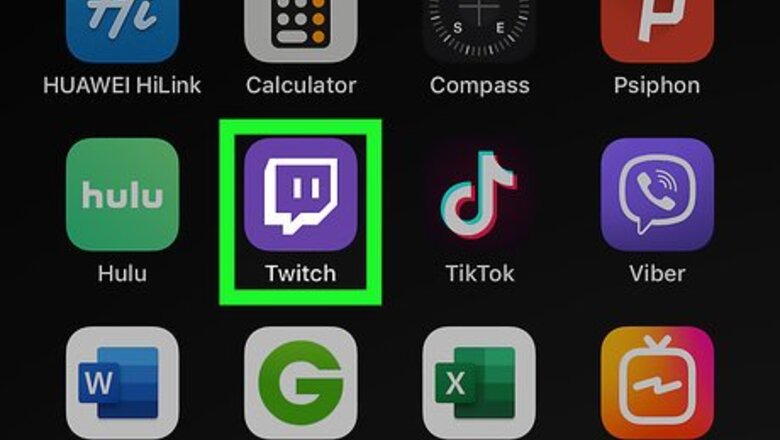
views
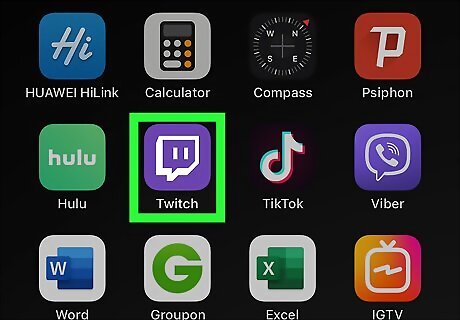
Open the Twitch app on your iPhone or iPad. The Twitch icon looks like a white speech bubble and a " ` ` " icon on a purple background. You can find it on your home screen or in an app folder. If you don't have the app yet, you can download it from the App Store.
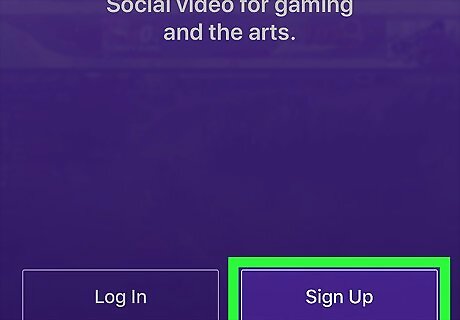
Tap Sign Up on the bottom-right. This will open the account creation form on a new page.
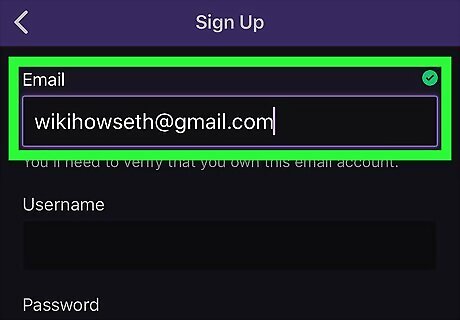
Enter your email address. You will have to enter a valid email address to receive your confirmation code and verify your account.
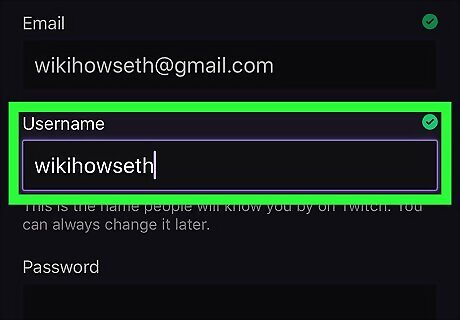
Enter a username. This will be your account's display name in all chats and streams.
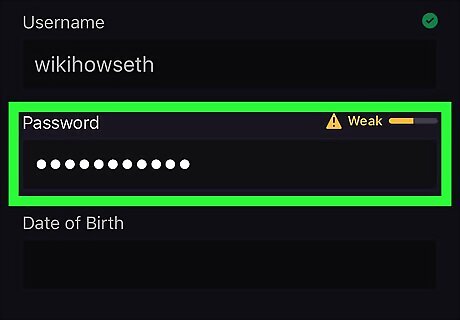
Enter a password. You can use this password to log in to your account later.
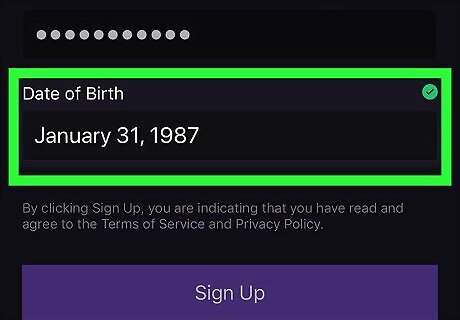
Enter your date of birth. Tap the empty field, select your birth date, and tap Done.
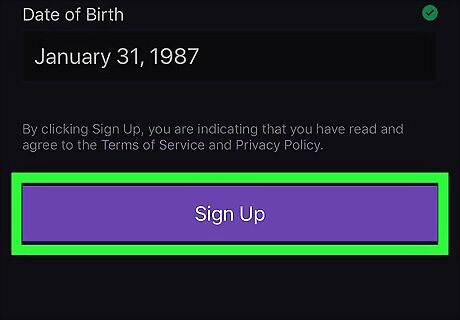
Tap Sign Up at the bottom. This will submit your new account information, and send you a confirmation email with a verification code.
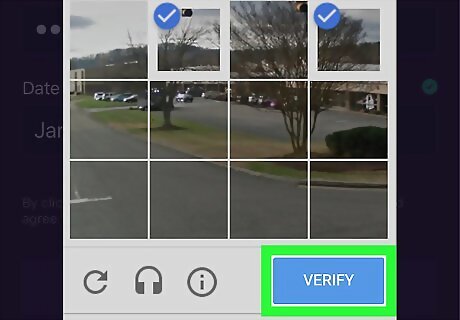
Complete the captcha task. Solve the random captcha task here, and tap the blue VERIFY button on the bottom-right.
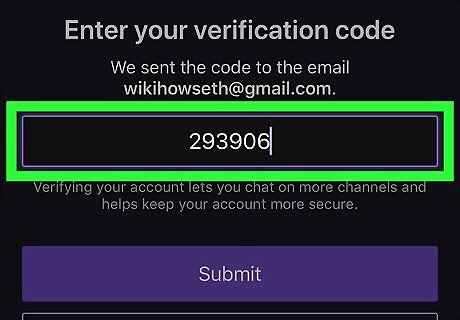
Enter the verification code from your email. Find the automated email message from Twitch in your mailbox, and enter the verification code in the app. Alternatively, you can tap Skip on the top-right, and proceed to your dashboard.
Tap Submit at the bottom. This will submit your code, verify your email. and open your account dashboard.












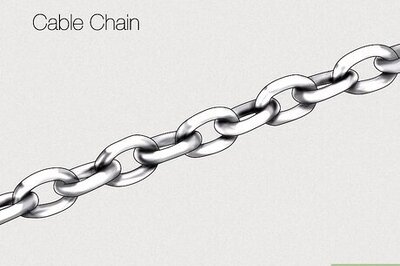




Comments
0 comment