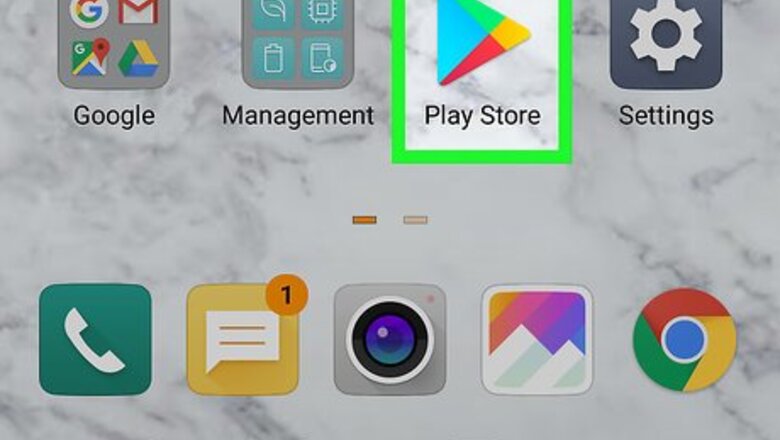
views
Installing Twitch
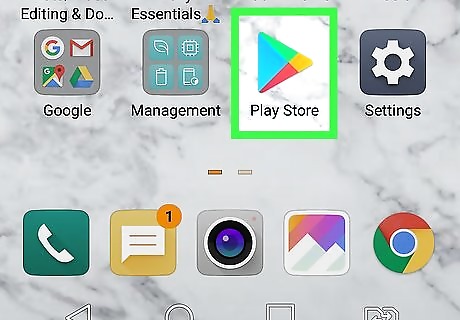
Open the Google Play StoreAndroid Google Play app. This is usually found on the home screen and is represented by a blue, red, green, and orange arrow in a white icon.
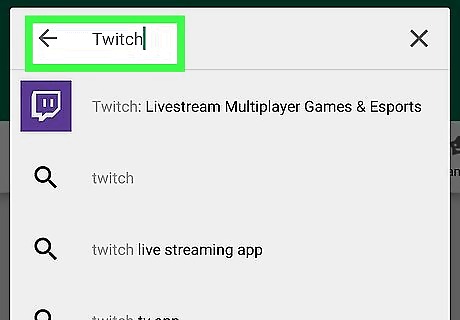
Navigate to the Twitch app’s Play Store page. To do this, simply type “twitch” into the search bar at the top of the page and tap on it in the list of search results (it’ll have a purple icon with a white word bubble in it).
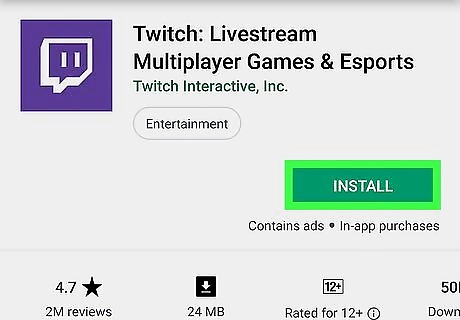
Tap Install. It's near the top-right corner of the page. This will download the Twitch app onto your Android and add its icon to your app drawer.
Creating an Account
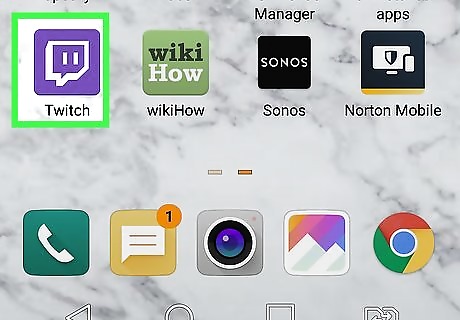
Open the Twitch app. You can either tap Open on the app’s Play Store page once it’s done installing, or you can navigate to the app’s icon in the apps drawer.
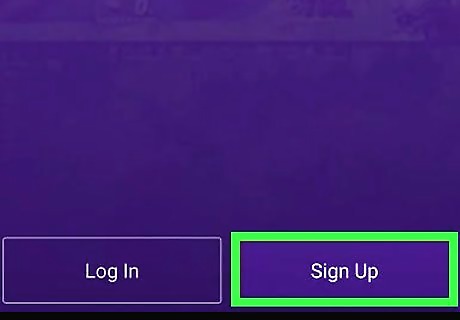
Tap Sign Up. This is in the bottom-right corner when you first open the Twitch app.
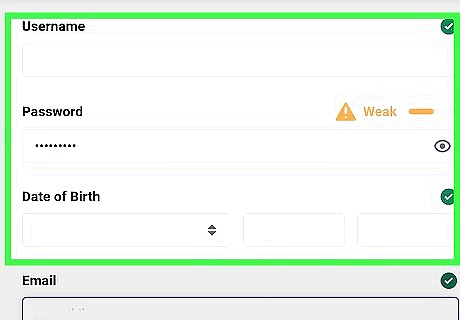
Enter your account information. When creating a Twitch account, you’ll need to enter the following: Email or Phone Number Username Password Date of Birth
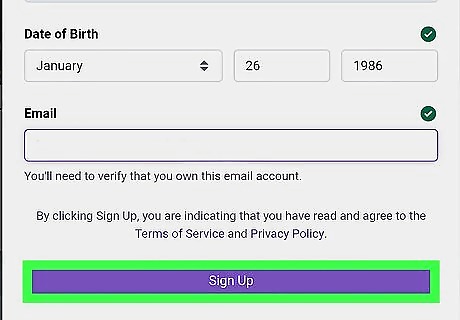
Tap Sign Up. This is a button that turns purple once you’ve finished entering your account information and will direct you to a page for entering your verification code.
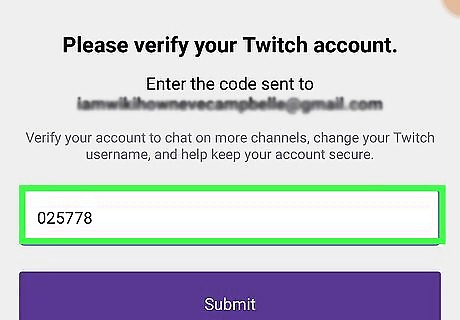
Enter your 6-digit verification code. Once you’ve entered your account information, you’ll receive an SMS text or email with your verification code. You’ll need to enter this code to complete the registration process.
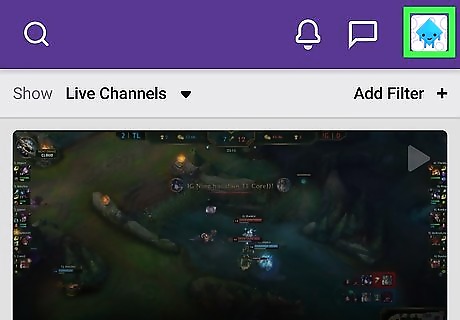
Access your Twitch dashboard. Once you’ve finished setting up your account, you can tap on your profile picture to access settings for your account, including the Dashboard menu.
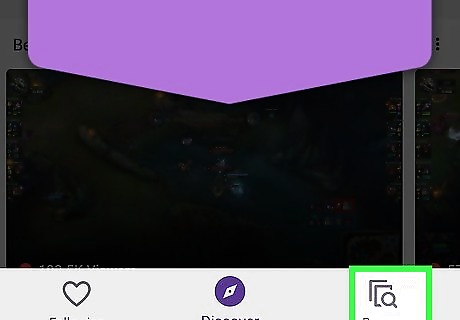
Find channels to follow. Twitch offers a wide variety of content you can stream, which can be found by tapping on the Browse tab in the bottom-right corner of the screen after you log in. You can tap on the Games tab at the top of the "Browse" menu to pull up a list of streams categorized by game. Tap the Popular tab to view a list of the current most popular streams on Twitch. To search for a specific game or user, tap the Android 7 Search icon in the top-left corner and enter a your search terms.




















Comments
0 comment